Copy link to clipboard
Copied
I'm using Premiere Pro CC on a new computer and I cannot create new titles. I left click under my bins and select New Item- Title, and I name the title, just like I've always done, but then when I double click on the title nothing happens. I can drag the title into the sequence but I can't right click on it. If I left click on it this is what is greyed out:

Is this a bug or am I overlooking something heinously simple? Please please help.
 1 Correct answer
1 Correct answer
The old titler is still there.
Go to File / New / Legacy Title.

Copy link to clipboard
Copied
I'm having a similar issue except I'm not able to even create a title. I click "title" in the top bar, but nothing happens. No drop down menu like the other items. Also, even when I try to create a title in the project panel... it's not an option. HELP PLEASE
Copy link to clipboard
Copied
Listen and watch this new video of Jason: LIVE DEMO | New Features in Adobe Video and Audio Tools (April 2017) | Adobe Creative Cloud - YouTub...
Jo
Copy link to clipboard
Copied
I have the same problem. I'm overdue on a project and I can't make titles. Adobe needs to get it right soon. Thanks
Copy link to clipboard
Copied
The old titler is still there.
Go to File / New / Legacy Title.
Copy link to clipboard
Copied
in addition to what Ann is suggestion, here's the lowdown about the new type tool: Create title graphics |
Copy link to clipboard
Copied
I was notified it's there under files. Look under new and it's under legacy tools. Thanks , so much.
Copy link to clipboard
Copied
I tried that again, and now the Legacy Title works. Thank you. Perhaps when I reinstalled it cleaned that part up.
Copy link to clipboard
Copied
Watched the Jason video. "Must have After Effects installed to make this work". Thanks Adobe. Change a feature so it's inoperable unless you install a different Adobe product.
Also tried the old titler, you can open it but you can't move the text around once you create it.
Copy link to clipboard
Copied
AE is only necessary if you want to make Motion graphics.
Other then that you dont need AE to use the new titler.
Copy link to clipboard
Copied
"Must have After Effects installed to make this work".
"this" - means the use of mograph templates that are made in Ae, and not the general use of the type tool.
if you don't have Ae installed, you can't use any of the supplied mograph templates that were created in After Effects
you can:
1. use mograph templates you created in premiere (I think it's all of them but 3D pie!)
2. use the type tool on your video with all it's new glorious features for all intents and purposes.
more about motion graphics templates:
Create Motion Graphics templates |
more about the new type tool:
https://helpx.adobe.com/premiere-pro/how-to/essential-graphics-panel.html
Also tried the old titler, you can open it but you can't move the text around once you create it.
tested this now, it works fine for me.
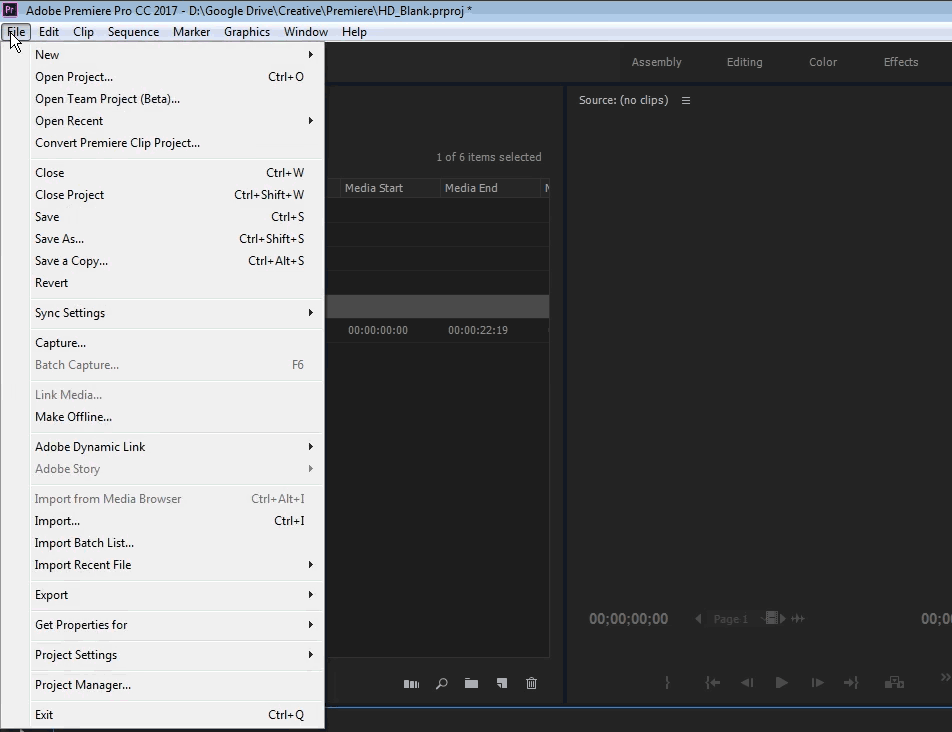
Copy link to clipboard
Copied
So I still can't make a title. I've tried reinstalling, I have Premiere Pro 2017, running Windows 10. I have a current Creative Cloud subscription and it tells me everything is up to date.
I do not have an Essential Graphics panel, I still have an inoperative Titles selection on my menu and am growing increasingly frustrated. I have a project due tomorrow and can't do something as simple as create a title.
Legacy Title allows me to create the title but I can't move or resize.
Don't know if it's related, but now Audition won't process noise reduction, it errors out and kills the program every time.
There is no tech support on Sunday.
Copy link to clipboard
Copied
I have Premiere Pro 2017, running Windows 10.
make sure it's the latest version which is 11.1.0
Copy link to clipboard
Copied
I go through periods where I can't modify or create a new title in the legacy tool, no matter what I try. I can open the tool and use the controls, but as soon as I close the tool none of my work is saved.
Premiere is bizarre
Find more inspiration, events, and resources on the new Adobe Community
Explore Now