- Home
- Premiere Pro
- Discussions
- Re: Can't start Premiere Pro - the trial screen re...
- Re: Can't start Premiere Pro - the trial screen re...
Copy link to clipboard
Copied
I'm using Win 10.
After installing Creative Cloud and downloading Premiere Pro, I'm not able to start the app.
The trial screen appears:
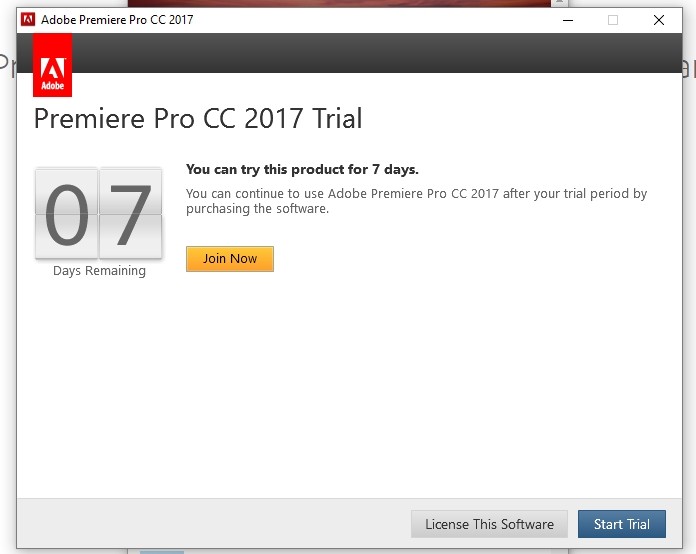
But no matter which option I try, trial or license (I have a valid subscription), I am returned to the same screen.
If I choose to license the software and sign in with my ID, I get the Thank You note:
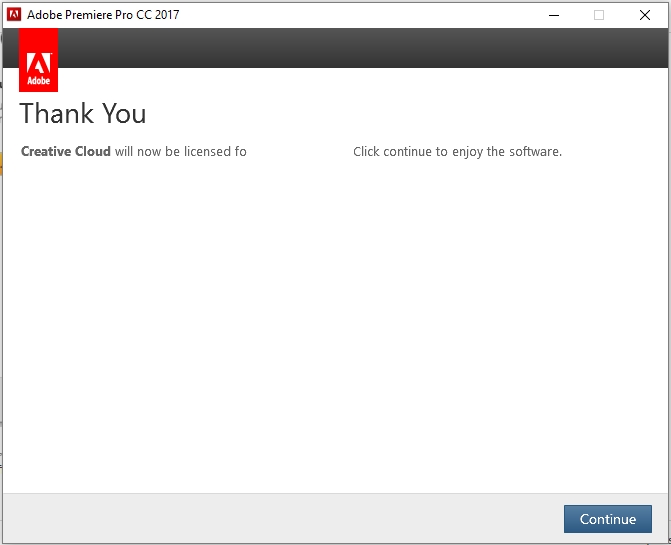
but after clicking "Continue", the Premiere Pro Trial info screen re-appears.
I have tried everything with clearing the cache and removing all of Adobe with Creative Cloud Cleaner.
I've just installed Photoshop, licensed it and it works perfectly.
Any ideas what could solve the problem?
 1 Correct answer
1 Correct answer
Ok, finally. After trying all the steps listed by Adobe the last one actually worked:
Manually delete the sign-in and licensing information
A corrupted Adobe or Enterprise ID information can get stuck in our database or licensing files. Cleaning up this information can resolve these problems.
- Delete the licensing files.
- Windows
- Using Windows Explorer, navigate to \ProgramData\Adobe\SLStore and delete the .lic files.
- Macintosh
- Using Finder, navigate to /Library/Application Support/Adobe/SLStore an
Copy link to clipboard
Copied
Sign out of the CC app.
Reboot.
Sign in and try again.
See if that will work.
Copy link to clipboard
Copied
Thanks Ann but unfortunately this doesn't help. Still the same trial screen.
Copy link to clipboard
Copied
Might need to contact support.
Copy link to clipboard
Copied
Ok, finally. After trying all the steps listed by Adobe the last one actually worked:
Manually delete the sign-in and licensing information
A corrupted Adobe or Enterprise ID information can get stuck in our database or licensing files. Cleaning up this information can resolve these problems.
- Delete the licensing files.
- Windows
- Using Windows Explorer, navigate to \ProgramData\Adobe\SLStore and delete the .lic files.
- Macintosh
- Using Finder, navigate to /Library/Application Support/Adobe/SLStore and delete the .lic files.
Copy link to clipboard
Copied
Hi, similar problem here..
Everytime i try to open the adobe premiere app that i dowloaded as a free trial, it starts oppenining but suddenly closes everytime.
I've already tried to uninstall and install it back. Didn't change anything.
If somebody as a clue or can help
Thanks
Copy link to clipboard
Copied
God bless you and your family for the millenia to come.
Find more inspiration, events, and resources on the new Adobe Community
Explore Now