- Home
- Premiere Pro
- Discussions
- Re: Changing sequence timecode in Premiere 2018
- Re: Changing sequence timecode in Premiere 2018
Copy link to clipboard
Copied
Greetings,
Before you were allowed to change the sequence timecode in previous version and now I can't seem to find how to adjust the sequence starting timecode
on an already built sequence nor by creating a new one.
Can someone help?!
I thank you in advance for your time.
Romina
 1 Correct answer
1 Correct answer
Click the three lines next to the sequence name on the timeline tab, and from the drop down menu choose Start Time:
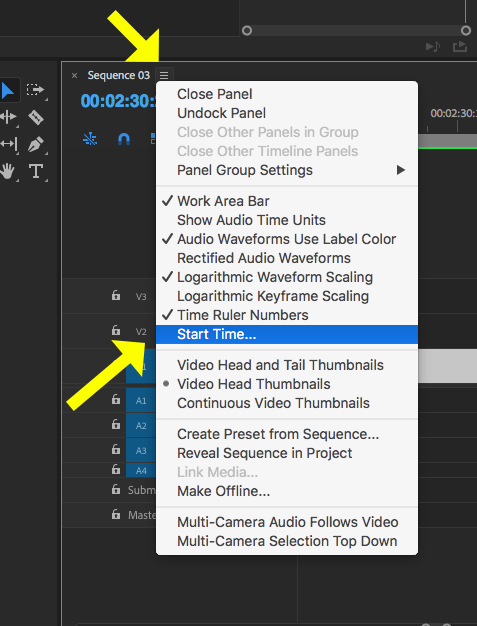
MtD
Copy link to clipboard
Copied
Click the three lines next to the sequence name on the timeline tab, and from the drop down menu choose Start Time:
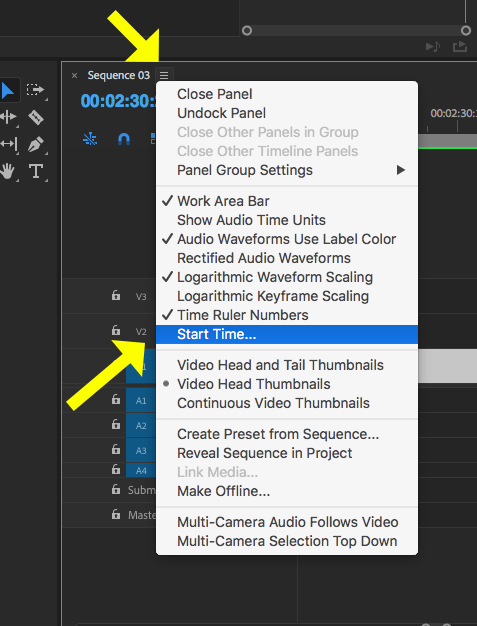
MtD
Copy link to clipboard
Copied
thank you!!!
Copy link to clipboard
Copied
Hello,
I have the same problem trying to change the sequence timecode.
This does not appear on mine, in fact Start time doesn't appear anywhere it seems.
Can someone help me ?

Copy link to clipboard
Copied
Because you clicked on the Wrench icon for the sequence settings, NOT the three little bars of the 'hamburger' menu above it.
Look at Meg's first arrow ... it's pointing directly at the three little bars. Click there.
Neil
Copy link to clipboard
Copied
Yes indeed, thanks a lot. This is it ![]()
Find more inspiration, events, and resources on the new Adobe Community
Explore Now