- Home
- Premiere Pro
- Discussions
- clips in timeline spontaneously darken in premiere...
- clips in timeline spontaneously darken in premiere...
Copy link to clipboard
Copied
This is a very exotic problem and I am completely at a loss to understand but I will try to explain.
I have been working on the same premiere project for some months and am currently running the latest version of premiere cc 2018.
Last night when I opened the project I noticed one of my black and white shots, taken with a DSLR camera (Video Codec Type: MP4/MOV H.264 4:2:0) had become noticeably darker, as if the contrast had been pushed up. But I had not made this change.
Slowly over the next hour or so more and more clips (all of them from a DSLR source) would spontaneously darken. At first it happened when I altered a cross fade or extended a clip, but later pretty much everything was affected across my timeline, like the issue was increasingly spreading by itself.
I tried to export a clip from the timeline to compare with an export I did a month ago and the darkening was evident in the new export. I have no fx on the majority of the affected clips, they appear as they came out of the camera, shot in black and white.
I can't find anyone else who has experienced this issue so far online, and its bewildering but pretty problematic as I need to do an export of the project and much of it is horribly dark.
Luckily my source clips viewed outside Premiere look correct so im fairly sure they are not corrupted, but as soon as I look at them in Premiere they are heavily darkened compared to, well, two days ago.
If anyone has any ideas I would be very grateful.
I am running Premiere CC 12.1.2 on an iMac pro running macOS High Sierra vs 10.13.6
thanks. Tim
 1 Correct answer
1 Correct answer
Try Unchecking Hardware accelerated decoding under Preferences > Media > Enable Hardware accelerated decoding.
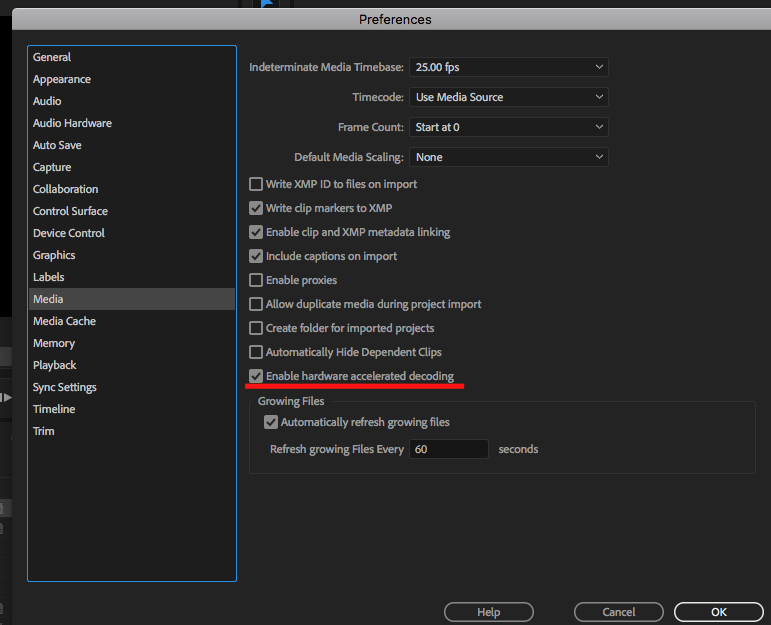
If this does not resolve the issue then try transcoding one of the clips into another codec i.e. Cineform and then check it premiere pro cc
Copy link to clipboard
Copied
what if you open the clip from the project panel to source monitor..does the clips look alright? if not then it could because of the codec of the clips. In case it looks fine in the source monitor...then maybe you have by mistake changed the opacity of the clips or check the sequence settings ( try unchecking max render quality & render max bit depth)
Adobe Certified Instructor, Professional and Expert
Copy link to clipboard
Copied
hi there, thanks for your reply.
the clip also looks over dark in the project panel and source monitor - everywhere inside premiere in fact. I did check the opacity too and no, its 100%. I also tried unchecking the max render/bit depth and sadly it didn't help either. But many thanks for your thoughts.
Copy link to clipboard
Copied
Try Unchecking Hardware accelerated decoding under Preferences > Media > Enable Hardware accelerated decoding.
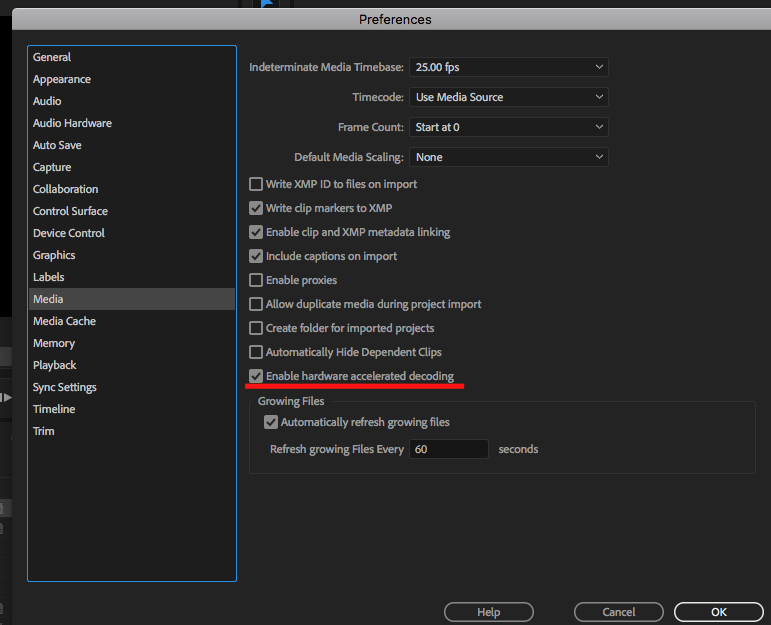
If this does not resolve the issue then try transcoding one of the clips into another codec i.e. Cineform and then check it premiere pro cc
Adobe Certified Instructor, Professional and Expert
Copy link to clipboard
Copied
thanks again for the suggestion - you are awesome and that has indeed made a positive difference. the dark over contrast problem has stopped. Interestingly I think that has always been checked so why it would just start affecting things out of the blue I have no idea. But it seems to have.
Thanks for finding a solution - you are a star. massive love. Tim
Find more inspiration, events, and resources on the new Adobe Community
Explore Now