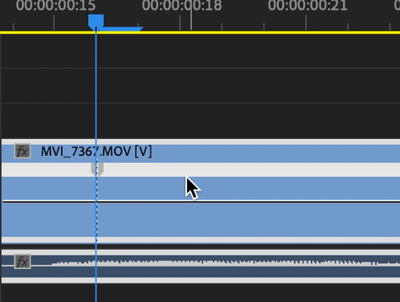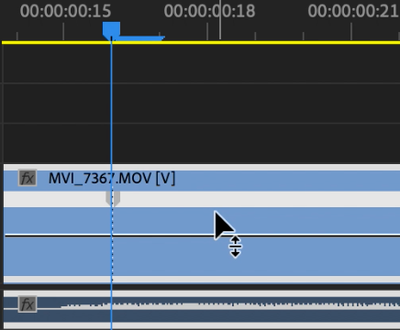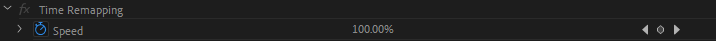Adobe Community
Adobe Community
- Home
- Premiere Pro
- Discussions
- FAQ: How to solve Time Remapping issues with Premi...
- FAQ: How to solve Time Remapping issues with Premi...
Copy link to clipboard
Copied
Update: This issue has been fixed in Premiere Pro v 14.4. Please update to the latest version using the Creative Cloud Desktop app.
We are investigating an issue with Premiere Pro (v 14.3.2) where the Time Remapping line doesn’t respond to click and drag actions.
Here is the workaround for this issue:
Instead of clicking on the Time Remapping line to adjust the speed, try clicking slightly above the line and you will be able to adjust the parameters.
If this doesn't help, you may install the previous version of Premiere Pro from the Creative Cloud Desktop app and check if it's working properly in that.
Note:
This is only applicable to Premiere Pro 14.3.2. If you are experiencing any Time Remapping issues with the other versions, please create a new post describing your issue.
Hope this helps in solving the issue. Let us know if you have any questions.
Thanks,
Sumeet
 1 Correct answer
1 Correct answer
Update: This issue has been fixed in Premiere Pro v 14.4. Please update to the latest version using the Creative Cloud Desktop app.
Copy link to clipboard
Copied
Thanks Sumeet this will help a lot of end users
Mo
Copy link to clipboard
Copied
Thank you!
I am also having trouble with the Time Remapping feature in the Effect Controls Panel. It doesn't allow me to click on the line (like the video above) but also turns my cursor into a cross hair and doesn't allow me to select anything.
Copy link to clipboard
Copied
I'm able to do this trick on the video, but the sound does not remap with the picture.
I dont recall the sound not being able to remap with the video? How do I make
the sound remap with the video?
Copy link to clipboard
Copied
You can't Speed Ramp audio. You need to right click on the audio and choose a speed option.
Copy link to clipboard
Copied
Why does not @adobe HOTFIX this issue?! The application gets more bugs than fixes recently.
Copy link to clipboard
Copied
Update: This issue has been fixed in Premiere Pro v 14.4. Please update to the latest version using the Creative Cloud Desktop app.
Copy link to clipboard
Copied
Time remaping from the timeline is still broken for me in 14.4. Also the workaround does not work for me either.
Copy link to clipboard
Copied
You need to make sure you can see the double arrow before adjusting the speed ramp!
Hope this helps!
Kes Agnew
Copy link to clipboard
Copied
running 14.4 and when I scrub with time remapping it displays random points in the clip. I have to hit play to find out where I am at, what the heck
I'm not able to perform a speed ramp to my clips since the horizontal rubber band on the clips in timeline won't move up nor down. I can't use the pen tool to add or move the band! I can only add keyframes (on effects control, or the add keyframe icon on the left of timeline).
Opacity, scale, for example are working normally.. and my latest update is v14.5
Copy link to clipboard
Copied
Same problem and my latest update is 14.6
Copy link to clipboard
Copied
Same thing here, had the issue and then updated to v15.0 and it is still happening.
Copy link to clipboard
Copied
Copy link to clipboard
Copied
The timeine remapping tool does not appear to work in 14.9 either, workaround not viable with or without key frames. Need to send clips to AE for remapping.
Adobe Premiere Pro 14.9.0
Windows 10, v 2004; build 19041.867
Intel Core i7 3.6
32GB ram
Copy link to clipboard
Copied
It doesn't work for me. I'm on 15.0 and Time Remapping still doesn't work. The fx icon is greyed out and I can't change any of the settings except keyframes, the keyframes don't do anything to help. Heres a picture of what it looks like:
Copy link to clipboard
Copied
+1. Exact same problem.
Windows 10
Premiere 15.
Copy link to clipboard
Copied
Same problem and my latest update is 22.0
Copy link to clipboard
Copied
Me too! I literally just downloaded the program, and PAID THE MONEY TO GET IT only to have a major feature not working. With that much money invested and 2 years of time, you think they'd have worked it out. Guess the money isn't going to this program. Should have gone with DaVinci...