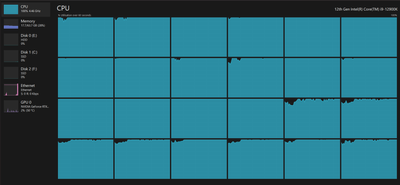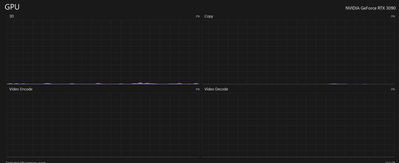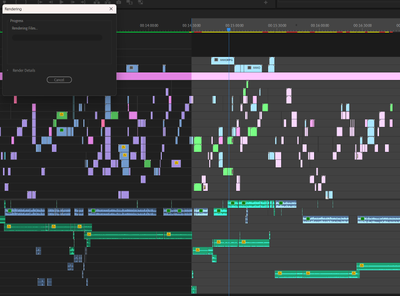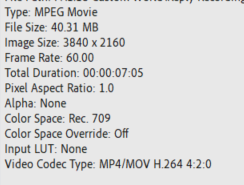- Home
- Premiere Pro
- Discussions
- Re: FAQ: My CPU is 100% and my GPU is at 0%. Ren...
- Re: FAQ: My CPU is 100% and my GPU is at 0%. Ren...
FAQ: My CPU is 100% and my GPU is at 0%. Rendering is so slow.
Copy link to clipboard
Copied
I keep reading post like this from so many people that I thought I would start one myself but offer a solution. I show how the various options should be setup in Premiere Pro depending on how your computer is configured.
Copy link to clipboard
Copied
Andy,
This is one of the best explanations of how to setup the several different options in Premiere for using the CPU, onboard graphics chipset/processor, and GPU I've seen. Thanks for posting!
Neil
Copy link to clipboard
Copied
Thanks,
I have seen a lot of post like this over the past few months but I did not have time to make a new video until now. I want to give a visual so people could see what is going on under the hood. Premiere Pro actually works very well with the CPU and GPU. If the GPU gets to hot we can enable Quick Symc. I like the fact that you have several options with Premiere Pro.
Copy link to clipboard
Copied
It's a great video, but unfortunetly none of the settings affect the performance. I have tried everything but no matter what system/hardware/updates/settings/versions I use I continue to have a 100% CPU usage and 0% GPU. its utterly insane, rendering takes far too long, despite having 64GB of ram, 12th GEN i9, 3090 RTX and a brand new ROG Strix Z690-E mother board, ram use is around 40% CPU 100% Disks running at 0% GPU 0%, it chokes the system completely with no fix for months now.
Copy link to clipboard
Copied
AAh, this thread you actually give some of the information needed. Thanks!
But still, that GPU use is dependent upon the media & effets used, which you haven't provided. Give that, and we can say whether there's an issue of this or that.
Neil
Copy link to clipboard
Copied
I use 4k, with many effects and edits, I've never had this many issues with adobe in the past, I mean I've been editing on the platform for over 12 years now & As you can see my timeline is pretty crazy, but it still runs with the occasional BSOD, random crashes and errors not to mention the incredibly slow rendering. having to render the edits every single time to make sure the timeline stays "Green" honestly I don't even mind the slow rendering its the random crashes & freezes that's driving me mad. 100% CPU and no GPU usage. I have already replaced every part on my PC twice trying to find the best possible hardware to run this program smoothly but still no solution.
You mentioned the GPU is dependent upon the media and effects used well I use alot of different effects from MOGRT files to seamless transitions/camera blur/basic 3D/track matte keys/lumetri color/bevel alpha, I pretty much make use of almost everything, so to think that the GPU is just sitting on 0% throughout the entire experience is crazy to me.
All this expensive hardware being useless with adobe is killing my motivation to continue. I have contacted support multiple times, they run me over the same troubleshooting steps, then hang up the call when they realise there's no fix. I'm so disapointed with the service.
Check out these images. How is anyone supposed to work like this? I can't even render now cause the program just stops responding.
Copy link to clipboard
Copied
Sorry forgot this, mosts of the clips used have this format but its mixed in with different sized images and other edits
Copy link to clipboard
Copied
I don't know if you've tried working with the Preferences options for H.264/5 encoding and decoding. Some find checking those or unchecking them working better with those formats.
And @RjL190365 would be the expert here on what your hardware can do with H.264.
I'm sure with your experience you've heard about the difficulty of working with H.264/5 for editing.
I work with a lot of major colorists who all have "heavy iron", MASSIVE computers running over $15,000 before talking about I/O cards, reference monitor, multiple high-speed RAIDS, all that. 256GB of RAM assumed.
And when they get a job with much H.264 they either transcode or at the least proxy it.
That said, you should be getting use of that GPU.
Neil
Copy link to clipboard
Copied
I've tried multiple settings both in adobe, on the nvidia control panel, motherboard bios, I've tried it all I would think. The Ram though is not an issue as adobe is only using around 50% of the Ram, the main issue here is that it sends the CPU to 100% and I've read multiple forums from people suffering the same issue, there's clearly somthing wrong with the software, way too many bugs, crashes, lost projects, BSOD its a disaster for the company.
after so many years of using adobe premiere I am now downloading Davinci Resolve, I am going to test out the trail version and if its as good as they say I will be ending my subscription with adobe it's sad to go, but its time to move on from all these issues & best of all its a one time payment no subscriptions, and much more balanced use of GPU / CPU.
Copy link to clipboard
Copied
Your situation, if as descibed, isn't that common. Yes, some have it, but relatively a small group of the several million daily users of Premiere Pro. And yes, I've been in a small group totallly hammered by an issue, so that I needed to stay on an older version for six months after the new one dropped.
Been there done that. It stinks.
But there is something really odd in your setup if it never ever uses the GPU in Premiere. That's just ... bizarre.
The thing that I would do is try and use the Adobe CC Cleaner Tool, to totally rip all Premiere Pro related files, registry settings & all out of the computer. Reboot and reinstall, and yes, I've twice in nine years needed to do that bit to get running again.
Neil
Copy link to clipboard
Copied
Instead of the info properties in Premiere, can you use MediaInfo, open your video, and post a screenshot of the HTML view? This will give a much more complete view of your media.
https://mediaarea.net/en/MediaInfo/Download/Windows
Find more inspiration, events, and resources on the new Adobe Community
Explore Now