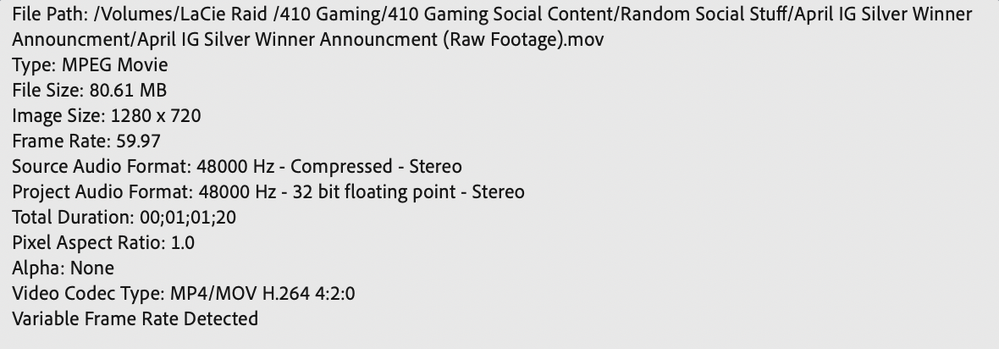- Home
- Premiere Pro
- Discussions
- Re: Frame rate playback and render issue for Quick...
- Re: Frame rate playback and render issue for Quick...
Copy link to clipboard
Copied
Hey Guys,
So I have been recording some vlog stuff on my mac by hooking up my Sony A5100 to my mac and then recording through the quicktime player, "New Movie Recording" option. I record the video and on intial playback in quicktime player everything is great. The file comes our as 720p, 59.97fps, h.264 MOV file. But when I drop it into Premiere in a sequence with matching setting, the playback is terrible and buggs all over the place. This also persists even when I render the clip or export it out so it is not a buffer playback issue. I have attached the a segment of the original clip as well as the result from an export after I put it through premiere with no effects or editing. Also it has done this on multiple files that i have recorded this way so i dont think its a one off corrupted file. I am completly stumped and have never seen anything like this. Any help would be greatly appreciated.
Thanks,
Devin
 1 Correct answer
1 Correct answer
Premiere has a tough time handling VFR.
Best is to convert with Handbrake to CFR and reimport.
Copy link to clipboard
Copied
Here is a screenshot of all of the clips properties and everything looks fine to me except maybe, "Variable Framerate Detected" at the bottom?
Copy link to clipboard
Copied
Premiere has a tough time handling VFR.
Best is to convert with Handbrake to CFR and reimport.
Copy link to clipboard
Copied
Hey Ann,
That worked! I'm not familiar with VFR and CFR at all so guess I need to do some reading up on that. Thanks for the help and the App recommendation. I've never heard of Handbreak so glad to have that in my arsenal now haha.
Thanks,
Devin
Copy link to clipboard
Copied
THANK YOU! I was tearing my hair out trying to fix the same problem, and transcoding with Media Encoder didn't seem to work even with you specify the framerate!
Find more inspiration, events, and resources on the new Adobe Community
Explore Now