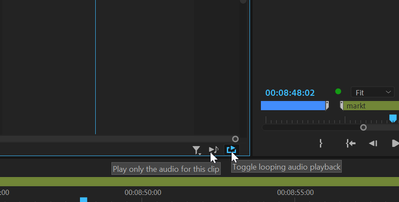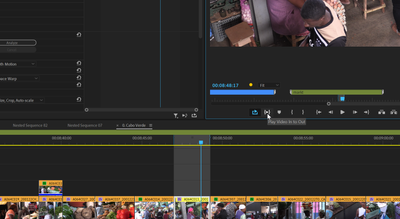- Home
- Premiere Pro
- Discussions
- How do I make the "Effect Controls" timeline auto-...
- How do I make the "Effect Controls" timeline auto-...
How do I make the "Effect Controls" timeline auto-scroll?

Copy link to clipboard
Copied
I found the option for making the main timeline autoscroll with playback and follow the playhead cursor.
It's under Preferences > General > Timeline Playback Auto-Scrolling > Page Scroll OR Smooth Scroll.
But I would like for it to also auto-scroll in the "Effect Controls" timeline (the place where you add and manipulate keyframes). Is there a way to do this?
Copy link to clipboard
Copied
I think, it only does it for audio part of the clip, when ticked the auto loop.

Copy link to clipboard
Copied
I don't understand what you are saying. It's not doing it for auido clips either, and IDK what "ticked the auto loop" means.
If that effect controls window can follow the playhead for audio, then it should be able to do it for video, (or more speciffically) a static image that I'm applying transformations to.
Copy link to clipboard
Copied
Copy link to clipboard
Copied
Post edited!
Select clip in timeline, hit forward slash (/) to make in and out selection.
Set loop (optional) in Program monitor and hit Play in to out.

Copy link to clipboard
Copied
This is not even close to what I'm asking about.
I need the scroll bar in the Effect Controls Panel to follow the playhead.
Nothing in that screenshot has anything to do with the Effect Controls panel.
Copy link to clipboard
Copied
I have the same question. I'd love to have the effect controls panel page scroll like the main timeline does. Anybody?
Copy link to clipboard
Copied
Still looking for this solution in 2024. I'm working with very small keyframes on a very long file and I'm zoomed in all the way and don't have time to zoome out and find the playhead when I need to make hundres of small adjustments–that time adds up!
Copy link to clipboard
Copied
It seems obvious to me for the playhead to scroll in the Effect Controls panel. I spend way too much time hunting in the panel for the playhead on a long clip. The Text panel follows and updates automatically as the timeline scrolls. Why not keep the Effects Controls panel up to date too?
Find more inspiration, events, and resources on the new Adobe Community
Explore Now