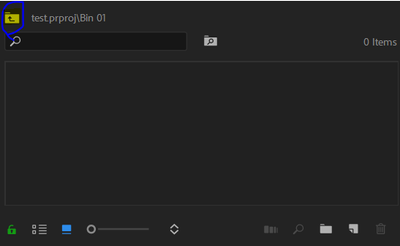- Home
- Premiere Pro
- Discussions
- How do I Remove a Tab in the Project Panel?
- How do I Remove a Tab in the Project Panel?
Copy link to clipboard
Copied
Good day all! I'm working in Premiere Pro 2020 and I have a question about bins in the project panel. When I double clicked a bin, it created a new tab that shows only the contents of that bin. It was helpful for a moment, but I want to remove that tab as I'm going back and forth between so many tabs, it's no longer helpful. I can't find the option to remove that tab...
 1 Correct answer
1 Correct answer
With the tab that you want to remove selected, press Command (Control) + W to close it.
MtD
Copy link to clipboard
Copied
It would be more helpful if your provide us screenshot of the issue . btw from my understanding i have found a solution that you can goback to default project folder using goback arrow at the top left corner as i highlighted in yellow marker and delete the unwanted bin from project file easily
Copy link to clipboard
Copied
With the tab that you want to remove selected, press Command (Control) + W to close it.
MtD
Copy link to clipboard
Copied
Brilliant! This is what I was looking for!
Copy link to clipboard
Copied
In the Prefereces dialog, you can set the behavior for open in this window, open in new tab, open in new window for three different keyboard commands. This way you can quickly open a bin in the same window, or a completely separate window or just a different tab in the same window.
Neil
Find more inspiration, events, and resources on the new Adobe Community
Explore Now