- Home
- Premiere Pro
- Discussions
- How to add arrows in Premiere PRO CC
- How to add arrows in Premiere PRO CC
Copy link to clipboard
Copied
I am trying to add arrows to my video to point out specific areas and movement.
I can add a simple line, but how do I add arrow heads?
This image (below) was done in Camtasia, but I can't find how to do it in Premiere.
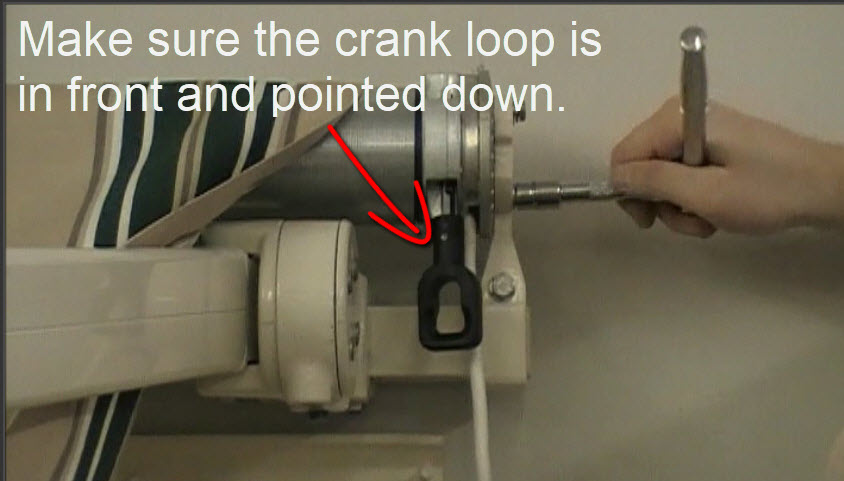
 1 Correct answer
1 Correct answer
There is no automated way. You will have to draw them manually.
An alternative would be to insert an image of an arrow and position and scale it.
Copy link to clipboard
Copied
Hi Ars1369,
You can use the drawing tools in the Titler to create various shapes, such as rectangles, ellipses, and lines.
Check this link: Drawing shapes in titles in Premiere Pro
Thanks,
Kulpreet Singh
Copy link to clipboard
Copied
I apologize for not seeing the obvious, but I can draw a straight line.
I cannot find an automated way to add an arrowhead to the end of the line.
What am I missing?
Copy link to clipboard
Copied
There is no automated way. You will have to draw them manually.
An alternative would be to insert an image of an arrow and position and scale it.
Copy link to clipboard
Copied
Thanks, if that's the case I'll just go back to using Camtasia. They automate several arrow types very easily, including motion. Appreciate your response.
Copy link to clipboard
Copied
An arrow is a line + a triangle. You could just add those on top of one another in Premiere.
Copy link to clipboard
Copied
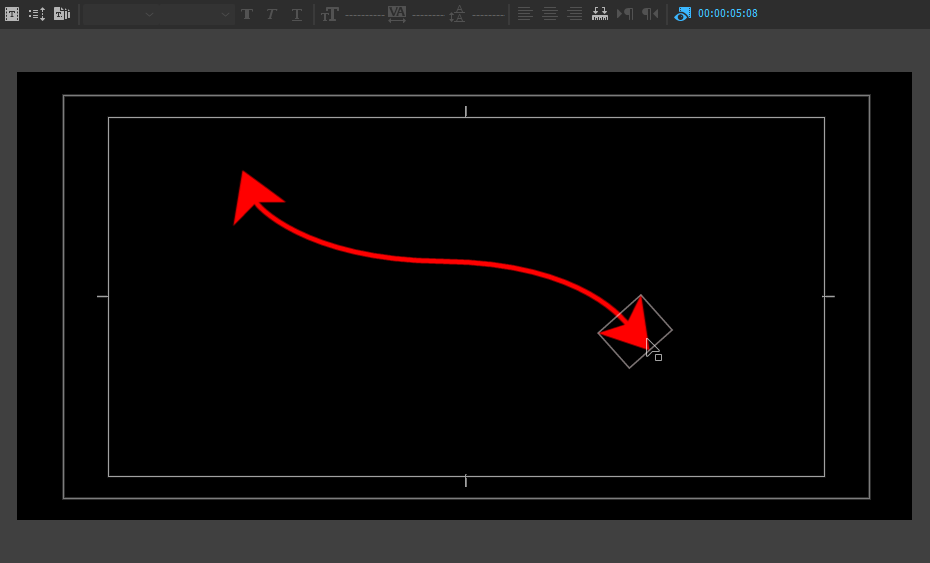
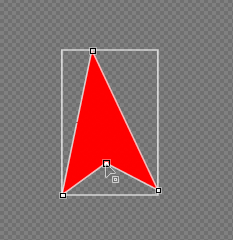
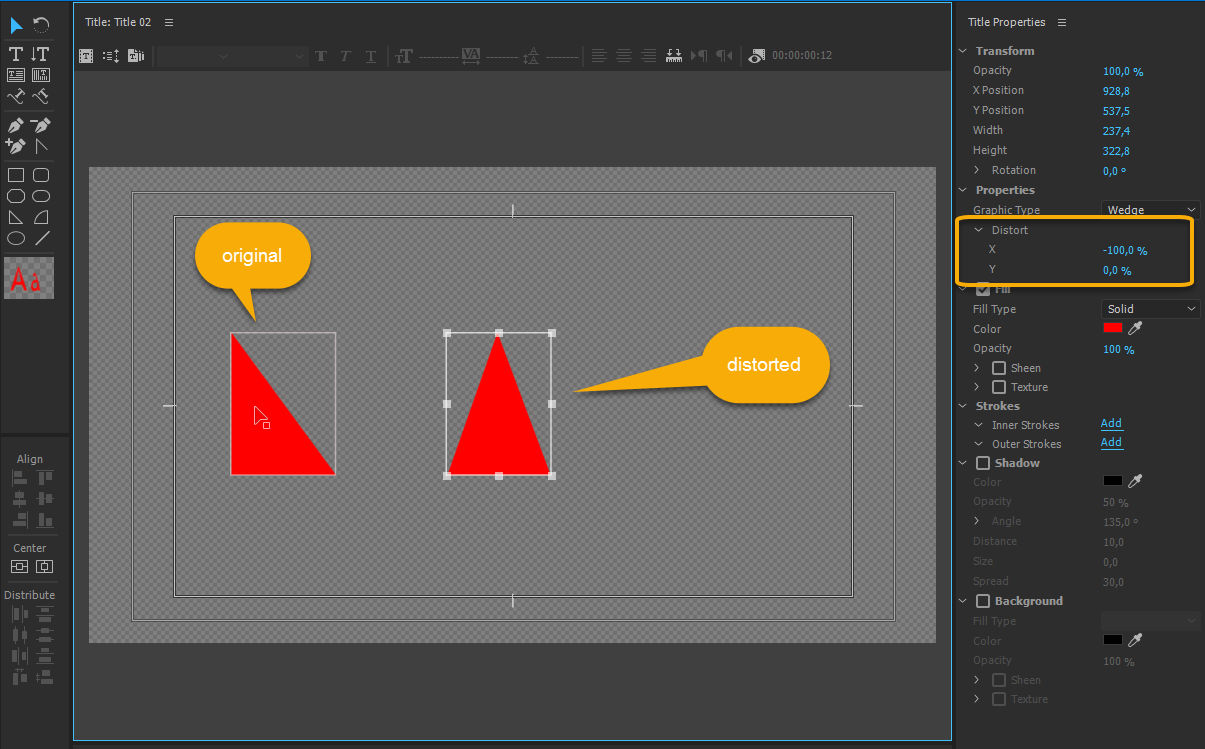
Copy link to clipboard
Copied
This is my solution for arrows in the Titler:
- Generate a text arrow in a word processor. On a Mac you can find all the arrows with the Character Viewer (System Preferences > Keyboard > Show Keyboard & Character Viewers in menu bar). Open Character Viewer, select Arrows and hundreds come up. Clicking on an arrow to bring up the Font family – very important to know because Premiere does not paste the Font information (in CS6 at least)
- Double click on an arrow to bring it into an open word processor, copy the arrow, and note the Font family. Doesn't matter what orientation the arrow is, the orientation is changed in Premiere.
- Open the Titler, draw a text box, select the same Font Family that the arrow came from, and paste. The arrow should appear.
- Select the text box and alter to your heart's content: rotate, fatten, lengthen, shorten, change colour, whatever you want.
These are my favourite arrows. I keep them in a word processor for use in Premiere.
← Adobe Gothic
← Apple Gothic
← Times New Roman
← Arial
Find more inspiration, events, and resources on the new Adobe Community
Explore Now