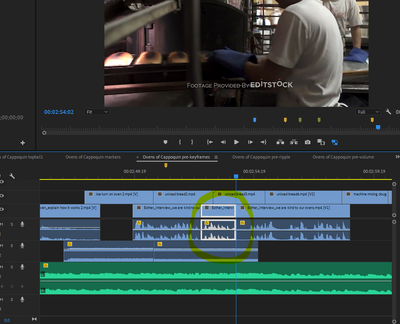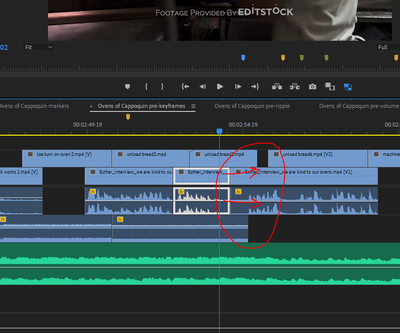- Home
- Premiere Pro
- Discussions
- How to ripple extend clip - but not push all clips...
- How to ripple extend clip - but not push all clips...
How to ripple extend clip - but not push all clips forward on timeline
Copy link to clipboard
Copied
I want to be able to extend the very end of the highlighted clip below. But, I want that clip and the clip to the left of the highlighted clip to shift left and I don't want the clip to the right of the selected clip to bump forward along with everything else on the timeline. How do I do this?
If I use ripple edit, it extends the clip like I want it to (cool) - but it pushes the clip directly to the right of it over to the right on the timeline. I don't want this.
Of course, I could solve this problem manually. I could manually grab the centre and left clip - move them to the left and then manually extend the end (see where I've done the squiggles in red) - this would achieve what I want (which is the clip to the right would stay in place). But is there an easier way to do this?
Copy link to clipboard
Copied
It seems pretty simple, select the clips, drag to the left then extend the one, as you said.
You put together a good post on it. Probably the time you would ever save by finding a shortcut will never be made back from time it took you to post this! 🙂
I like this page for finding / explaining some possible shortcuts.
https://www.derek-lieu.com/blog/2014/07/08/26-simple-tricks-for-faster-editing-premiere-pro-cc
Copy link to clipboard
Copied
Thanks, just was hoping to find an easier and more accurate way of doing this.
Just had a look at the link you sent, seems really helpful.
Cheers,
Joe
Copy link to clipboard
Copied
It seems accurate to me. I'm wondering if you have timeline 'snap' enabled? The 2 clips snap to the previous ones then the middle clip snaps to the right clip when you stretch it.
Find more inspiration, events, and resources on the new Adobe Community
Explore Now