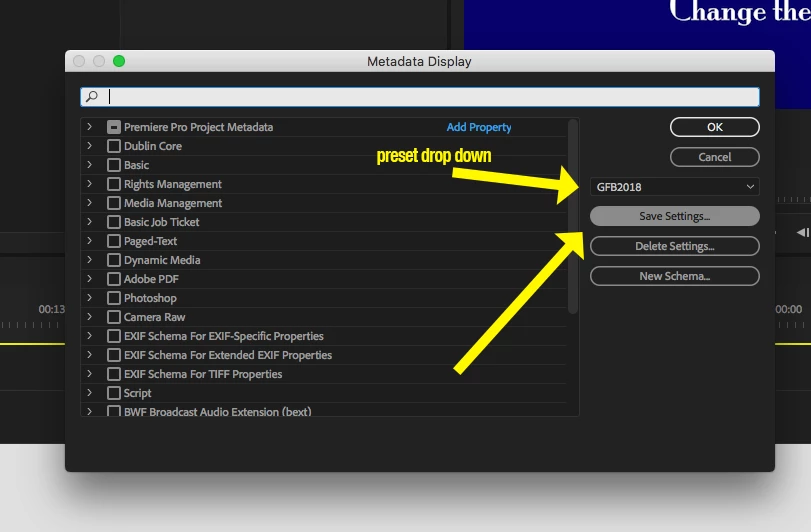Metadata column order, again
Why does the column sort order change in the project panel when opening new bin views or changing the schema. I have read the "save a workspace" stuff. That is not reliable nor useful..
Additionally when opening different schemas I need the column order I set for that metadata display to repeat exactly as I had originally ordered it. No matter the workspace, the number of bins, etc.It is a complete waste of time to have to re-sort every time I change a schema.
This is a very logical (almost inherent in the whole concept of schemas)
Thoughts?