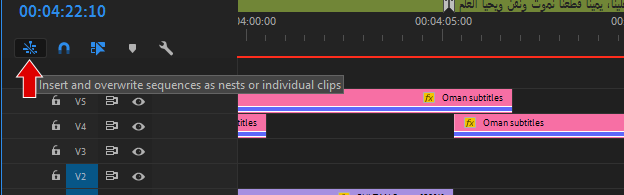- Home
- Premiere Pro
- Discussions
- Nested sequences are automatically un-nesting
- Nested sequences are automatically un-nesting
Copy link to clipboard
Copied
I work with nested sequences a lot, and now, all of a sudden, Premiere seems to be refusing to allow me to bring any sequences into the Timeline as nested sequences. Usually, I can drag sequences from the Project window to the Timeline and get a nested sequence in the Timeline, but now it won't "drop" into the Timeline. If I instead load a sequence into the Source window and try to edit it into the Timeline as a clip, the sequence automatically "unpacks" into individual clips when it comes in. This is true of Photoshop files I imported as layered sequences as well as normal video sequences created in Premiere. It's a weird and sudden behavior change and I cannot figure out why. Please help!
 1 Correct answer
1 Correct answer
Check this button:
Copy link to clipboard
Copied
Check this button:
Copy link to clipboard
Copied
Thank you! That's it!
Copy link to clipboard
Copied
thanks for that,
I work a lot with a one long master sequence of several hours and use it to strip child export sequences out of it.
My preferences had reset and I couldn't find the function. auto nesting was driving me nuts because in my case any change in master would update to all childs.
additional keyword: nest un-nest, unnest, source sequence to block . insert and overwrite sequences as nests or individual clips.
thanks
other keyword
Get ready! An upgraded Adobe Community experience is coming in January.
Learn more