 Adobe Community
Adobe Community
- Home
- Premiere Pro
- Discussions
- Premiere Pro CC 2018 Doesn't seem to be able to se...
- Premiere Pro CC 2018 Doesn't seem to be able to se...
Copy link to clipboard
Copied
When typing a file name in the search field and hitting enter, I get a resulting Project Panel with no media, as in no results. I intentionally searched a file I know is there. Anyone else getting this? I'm getting it no matter what I search for. In this example I search for DFLM0637 which is in the Choir Tour bin as seen in the pics. Pic 1 is showing that the file IS indeed there - DFLM0637.MOV Pic 2 is me having typed that file in the search field, before hitting enter. Pic 3 is my result.
Thanks for any advice.
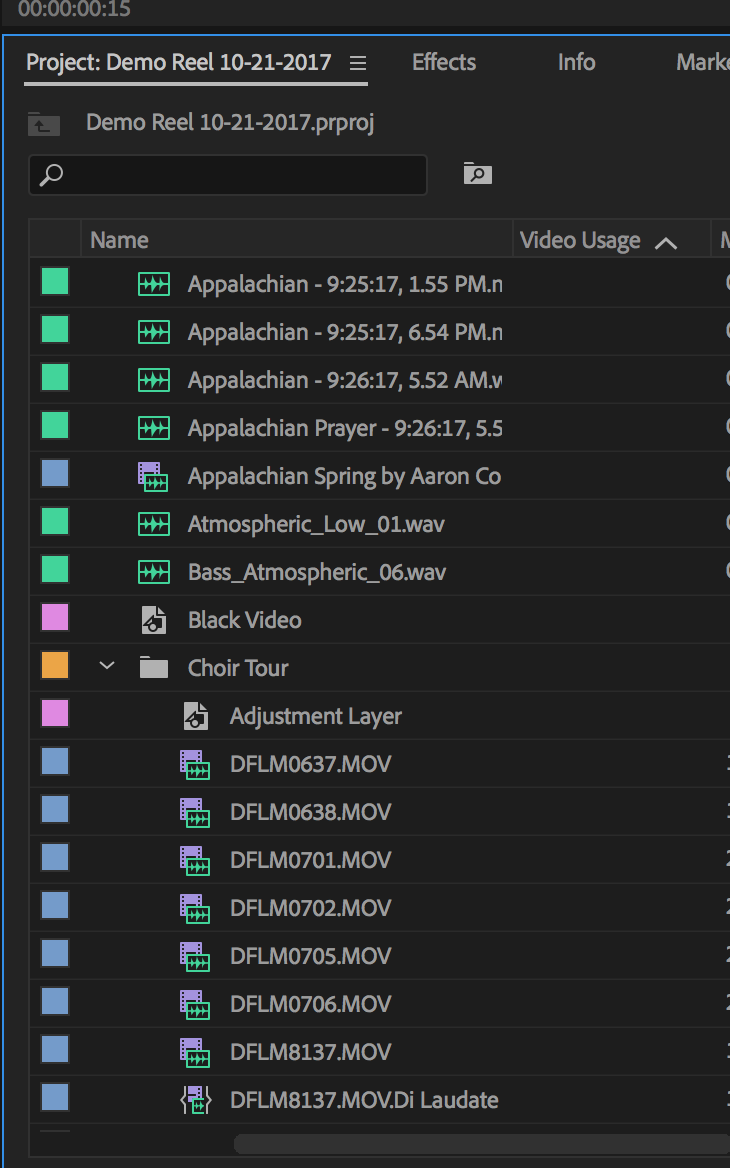

And the result:
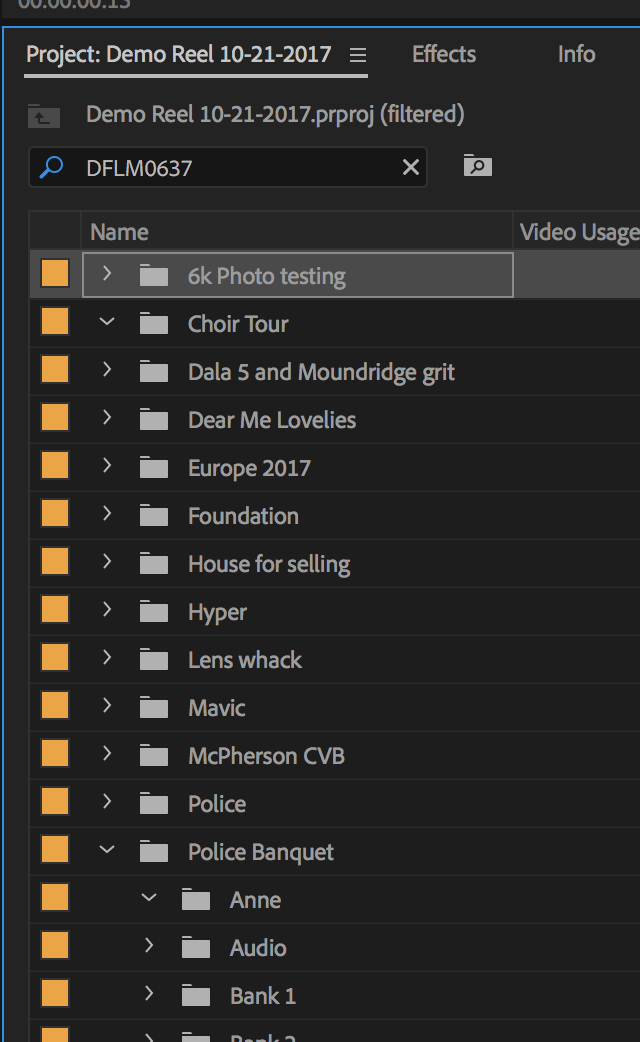
 1 Correct answer
1 Correct answer
No Lens,
Are you still there? I have not seen a response in some time. If you are still around, let us know how things are going now with this issue.
Unfortunately, your post has turned into a dumping ground for everyone that has problems with Search. I strongly suspect that customers experiencing this issue have corrupt projects, which can occur by simply updating a complex project file from one version to the next. For that, I'm sorry if this happened to you.
For all experiencing this issue, plea
...Copy link to clipboard
Copied
With the Project Panel selected, type Command (Control) + F to bring up the find command.
With Column set to Name, Operator to Contains enter the truncated file name, make sure match is set to Any:
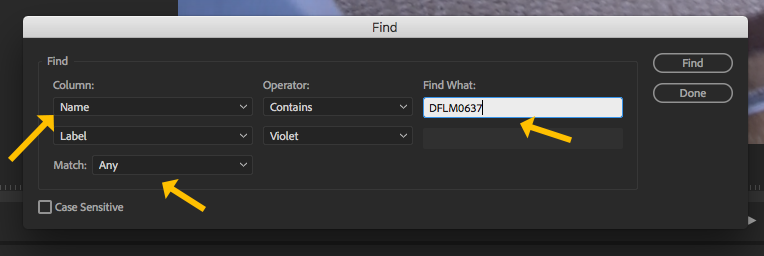
Then click Find.
Does this find it?
MtD
Copy link to clipboard
Copied
On the FIND window I did as you suggested and it did indeed find it., so thanks! I've never used that FIND feature before - I've just typed my search in that field at the top of the Project Panel. If that's not what that field is for, then what is it for?
Thanks,
-h
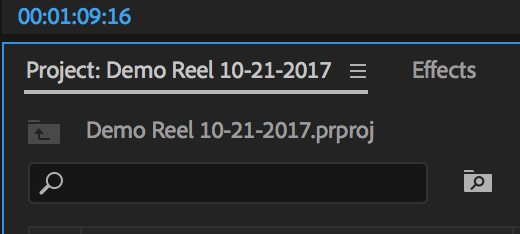
Copy link to clipboard
Copied
The Find field in the Project Panel is working correctly on my system, I wanted you to try the Find Command to see if that was not working on your system in addition to the Find Field in the Project Panel.
No idea why the Find field in the Project Panel is not working for you, but this is should let you keep working until someone posts a solution.
Have you tried searching for something other than that file?
When Premiere Pro acts strangely, generally the first solution is to trash your preferences:
FAQ: How to reset preferences in Premiere Pro?
But you might want to hold off on that until some else responds.
MtD
Copy link to clipboard
Copied
Thanks so much, Meg! Yes, it acts the same no matter what I search for. I'll wait and see if any others weigh in, and then if not I'll try trashin' mah prefs! ![]()
-h
Copy link to clipboard
Copied
NoLens: Why are you pressing Enter? I've never done this or seen this done in training. When you say "Pic 2 is me having typed that file in the search field, before hitting enter," I see the file appear in your list, so the filtering is working. That text field is actually for filtering bin content, not searching.
However, it is odd that your exact filter entry (DFLM0637) reveals assets with names other than "DFLM0637" in them. When I filter on an exact asset name, only that asset appears; as I delete letters from the filter entry, more assets appear in the list because they match the new filter. I just tried this myself (in latest release of Premiere Pro 2018, ver. 12.0.0).
Before filtering:
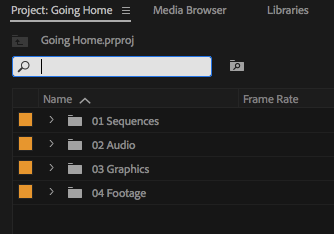
After filtering:
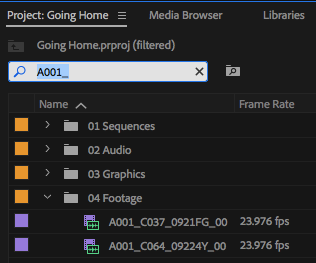
Copy link to clipboard
Copied
You need to have a sequence open in the timeline. If you haven't created a sequence yet, the search field will not reveal any files.
Copy link to clipboard
Copied
I'm not sure that's the issue. I can filter/search in the Project panel just fine without having any sequence open in the Timeline panel. I'm using Premiere Pro 12.0.1 (Build 69).
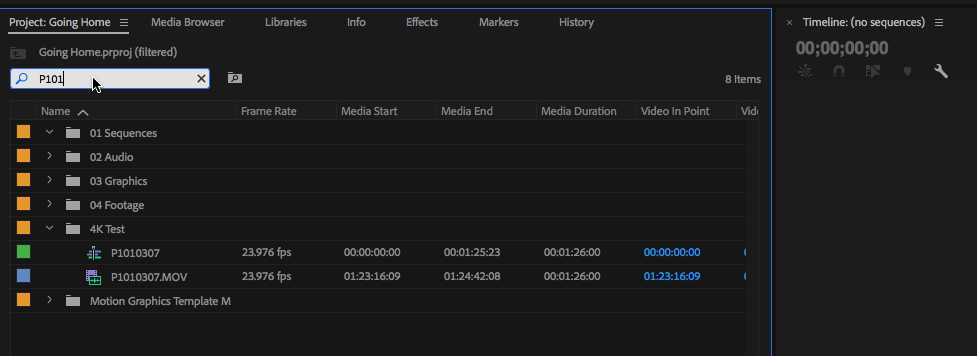
Copy link to clipboard
Copied
You have a sequence there in your project.
It happened to me more than a couple of times and creating a sequence seems to enable the search bar. However I was not able to re-create the issue at will, I think creating a sequence has something to do with cashing and indexing?
Digging deeper into this, There seems to be many things that randomly affects the search bar.
Having a sequence open or created is one of them, Toggling the Source patching (V1 and A1) on the timeline can also affect.
Waiting a bit for the indexing and loading to finish, re-opening the project, Changing workspace, Moving panels around all seems to affect the availability and behaviour of the search BUT at random, there is no fixed behaviour which seems to fluctuate from project to project and from user to user. So if your search bar is greyed out, there is many things to try to have enabled.
Copy link to clipboard
Copied
Hey Everyone!
I was reading through this thread and was trying a few things as my search bar was greyed out. But then, after opening/closing projects and restarting I just clicked the 'Read Only' padlock on and off in the lower left corner of the Project window and BOOM.
Search Bar is working.
It looks like a newer feature with sharing projects and locking them is disabling the search feature when 'Read Only' mode isn't activated. So far its still working so I hope this helps others! I updated Premiere yesterday since the mouse sticking and window slipping were driving me up the wall, but this isn't amazing.
As far as the filter not working in the Project window at all - I haven't had that problem yet, but maybe this would help that as well?
Copy link to clipboard
Copied
Hi all,
There might be a bug here. Please file your issue here: Premiere Pro: Hot (85 ideas) – Adobe video & audio apps
It may have to do with project sharing and the placement of your tabs in the Project panel. Move the project tabs to either the far left or the far right and see if that might help.
Thank You,
Kevin
Copy link to clipboard
Copied
THAT WORKED! Thank you George! Although I needed to toggle the lock icon about 3 or 4 times to kill my bug.
With this update I also experienced the audio bug djnykk had and I solved it in a similar way. I toggled the mute and/or solo button a few times (from the audio track mixer window) on the problem track.
Copy link to clipboard
Copied
Hi guys
Yes you are right! After this happened to me (after updating to latest version 2 nights ago in Adobe Creative Cloud PC) - search / find bar starts to be grayed out / non-clickable!
But LUCKILY - CLOSING project and OPENING it again - brings back SEARCH field! ![]() Ohhh it was hard research
Ohhh it was hard research ![]()
Thanks, GUYS.
p.s. I noticed one more annoying thing that didn`t happen before:
- NO SOUND when I open project. Doubleclick on .wav (or any audio / video file) will play sound. But in time-line - NO SOUND at all.
But I found how this bug to avoid: click MUTE track, hit play OR click SINGLE track (where audio is) and then deselect it - brings audio back to normal...
It is latest Adobe Premiere Pro CC 2018 Version 12.1.0 (Build 186).
I hope Adobe programmers will fix it soon ![]()
Copy link to clipboard
Copied
I think I found a solution!
I locked and unlocked the project several times...
Then I saved the project and restarted Premiere Pro CC 2018
Boom! It works for me!
Hope helped!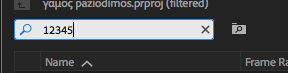
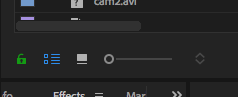
Copy link to clipboard
Copied
Having same issues (typing into top bar with looking glass icon returns nothing, expected result is to return only matching objects). Are we not supposed to hit return there? If the purpose of the bar is not search/filter but filter CREATION (e.g. hitting return creates and applies a filter that you have to then unapply to return all results again), this is unclear in the widget UI design -- looks like every search bar I've ever used.... and I don't really understand the difference.
Changing project to read only mode, saving, and then changing back to writable also fixed this issue for me.
Copy link to clipboard
Copied
This worked. As @Kotsas Letsas said, locking and unlocking several times, then saving and reopening worked. The trick for me was the several times bit. Just once didn't do it, but when I spammed the button a little bit, then saved and reopened, it took. At least for now, anyway. I'll post again if it fails again.
Thank you all for your help!
Copy link to clipboard
Copied
OK, it's broken again and the read/write lock workaround isn't working this time. Fantastic. ![]()
Copy link to clipboard
Copied
@Brique: Please paste in the links to the two Premiere Pro feedback posts you said you voted on so that others can add their votes.
Copy link to clipboard
Copied
Search works perfectly in latest Adobe Premiere CC 2019! Finally! All bugs are gone!
Thank you! ![]()
Copy link to clipboard
Copied
In 2019. Spent DAYS subclipping 5 hours of interviews, and search results yield nothing. Tried putting key words in comments. No luck.
It seems that search only works in some bins but not others.
Tried clicking the lock. Tried importing bins into new project. Tried restarting.
Help. Seriously. This significantly slows down my workflow. Now I regret not doing this project in Avid.
Copy link to clipboard
Copied
bsarfatty,
Try a brand new project. Import some clips. Working or not?
Thanks,
Kevin
Copy link to clipboard
Copied
FYI Everyone: After doing a couple very small projects, not even trying to search, because it made me so mad - I just discovered, on a new project, that the search/filter is working perfectly today... I am at 13.0.2 build 38
Copy link to clipboard
Copied
Collective Capital,
Try in a brand new project. Same issue? If not, your previous project is probably corrupted. This happens most frequently when you update large, complex project files across major new versions of the software. Has that happened?
Thanks,
Kevin
Copy link to clipboard
Copied
No Lens,
Are you still there? I have not seen a response in some time. If you are still around, let us know how things are going now with this issue.
Unfortunately, your post has turned into a dumping ground for everyone that has problems with Search. I strongly suspect that customers experiencing this issue have corrupt projects, which can occur by simply updating a complex project file from one version to the next. For that, I'm sorry if this happened to you.
For all experiencing this issue, please test with a brand new project and report back with the results. If the results are that search works with a new project but has problems on a project you updated, your project is likely corrupt.
The iron clad way to avoid corrupt projects is by remaining on the same version of Premiere Pro throughout the life of your project.
If you are experiencing this issue with a brand new project, look at the media you are using. If it comes from a camcorder that stores files in folders a compact flash disk, you need to copy all those folders, the entire contents of that CF card, to your hard drive. Then, import the footage via the Media Browser and not File > Import. If you ingested the media without any metadata, Premiere Pro might have a hard time finding specific clips based on that metadata - so that can also cause your search field to not function correctly. Please check that, as well.
Thanks,
Kevin
Copy link to clipboard
Copied
Kevin, I'm happy to send you my project file if that will help resolve this issue. You shouldn't need the media to see the issue.


