Premiere Pro crashed on nearly 20 export attempts over the last fortnight SOS please
Hi guys. Nearly 20 export attempts of two 45min videos in the last fortnight with all but about 3 crashing. Sadly I've converted from an Adobe advocate to a vehement hater. I simply cannot successfully export the final version to client & I've got more in the pipeline.
I've attempted all troubleshooting I could find on the Community forum but no success. If I can't get this worked out ASAP, I'll need to redo the two projects in my copy of Resolve Studio 16 (& learn how to use it) which I've been procrastinating on taking up.
I would be really grateful if an Adobe Ninja had suggestions before I have to dump Adobe in the trash & redo all my work.
It's a training video that has video & some text slides and one error I received alot said "A font that is required for this export has changed. Please restart the export". The font I used is "Tahoma". I attempted to export individual text slides & found some crashed with this error so deleted & reproduced the slide from scratch including a completely new layer. They then individually exported OK. So I wouldn't think this is a problem now.
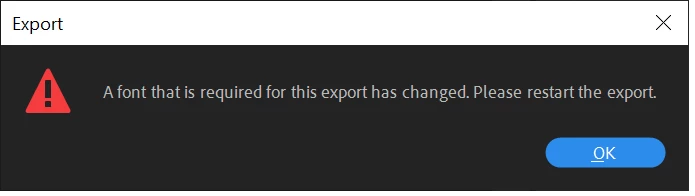
Unfortunately when I now attempt to export the full video I either get a complete crash with no explanation & I have to login to CC again OR I get an explanation (like below) followed by a crash & have to login to CC again.
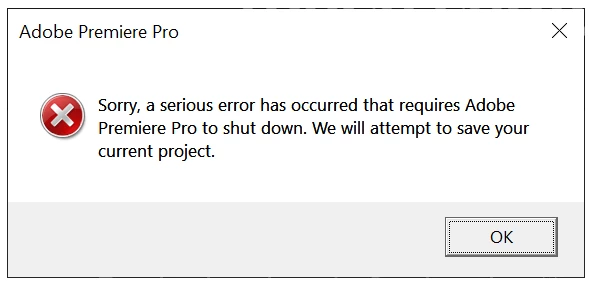
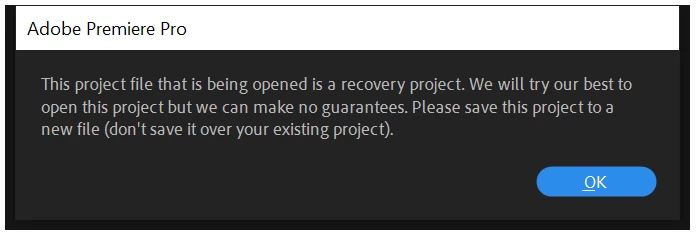
I'm running PP version:

I also have the problem that I cannot update CC giving me "Error 508". I've tried all the online troubleshooting to fix this (including setting up another local Windows acc) but no success. I'm not sure if this issue is related to my export crash problem.
Media Encoder has been equally unsuccessful crashing with the same or no errors.
Some video clips have Warp Stabilizer, Unsharp Mask & Lumetri.
My system specs are below but if you need more info please ask. Thank you.
Time of this report: 7/18/2020, 16:31:10
Machine name:
Machine Id:
Operating System: Windows 10 Home 64-bit (10.0, Build 18363) (18362.19h1_release.190318-1202)
Language: English (Regional Setting: English)
System Manufacturer: Gigabyte Technology Co., Ltd.
System Model: Z370M D3H
BIOS: F7 (type: UEFI)
Processor: Intel(R) Core(TM) i7-8700K CPU @ 3.70GHz (12 CPUs), ~3.7GHz
Memory: 32768MB RAM
Available OS Memory: 32718MB RAM
Page File: 15244MB used, 33858MB available
Windows Dir: C:\WINDOWS
DirectX Version: DirectX 12
DX Setup Parameters: Not found
User DPI Setting: 144 DPI (150 percent)
System DPI Setting: 144 DPI (150 percent)
DWM DPI Scaling: UnKnown
Miracast: Available, with HDCP
Microsoft Graphics Hybrid: Not Supported
DirectX Database Version: Unknown
DxDiag Version: 10.00.18362.0387 64bit Unicode
------------
DxDiag Notes
------------
Display Tab 1: No problems found.
Sound Tab 1: No problems found.
Sound Tab 2: No problems found.
Input Tab: No problems found.
--------------------
DirectX Debug Levels
--------------------
Direct3D: 0/4 (retail)
DirectDraw: 0/4 (retail)
DirectInput: 0/5 (retail)
DirectMusic: 0/5 (retail)
DirectPlay: 0/9 (retail)
DirectSound: 0/5 (retail)
DirectShow: 0/6 (retail)
---------------
Display Devices
---------------
Card name: NVIDIA GeForce GTX 1060 6GB
Manufacturer: NVIDIA
Chip type: GeForce GTX 1060 6GB
DAC type: Integrated RAMDAC
Device Type: Full Device (POST)
Device Key: Enum\PCI\VEN_10DE&DEV_1C03&SUBSYS_86181043&REV_A1
Device Status: 0180200A [DN_DRIVER_LOADED|DN_STARTED|DN_DISABLEABLE|DN_NT_ENUMERATOR|DN_NT_DRIVER]
Device Problem Code: No Problem
Driver Problem Code: Unknown
Display Memory: 22411 MB
Dedicated Memory: 6052 MB
Shared Memory: 16359 MB
Current Mode: 3840 x 2160 (32 bit) (60Hz)
HDR Support: Supported
Display Topology: Internal
Display Color Space: DXGI_COLOR_SPACE_RGB_FULL_G22_NONE_P709
Color Primaries: Red(0.671875,0.318359), Green(0.207031,0.712891), Blue(0.148438,0.055664), White Point(0.313477,0.329102)
Display Luminance: Min Luminance = 0.284400, Max Luminance = 400.000000, MaxFullFrameLuminance = 351.276398
Monitor Name: Generic PnP Monitor
Monitor Model: BenQ SW271
Monitor Id: BNQ7F5F
Native Mode: 3840 x 2160(p) (60.001Hz)
Output Type: HDMI
Monitor Capabilities: HDR Supported (BT2020RGB BT2020YCC Eotf2084Supported )
Display Pixel Format: DISPLAYCONFIG_PIXELFORMAT_32BPP
Advanced Color: AdvancedColorSupported
Driver Name: C:\WINDOWS\System32\DriverStore\FileRepository\nv_dispi.inf_amd64_f5de485bfda7bb25\nvldumdx.dll,C:\WINDOWS\System32\DriverStore\FileRepository\nv_dispi.inf_amd64_f5de485bfda7bb25\nvldumdx.dll,C:\WINDOWS\System32\DriverStore\FileRepository\nv_dispi.inf_amd64_f5de485bfda7bb25\nvldumdx.dll,C:\WINDOWS\System32\DriverStore\FileRepository\nv_dispi.inf_amd64_f5de485bfda7bb25\nvldumdx.dll
Driver File Version: 26.21.0014.4274 (English)
Driver Version: 26.21.14.4274
DDI Version: 12
Feature Levels: 12_1,12_0,11_1,11_0,10_1,10_0,9_3,9_2,9_1
Driver Model: WDDM 2.6
Graphics Preemption: Pixel
Compute Preemption: Dispatch
Miracast: Not Supported by Graphics driver
Detachable GPU: No
Hybrid Graphics GPU: Not Supported
Power P-states: Not Supported
Virtualization: Paravirtualization
Block List: No Blocks
Catalog Attributes: Universal:False Declarative:True
Driver Attributes: Final Retail
Driver Date/Size: 13/03/2020 10:00:00 AM, 963992 bytes
WHQL Logo'd: n/a
WHQL Date Stamp: n/a
Device Identifier: {D7B71E3E-5F43-11CF-4163-16A61BC2D735}
Vendor ID: 0x10DE
Device ID: 0x1C03
SubSys ID: 0x86181043
Revision ID: 0x00A1
Driver Strong Name: oem21.inf:0f066de38c1ebff8:Section046:26.21.14.4274:pci\ven_10de&dev_1c03
Rank Of Driver: 00CF2001
Video Accel:

