- Home
- Premiere Pro
- Discussions
- Premiere Pro Playback Lag on Mac—How to fix it?
- Premiere Pro Playback Lag on Mac—How to fix it?
Copy link to clipboard
Copied
Hi,
I am having trouble with playback lagging as a edit or simply play a project. It usually starts smooth then quickly becomes choppy. If I pause it and wait long enough it will play a few smooth seconds again.
Can anyone help me diagnose this?
Here's what I'm using:
Macbook Pro 10.11.16
2.7 GHz Intel Core i5
8 GB 1867 MHz DDR3
Intel Iris Graphocs 6100 1536 MB
I run Premiere Pro (2017.0.1) from the Mac and my sources files are on an external drive that I am connected to through an ethernet cable. Tiny projects usually don't have a problem—my current project is using less than 5GB of footage.
Do I need more RAM? Typically, I start with 3GB free Ram and it eats it up, and I have to continually free it up (with CleanMyMac3)
Or anything else about the system that could be better?
Or my settings in premiere?
Let me know if any more information is needed—I'm not sure how to figure this out.
Thanks!
JB
 1 Correct answer
1 Correct answer
I am saying your network connection is lousy. You could try troubleshooting that but until you do you could use the Samsung T3. I cannot help much with your networking problem as I am only a PC person
Load the project files on the T3 at the tower and then edit locally. After editing then carry the T3 to the tower and archive/backup your updated files.
That is my workflow from this laptop in the comfort of my easy chair/recliner to my tower
Copy link to clipboard
Copied
Hi Jb,
Thanks for sharing the system specs.
I run Premiere Pro (2017.0.1) from the Mac and my sources files are on an external drive that I am connected to through an ethernet cable. Tiny projects usually don't have a problem—my current project is using less than 5GB of footage.
How exactly have you connected your external drive to the MacBook?
Thanks,
Kulpreet Singh
Copy link to clipboard
Copied
Hey,
The external drive is actually a desktop tower (I am not sure of the correct name--let me know if those specs are helpful). So I'm connected to another computers hard drive through a network, both wirelessly or with an ethernet cable. I haven't noticed a difference between using wireless or ethernet.
Does this answer your question?
Thanks for your help!
Copy link to clipboard
Copied
Hi Jb,
Thanks for your reply.
So I'm connected to another computers hard drive through a network, both wirelessly or with an ethernet cable.
Do you have all of your footage on a Network Drive?
Also need to know if you have Admin rights on your machine or not?
-Kulpreet Singh
Copy link to clipboard
Copied
Yes, I do have all the footage on the Network drive and yes, I have admin rights (at least as far as moving, deleting, editing, etc.).
Copy link to clipboard
Copied
Hi Jb,
What is the source and resolution of your footage?
Please create a new Premiere Pro project, import a clip from the local drive (eg. Desktop) & check if playback still lags?
Thanks,
Kulpreet Singh
Copy link to clipboard
Copied
Hi,
By source, do you mean what I used to capture it? It is from a Sony PXW-FS5, the files are in MXF format and I captured in 4K (though I've used 1080p footage that also has lagged).
I did as you suggested and opened a new project with footage from my desktop (an 8 G 4K file) and it seemed to run smoothly, even after I did some minor edits.
So is it having the footage on a network drive that causes lag?
Thanks for your help.
JB
Copy link to clipboard
Copied
Download the AJA test tool and give us the results of that external drive performance.
Copy link to clipboard
Copied
Alright here it is. I didn't notice much difference using wifi or ethernet connections.
Thanks for your help.
Copy link to clipboard
Copied
I have never seen such lousy performance.
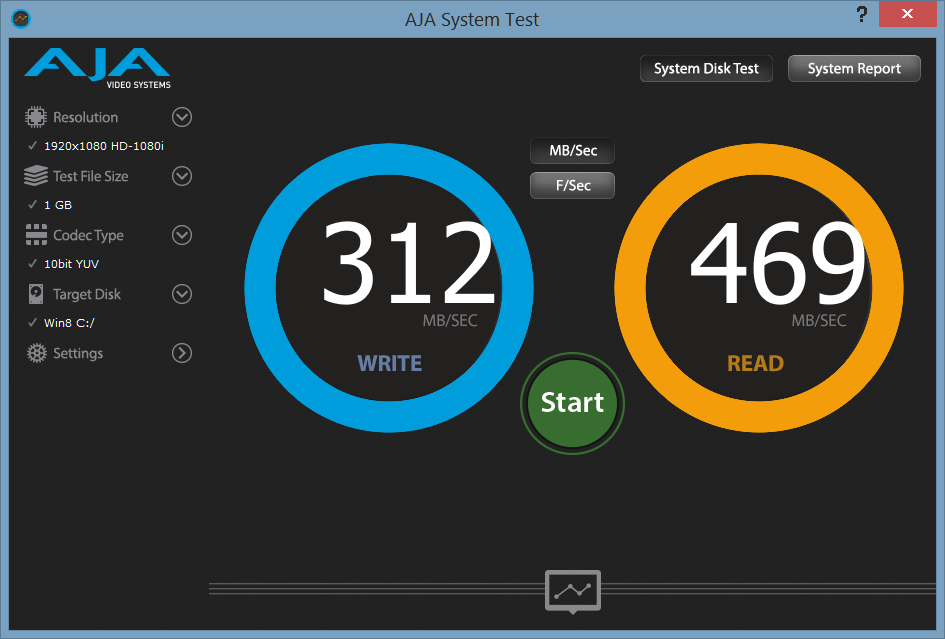
This is from my SATA III SSD in this notebook
No wonder that you have lagging playback.
EDIT
You must have a USB 3 port on that MacBook Pro. Get yourself a Samsung T3 portable SSD and use it for your project files and media. Here is my T3 with the AJA test, even better that the internal older SSD
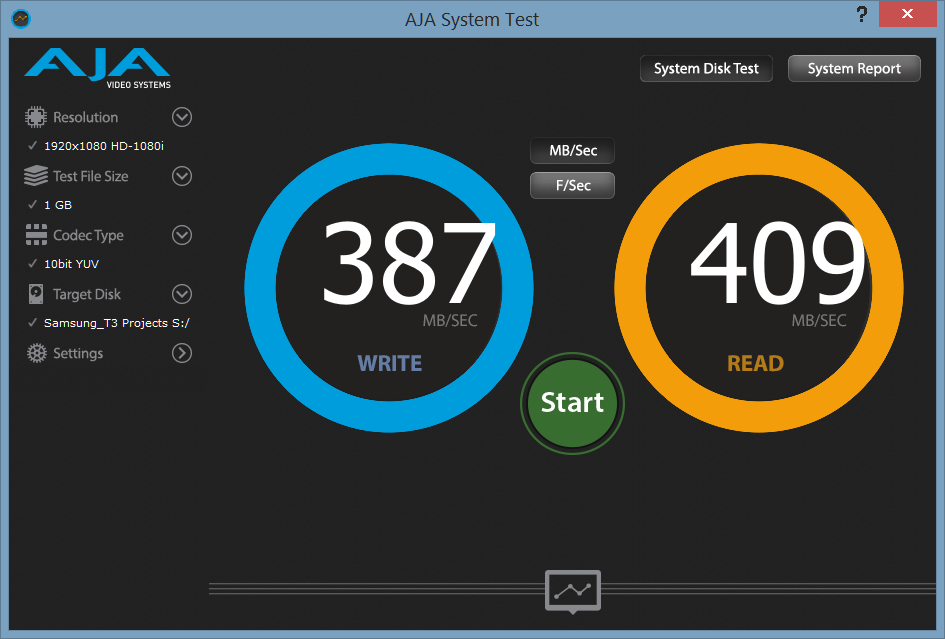
Copy link to clipboard
Copied
The network drive i work off of (via ethernet or wireless) is another computers hard drive. Its a tower connected to a thunderbolt display. I'm not connected via usb at all. Thats why i wonder, is it the nature of it being a network drive that makes the performance so poor?
Or are you saying that computer should get the T3 SSD? I don't quite understand your suggestion.
Copy link to clipboard
Copied
I am saying your network connection is lousy. You could try troubleshooting that but until you do you could use the Samsung T3. I cannot help much with your networking problem as I am only a PC person
Load the project files on the T3 at the tower and then edit locally. After editing then carry the T3 to the tower and archive/backup your updated files.
That is my workflow from this laptop in the comfort of my easy chair/recliner to my tower
Copy link to clipboard
Copied
Alright gotcha. Thanks, that is helpful.
Copy link to clipboard
Copied
Just to check, would my RAM affect the processing power at all?
Copy link to clipboard
Copied
Generally the forum suggests a minimum of 16 GB RAM with 32 GB preferred. My laptop unless I do serious surgery tops out at 24 GB and works pretty good with Premiere.
Copy link to clipboard
Copied
Hi,
I am returning to this thread to ask about a choppy play back issue, now on a different computer. (if starting a new thread is better, let me know).
Mac Specs:
500GB Storage
Camera: Sony PXW-FS5/FS5K
Recording Frame Rate Settings: XAVC HD (1920x1080) @ 60p, 35 Mbps
In premiere pro, I have 2:20 minutes worth of footage on the timeline. There’s about 20 clips, a little less than half of them are sped up, ranging from 120%—200% speed increase.
The clips left at normal speed play fine. The clips that have speed increases start fine and then get choppy. By 1:50 the speed increased clips just play pretty choppy altogether.
This is playing the timeline at 1/4 resolution.
Is this normal? is there anything I can do to improve playback? (aside from cleaning the media cache database via preferences)
Or is it just my macs capabilities? Should I use different camera settings?
Note: Unlike my previous post, my project files are all on my own hard drive.
I appreciate any help. Thanks!
JB
Copy link to clipboard
Copied
Starting a new thread would be fine ... probably cleaner ... and actually, the best place to post it would be the Hardware forum ... where Bill and most of "our" other tech wizards tend to hang out en-masse ...
https://forums.adobe.com/community/premiere/hardware_forum
Neil
Copy link to clipboard
Copied
okay, I'll do that. thanks!
Copy link to clipboard
Copied
You are asking for more than a single hard disk drive can do. Get a Samsung T3 USB 3.1 portable SSD and put all the project files on it. After you finish one project backup and/or archive it to hard disk drives.
Copy link to clipboard
Copied
Thanks for the reply. Though I don't quite understand the process you describe. Are you saying, work on the project on my mac's hard drive, but access the files from a portable SSD?
Are you saying, with my current set up, its not very feasible to run everything off of my mac? (not multiple projects, just one project with the extent of footage as I described)
Copy link to clipboard
Copied
You have a choice as to where PrPro puts all the various parts of it's file system ... the main project file, the media cache, cache database, preview files, all of it. And of course, you decide where you put your media files also. Having everything on one drive causes a huge backlog of read/write stuff.
Bill suggests using the Samsung T3 for project files & media files and typically leaving the cache files on the internal disc. The T3's get amazing performance compared to about any other external drive.
Neil
Copy link to clipboard
Copied
Okay, gotcha. This is making sense now.
Thanks!
Copy link to clipboard
Copied
Any recommendation on what size T3 I should have? does it just depend entirely on how much space i need/use?
Copy link to clipboard
Copied
How much space do you need for media for your largest project? What size on disc are your project files? Combine them, add a bit extra for a fudge factor, and you can get by. As long, of course, as you don't suddenly shoot a MUCH bigger project full of media ... ![]()
Neil
Copy link to clipboard
Copied
Thank you Neil, you covered for me during a nap and then lunch.
I just want to add to this lesson, Just how full is that hard disk drive? Mechanical hard disk drives slow down as they get full. SSD's do not have that problem
-
- 1
- 2
Find more inspiration, events, and resources on the new Adobe Community
Explore Now