Copy link to clipboard
Copied
Hey all,
So this morning I went to begin a new project Adobe Premiere Pro CC 2018 and everything was fine, it started up normal. It started me on the "Assembly" widget on the top of the window and I imported all the clips I needed. Then I went to the "Editing" widget next to it and the entire window is blank, just a dark gray screen. All the drop down menus like File. Clip Sequence all still work.
I preceded the reload Premiere and try every widget and they all work perfectly but the editing one keeps going blank on me I've included a picture for reference. This is the window after clicking the "editing" widget.
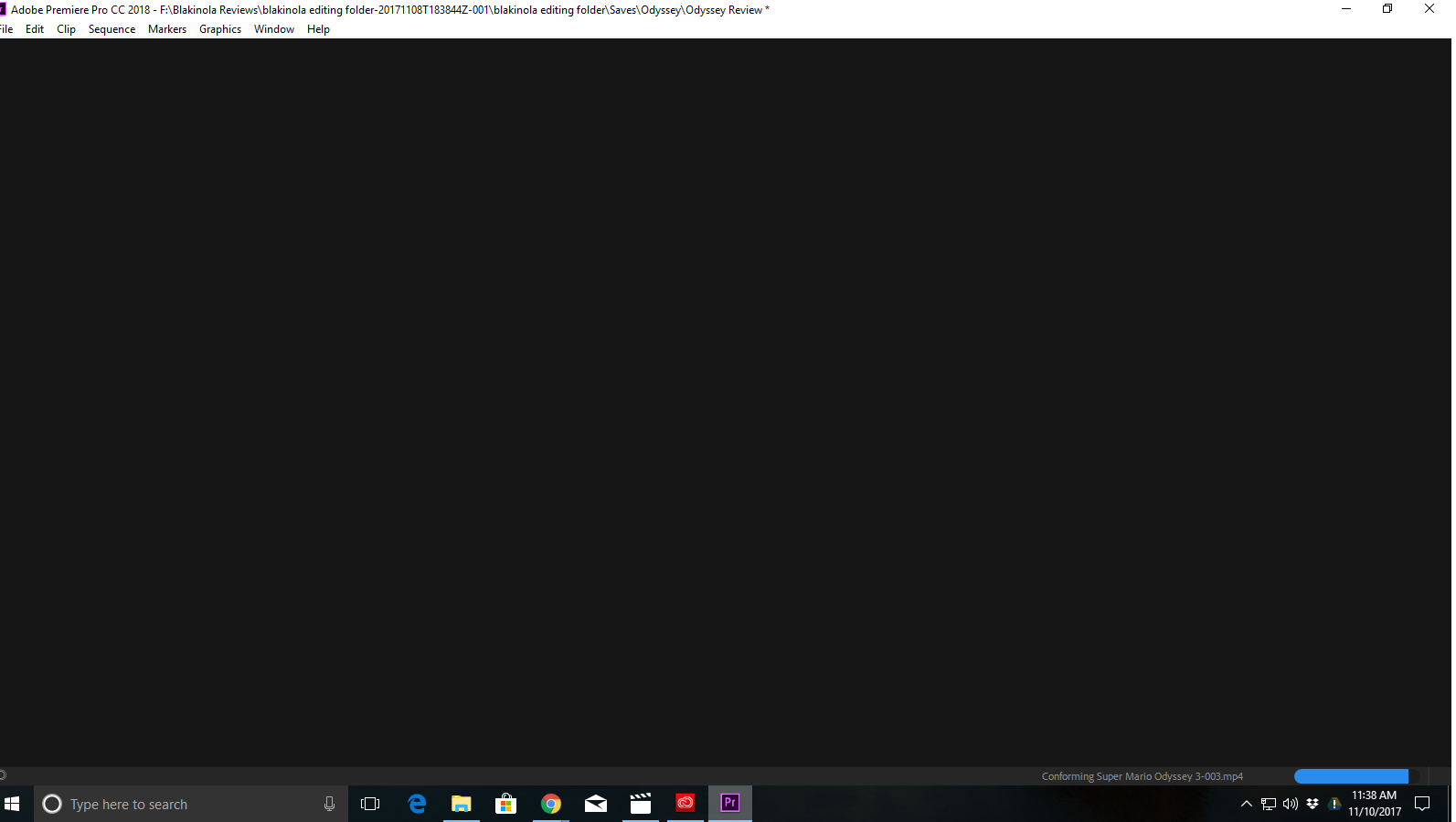
 1 Correct answer
1 Correct answer
When the screen goes blank, go to the menu Window > Workspaces > Reset to Saved Layout
MtD
Copy link to clipboard
Copied
When the screen goes blank, go to the menu Window > Workspaces > Reset to Saved Layout
MtD
Copy link to clipboard
Copied
Thank you so much. That was much easier than I thought it'd be
Copy link to clipboard
Copied
Is there any other solution?
Copy link to clipboard
Copied
Reset workspace is greyed out so I cannot click on the buttons, even the other Window options are greyed out and unclickable.
Find more inspiration, events, and resources on the new Adobe Community
Explore Now