Rendering Error Code 4
Copy link to clipboard
Copied
Hello Forum, Today I have been getting this Error Code when trying to render, even short clips.
I have been unable to find any specific online help
As an experiment, I opened a different Premiere Pro project and was able to render without any issues. However, when I reverted back to the problem project, the error recurred. When I try to render different parts of the project, I get the same Error Code 4 but the timecode numbers are different. I have been rendering within this project for a few days without issue. So why now?
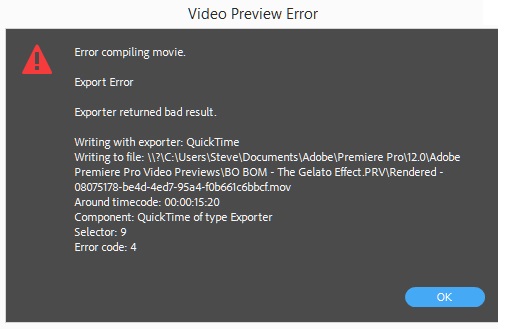
Copy link to clipboard
Copied
Make new project and import old one.
See how that goes.
Copy link to clipboard
Copied
You have to delete your video previews, choose Sequence - Delete Render Files
or delete the video previews manually, you can find them at the same location as scratch disks
Copy link to clipboard
Copied
Thank you for this! It worked!
Copy link to clipboard
Copied
SteveMVP,
Still having trouble here? Let us know.
Thanks,
Kevin
Copy link to clipboard
Copied
Hi, I have the same issue and deleting render files doesn't work. What other methods can I try?
Copy link to clipboard
Copied
clean media cache
Copy link to clipboard
Copied
How do I clean the media cache? I'm not real computer savy... thank you!
Copy link to clipboard
Copied
Never mind; I googled it. Deleting the cache worked! Thank you!!!
Copy link to clipboard
Copied
I'm having render issues again! I bught a new external 6T Hard drive and started anew on this drive. I also dledted my media cache. Apparently I have about 7 gigs of random memory tied up somewhere on my iMac hard drive, but I don't knkw how to find it. Can uyou please assist me? I've got two projects that I have gto get out byu Friday!
Thanks!
Copy link to clipboard
Copied
HI Kevin,
I'm still having trouble. I bought a new 6T hard drive and started all over on this drive. Still getting the error 4 message. I cleared my cache from Premiere preferences. What next? I need to get several shows out this week! I think there are files being stored on my computer's hard dirve, but I don't know where or know how to find them.
Thanks!
Copy link to clipboard
Copied
Be great if Adobe didn't award us with stupid badges that I don't need and actually instead of telling us error code for they actually told us that our scratch disk Drive was for it would be very helpful instead of wasting an entire 90 minutes trying to figure out what the F is wrong with my footage can Adobe please try to streamline and tell non-computer scientist people like myself what the problem is in plain English instead of error code for which means absolutely nothing and almost any forum that I look at anyways sorry about my rant but maybe you could pass this on to your developers for always trying to snoop into my private business
Copy link to clipboard
Copied
Your hard drive is probably full. Mine was until I realised. Was getting this error messgae.
Try another drive ffor you rnders or exports.
Copy link to clipboard
Copied
Hi jamestag,
Thanks for your suggestion, I found the solution.
After deleted some files from my hard drive and, finally exported without any problem.
Regards,
André
Copy link to clipboard
Copied
Yes you are right, thank you so much. My problem is solved by just clearing space in the drive.
Copy link to clipboard
Copied
Totally Be nice of Adobe will let us know what the problem was instead of telling us there's an error code that means absolutely nothing to a non-computer scientist like myself thanks for your help
Copy link to clipboard
Copied
benediktf96484630 if your problem was that you had insufficient hard disk space, removing a few files may solve the immediate issue but you're still sitting on a timebomb. You should always keep at least 10% free space on any hard drive and atleast 20% on your startup drive. If your hard drive has very little space available, things can get corrupted and you could potentially lose everything on the drive. Many programs will automatically write files to your startup drive so you need to regularly monitor the space available cause this can bite you on the butt at the worst possible moment. I know TechToolPro has a utility that will warn you if drive space is becoming a problem. I'm sure there are other apps out there that will do the same thing.
Copy link to clipboard
Copied
I'm also getting this error, and it was working fine before, I have a brand new computer. Very concerning.
Copy link to clipboard
Copied
I ran into this problem just yesterday and went through the annoying trials of dealing with it this morning, like everyone else who uses Adobe Premiere Pro, I came on here to seek answers and used every trick suggested.
Alas, many of them did not work. Except for one.
I removed the effects I had added to the video clips to enhance the visual appearance, to my surprise, and relief, that worked. The error message went away, I was able to render and save the project and I am in complete blissful joy right now.
And it's for that reason I wanted to come on here and thank you and everyone within the Adobe Community for your advice and help for one another when we all suffer from troubles like these ones.
Stay healthy and safe and, to all content creators out there who use Adboe, keep on creating!
Copy link to clipboard
Copied
thanks for your thanks and thanks for posting your solution. but... wondering why it worked. If you want to help others, it would be a good idea if we could figure out what was causing the problem. Please tell us your system specs: OS version, Premiere version, amount of RAM, Hardware specs including graphics card and tell us your source properties and your sequence settings? Were any of the effects you'd applied 3d party effects? If not, what effects were they?
Copy link to clipboard
Copied
if you are using a hard disk, most probably, it is because you accidentally disconnected the hard disk, I had the same problem
Copy link to clipboard
Copied
I am having this Issue from the last 2 days and i am so frustrated as i am unable to do my work on it please help me on getting this resolved
Copy link to clipboard
Copied
The new version has been crap for exporting, just check the reddit to see other people having the same issue.
I just export about 5 times, constantly until it randomly decides to work one of the times (not sure why it does) Software only isn't an option since I have deadlines and can't wait 6 hours for a render, so just try a few times in a row until it decides to work 🙂
Copy link to clipboard
Copied
Hi,
Did you solve or find a way to fix this problem temporary?
I can't render a XML exporter timeline out of Davinci Resolve in Premiere Pro and gives me the error code 4 aswell..
Copy link to clipboard
Copied
I don't have the latest version of premiere 2020 on my macbookpro that I have at home (recovering from reactions to my second pfizer jab), but in the version of 2020 on my system, you have the option of exporting a fcp xml which will then usually export a file that will hopefully import into resolve (although this is often problematic).
but before we can help, Please tell us your system specs: OS version, Premiere version, amount of RAM, Hardware specs including graphics card and source properties and sequence settings. frame rates could be important.
A don't think an xml export should have an issue with incompatible effects as in my experience it just you a pop up saying that certain effects were not included...
-
- 1
- 2
Get ready! An upgraded Adobe Community experience is coming in January.
Learn more


