Copy link to clipboard
Copied
When I roll over the ripple edit tool it does not display the other tools under that tool (rolling edit, rate stretch tool) It did once. Does it have something to do with whats on your time line? I use a MACbook pro 10.13.4
 1 Correct answer
1 Correct answer
Those behaviors are controllable by going to Preferences > Trim:
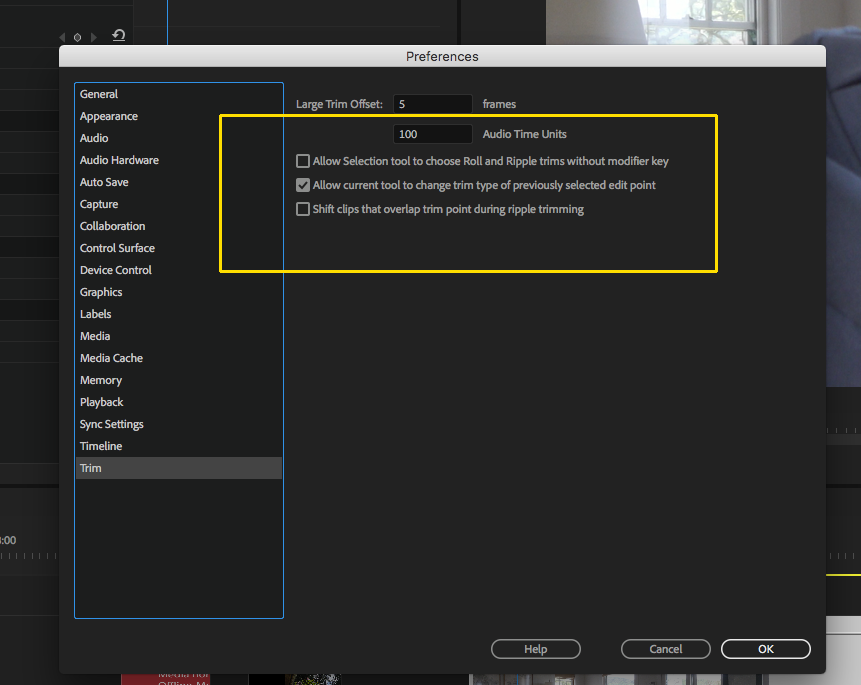
MtD
Copy link to clipboard
Copied
Those behaviors are controllable by going to Preferences > Trim:
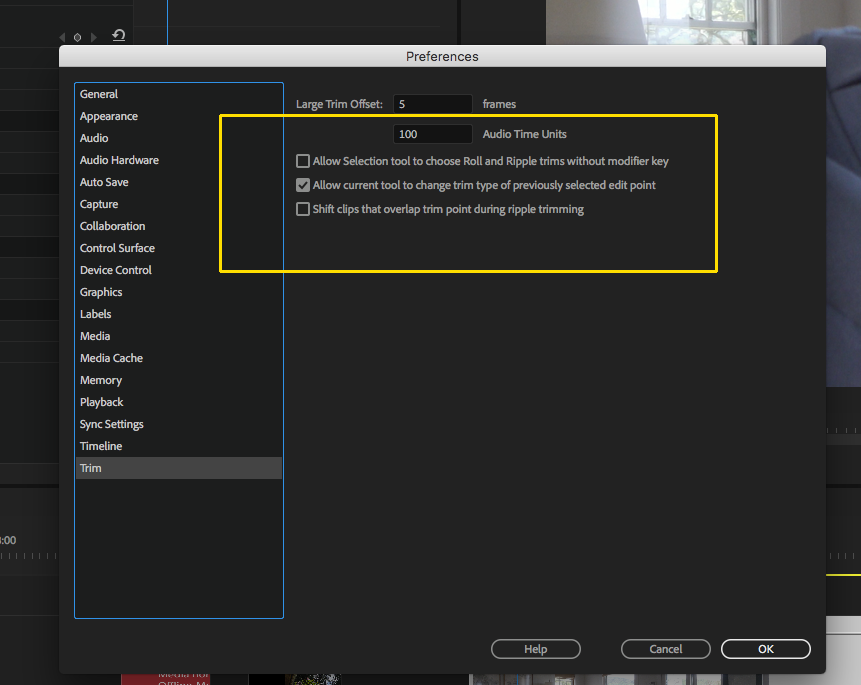
MtD
Copy link to clipboard
Copied
Dont roll but click on the little triangle in the bottom right corner of the specific tool.

Copy link to clipboard
Copied
On Windows at least you don't have to click the little (itsy-bitsy) triangle, just (left) click and hold for a second anywhere on the button and the other tools show in a context style menu.
Find more inspiration, events, and resources on the new Adobe Community
Explore Now