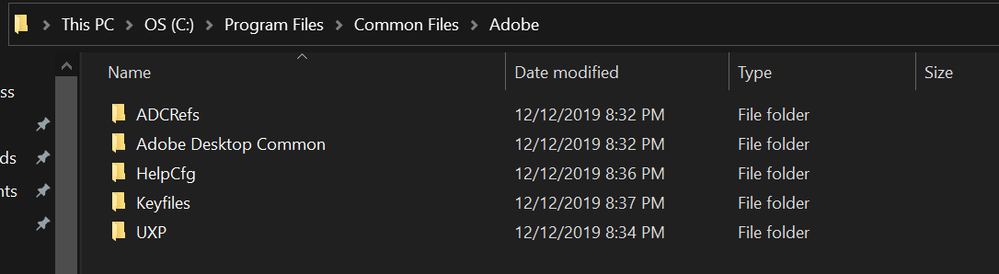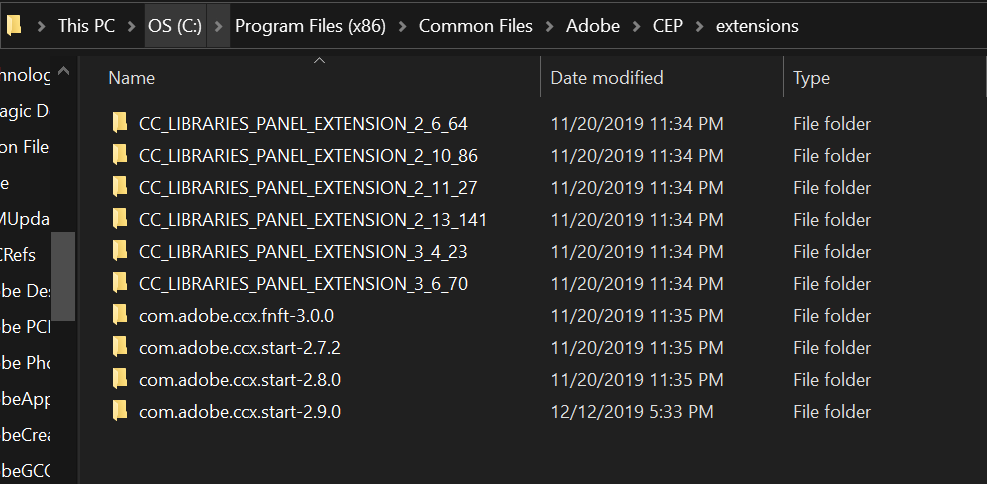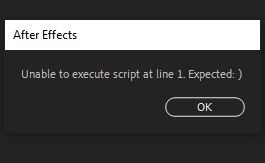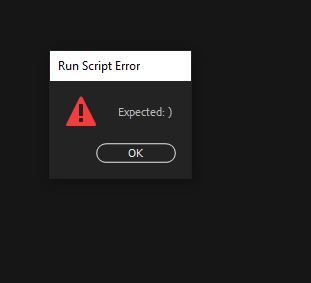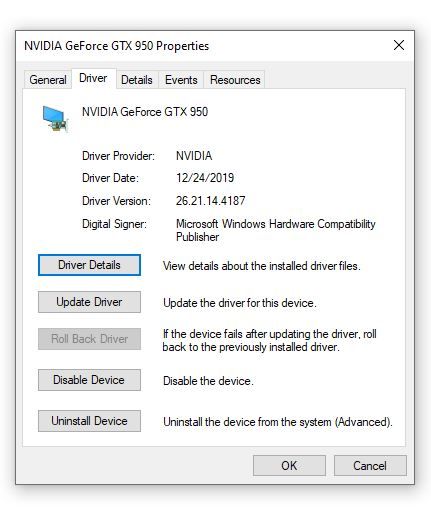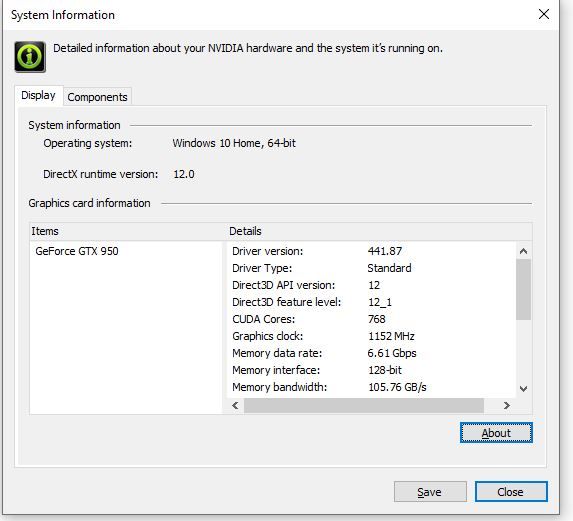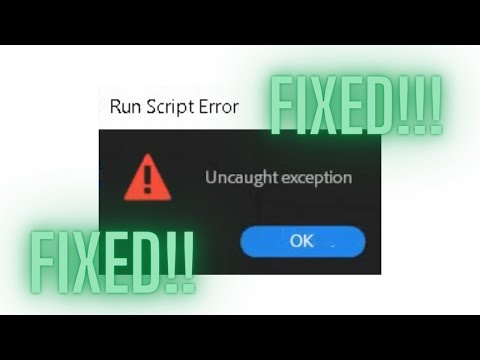Copy link to clipboard
Copied
Every time I open Premiere Pro, I get the message of Run Script Error - Expected: )
I can't seem to find the solution! Does anyone have an idea about this issue and a possible solution?
 2 Correct answers
2 Correct answers
PPro and AE haven't supported Windows 7 for some time.
When you say "I have the same error with PP and AE", does error mean the run script error (start of this discussion), or does error mean you can't install onto Windows 7?
does this occur when u just open the program or when u r opening a project?
cause i had this error when trying to apply specific effects to footage. the fix was to avoid apostrophes or other special characters / glyphs in both the project (file) name and any footage file name.
Copy link to clipboard
Copied
I've run into that several times; most often, when I have a typo in the .jsx of my panel's ExtendScript.
Have any panels installed?
Copy link to clipboard
Copied
I did a fresh install of premiere pro, and have been getting this error since I first opened the application
Copy link to clipboard
Copied
Some script is being run, upon launch. Usually, scripts are run from within third party extensions. Do you have any installed?
Copy link to clipboard
Copied
I haven't installed any. Is there any folder, where I can go and fix it?
Copy link to clipboard
Copied
Windows: C:\Program Files (x86)\Common Files\Adobe\CEP\extensions
Mac: /Library/Application Support/Adobe/CEP/extensionsLet me know (screenshot?) what folders you see in those directories.
Are you perhaps launching PPro from a Windows shortcut?
Copy link to clipboard
Copied
I don't see any folder named CEP, Below is the reference for directories.
Copy link to clipboard
Copied
That listing is within \Program Files; could you check in \Program Files (x86)?
Copy link to clipboard
Copied
Here is the directory!
Copy link to clipboard
Copied
I just did an upgrade to Windows 10 to allow me to use Adobe CC as it would not allow me to install Premiere Pro under Windows 7 and I have the same error with PP and AE.
Copy link to clipboard
Copied
PPro and AE haven't supported Windows 7 for some time.
When you say "I have the same error with PP and AE", does error mean the run script error (start of this discussion), or does error mean you can't install onto Windows 7?
Copy link to clipboard
Copied
I have Windows 10 on an i7. I called Adobe and they said it was my video card and to go to the Adobe site and see whats video cards were compatible. Which I think is so silly considering I can run everything else on my $1000 video card. Granted it is old, but should still be able to be used. I am not happy. Especially considering I also had to upgrade to Windows 10 as well. No wonder people are using macs although I much prefer a PC. Works fine on my iMac.
Copy link to clipboard
Copied
does this occur when u just open the program or when u r opening a project?
cause i had this error when trying to apply specific effects to footage. the fix was to avoid apostrophes or other special characters / glyphs in both the project (file) name and any footage file name.
Copy link to clipboard
Copied
It happens when the program opens and I have go through and hit the OK button 6 or so times when the program starts.
Copy link to clipboard
Copied
mh... so u can't fix it by avoiding special characters?... bummer...
Copy link to clipboard
Copied
No and not impressed with Adobe's answer.
Copy link to clipboard
Copied
We haven't heard of this issue before; I'm not clear on why avoiding special characters won't work for you? I think MPoczynek's theory is correct, and that whatever script(?) is having problems parsing what it's passed.
Copy link to clipboard
Copied
I have never created a project on this program ever.
It is a new install on a computer that has never had PP installed.
I did Google the issue and there are a number of people reporting this with no resolution.
After Effects; just installed as well gives me the same error 5 times. Here is the screenshot:
Adobe Tech Support was quick to tell me it was my video card. Here are my system specs and PP error clip:
Copy link to clipboard
Copied
Mine say's the same im not really sure what to do... Adobe isnt realy giving me any answer's and also whenever i try to speed ramp my footage it like glitches or like skips frames. Is there a solution to this?
Copy link to clipboard
Copied
Adobe said to me to replace my video card with one they have on their "approved" list. Found here: https://helpx.adobe.com/in/premiere-pro/system-requirements.html#gpu-acceleration
Copy link to clipboard
Copied
Fix : watch this video to understand the issue and fix it.
Copy link to clipboard
Copied
I don't understand how that video would apply.
The run script error likely had to do with the panel code being executed, when bringing in media from the panel.
Get ready! An upgraded Adobe Community experience is coming in January.
Learn more