- Home
- Premiere Pro
- Discussions
- Re: Setting constant frame rate in Filmic Pro
- Re: Setting constant frame rate in Filmic Pro
Copy link to clipboard
Copied
Hi,
I don't see an option for constant frame rate.
1. How do I set it to constant?
2. Is it automatically constant or variable in the newest version of the app?
3. And/or the real question: what's the quick fix for sending video from my iphone 6 to Premiere Pro so that the audio and video remain synced?
I've been through these forums and there are lots of answers, but none that have solved my problem, yet. Here's what I've done.
I got the latest version of Filmic Pro. I shot video with Filmic pro, exported it to my iphone camera and then my computer via "image capture." When I imported into Premiere Pro, the audio/video were out of sync, which was the whole reason I got the app in the first place.
Looking through these forums, a recurring theme is the constant/variable frame rate.
(The one time I tried converting to constant with Handbrake, it made a huge file and it was pretty much unusable because it stopped and started once I imported to Premiere, besides which it changed the frame size and there was no way to set the presets to 16:9)
So now I'm seeing a post that says I have to set the frame rate to constant on Filmic Pro, but I can't find an option to do that.
If you can solve this problem I will love you forever.
Thanks in advance,
Lucas
 1 Correct answer
1 Correct answer
Hi Lucas:
Allow me to chip in here as a Filmic Pro user who has experienced the same issue with out of sync audio once imported into Adobe Premiere. For your information, I am using an iPhone 6 and Premiere CS6.
Now, it is my understanding that all video from an iPhone is a variable frame rate. Therefore, since Filmic Pro is an iPhone app, there is no way to set it to a constant frame rate. Generally speaking, when you buy an actual camera and record in 24 fps or 30 fps, that is exactly what you a
...Copy link to clipboard
Copied
First, you need to ask questions about that program at a forum for that vendor Mobile HD Video Camera for iPhone, iPad | App of the Year
Second, use https://handbrake.fr/ open source transcoder/converter to convert
Copy link to clipboard
Copied
Okay,
Thanks for the response. I'll look through that other forum.
As for Handbrake: as mentioned, it did not solve my problem, but I appreciate the response.
Copy link to clipboard
Copied
I pulled my hair out for hours over this.. I thought it was cause i shot it in 2k.. then maybe cause i transferred it wrong.. It was the first time i had shot in Filmic Pro and i chose 24 fps ... I didnt pay any attention to the asterisk that clearly told me it would be variable and not constant...
So i used Handbrake.. and hastily went through and re-encoded the first of 5 takes. Much like you, it didnt work right. So, i researched and found that there were very important settings i was missing.. Got myself a copy of mediainfo, checked the original clip stats and then went back to Handbrake and went through the settings a tad more careful.. You have probably already fixed your issue, but i thought i would post the things that really helped for me.
*Fast 1080P 30 Preset
* Under the Video tab choose "Constant Frame rate and 30"
* in MediaInfo find your avg bitrate and convert it to kbps and manually enter it in
* encoder tune - Film
*Encoder preset - Slow as you can stand.. quality will be better. I chose Placebo (noticeable difference)
*Audio Tab - Change your bitrate to the bitrate shown in MediaInfo.
* I prefer MP4 for output 1920X1080
Hit start encode and when its done.. it should work perfectly in Premiere.
Good luck
Copy link to clipboard
Copied
You're mixing a consumer tool with a professional tool.
You may have an easier time if you used a professional camera, or a consumer editor.
Copy link to clipboard
Copied
In the latest versions of Filmic, they appear to have removed the menu option that specifically was for Constant Frame Rate.
However, if you use standard frame rates, they do indicate that audio sync will be maintained (the frame rate will be constant):
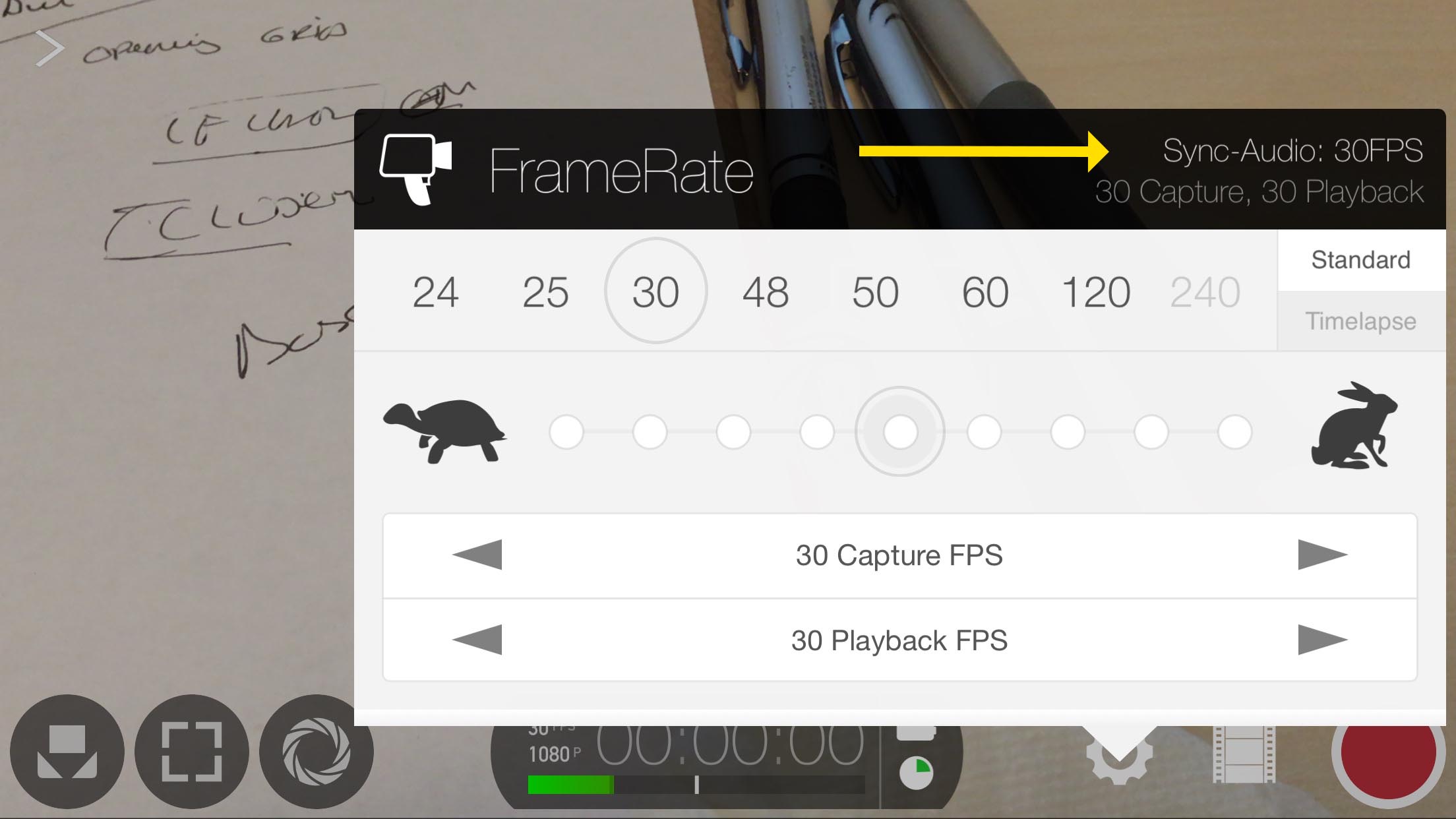
MtD
Copy link to clipboard
Copied
thanks, I changed the frame rate to a more standard one (30 FPS), maybe that will help.
Also, on Filmic Pro's Forum, which I checked thanks to John T Smith (above), they mentioned something about their latest version not supporting iphone 5s and 6. I couldn't understand the language exactly, but it had to do with lower resolutions from the older phones competing with higher resolution settings on filmic pro and making it impossible to get a good sync with the older phones (apparently 6s works fine). Their customers often shoot with separate sound, so it's not a big deal to them.
Thanks for all your responses. I'll keep tooling around and post if I find an obvious solution for users like me who aren't ready to invest in a camera but are still shooting a lot.
For future readers, please stop suggesting Handbrake, it didn't work for me. I've tried it multiple times.
Best,
Lucas
Copy link to clipboard
Copied
Hi Lucas,
I'm a Filmic Pro user and use an iPhone 6s Plus. It works great and I don't have any trouble with audio sync for standard shooting. However, if you push to the higher bit rates with a high frame rate and a long duration (like over 10 min.) and at 4K, you can still get sync issues.
Therefore, if you are shooting events and need a reliable way to capture a speech lasting more than 10 min. in 4K, it's not a good choice, you'll need a prosumer camcorder at a minimum rather than a mobile phone.
I shoot in short bursts, so it works great. Skeptics on the thread may want to do some tests, as a decent phone can shoot B cam footage quite nicely.
Thanks,
Kevin
Copy link to clipboard
Copied
Lucas,
Allow me to reply to this comment from you as well.
Firstly, you are mixing things up regarding what you read on the Filmic Pro forum. What Filmic Pro was referring to was their app not supporting 4K video on the iPhone 5S and iPhone 6. 4K video with Filmic Pro with full audio sync is only supported on iPhone 6S. Just like Apple, 4K is a feature that is only available on the 6S and above (i.e. the soon to be released iPhone 7).
As you also read, 3K and 2K video on older devices (5S and 6) were experiencing audio drifting, so they reintroduced the 3K and 2K options for iPhone 5S and iPhone 6, but in video format only (no audio). And as they say, this is no big deal, since most pro video makers record their audio separately from the video to begin with.
Now the most important question is, do you even record in 2K or 3K? If not, if you are only recording in 1920 x 1080, then this is not an issue for you.
Finally, you say: ''for future readers, please stop suggesting Handbrake''. Well, please know that even Filmic Pro Support suggests Handbrake when using Filmic Pro footage with Premiere Pro. Again, as I mentioned in my earlier post, I think that you simply didn't take the time to learn how to use Handbrake properly.
The most important thing is that Handbrake will not change the resolution of your source video if you do not select a preset in the column on the right-hand side Again, you'll notice for example that if you select the preset for 'iPhone & iPod touch', it changes your resolution from 1920 to 960 (in the pictures tab). So, if you just leave things as is, don't select a preset and simply select 'Constant Frame Rate' instead of 'Variable Frame Rate' under the 'Video' tab, then your video should export just fine and be perfect for editing in Premiere Pro with audio that is in sync. Also as I mentioned in my previous reply to you, don't change the 'Quality' settings (Constant Quality: 20). At most you can change it to Constant Quality: 10, and you will still end up with a video file that is smaller in size than the original without any loss of quality.
Seriously, my best advice to resolving your issue is to learn how to use Handbrake properly, and it will work wonders for you! ![]()
Copy link to clipboard
Copied
Hi Lucas:
Allow me to chip in here as a Filmic Pro user who has experienced the same issue with out of sync audio once imported into Adobe Premiere. For your information, I am using an iPhone 6 and Premiere CS6.
Now, it is my understanding that all video from an iPhone is a variable frame rate. Therefore, since Filmic Pro is an iPhone app, there is no way to set it to a constant frame rate. Generally speaking, when you buy an actual camera and record in 24 fps or 30 fps, that is exactly what you are getting and that is exactly what Premiere Pro will see. On the other hand, with iPhone video footage, 24 fps is actually 24.02 and 30 fps is 30.02, and so on and so forth. This is where Premiere Pro has a hard time keeping things in sync.
Do note that most folks have no audio sync issues with Filmic Pro footage when using Final Cut Pro as their editing program. It seems like Premiere Pro simply does not like variable frame rates, never has and probably never will. Therefore, a solution for you could be to use Final Cut Pro instead of Adobe Premiere.
On a side note, do know that when you save your Filmic Pro footage to the camera roll of your iPhone it gets slightly compressed. The best practice to avoid any compression right from the get go is to plug your iPhone into your computer, go to iTunes and select your device, select ''apps'' and scroll down to the Filmic Pro app where you can then select your videos and save them to your computer without any compression. This is just a side note though, and obviously, you are free to continue importing your footage as you have been doing if you do not mind a little bit of compression from the get go.
Now, for the big question! How to turn the footage from Filmic Pro into a constant frame rate so that it is usable and not out of sync in Premiere Pro? The answer is Handbrake.
I know that you mentioned trying Handbrake only once, getting a huge file and that it was the wrong resolution to boot. Personally, I think the problem is that you gave up too soon and didn't bother to learn how to use Handbrake properly.
Using Handbrake:
1. You should import your file, or files, or folder containing the files.
2. In the column on the very right, under the heading ''regular'', you can select ''High Profile'' if you desire an H.264 codec level of 4.1 as opposed to the default H.264 codec level of 4.0. And very important, do not select a preset under 'Devices'. For example, if you select 'iphone & iPod touch', you will notice under the 'Picture' tab that the width of your video changes from 1920 to 960. That is probably how you ended up with a video that was not 16:9.
3. In the 'Picture' tab, there is nothing to change, leave it as is. Unless you want to crop your video or reduce the resolution of your video (i.e. from 1920 x 1080 to 1280 x 1080). But as I say, there is nothing to change here since those are things you would be doing in Premiere Pro anyways (cropping, exporting in lower resolution, etc.)
4. Generally, there is nothing to be changed under the 'Audio', 'Subtitles' or 'Chapters' tabs. Leave those as is.
5. The 'Video' tab is where you will want to be making changes, but only in one or two areas. A) You will want to select 'Constant Framerate' instead of 'Variable Framerate'. And B) If you want, you can play around with the 'Constant Quality' under the 'Quality' heading. Generally, you can leave this untouched at the default setting of Constant Quality: 20. There is no point in Constant Quality: 0 (Placebo Quality) as it will just increase your file size beyond belief without necessarily improving your video quality. My general recommendation is anything between 20 and 10 for Constant Quality. And, with this, you should actually end up with a video size that is a bit smaller than the original without actually losing any quality.
For example, my original 1920 x 1080 Filmic Pro video was 370MB. Once I ran it through Handbrake at Constant Quality: 20, it was 80MB. And, once I ran it through Handbrake at Constant Quality: 10, it was 114MB.
Also, the resolution stayed the same (i.e. 1920 x 1080 or 16:9) because I didn't make any changes under the 'Picture Tab' (size or cropping) and I didnt select a preset in the column on the right-hand side. Again, just leave things as they are. Handbrake will keep the same resolution as your source video unless you start selecting presets and changing sizes and stuff. Again, all you really have to do it select your file, change it from Variable to Constant under the 'Video' tab and export it (start button).
Now, a few notes: It seems like the audio sync issue is more severe or more prevalent when shooting longer video vs shorter video (i.e. 10 minutes vs. a 1 minute). Also, it seems more prevalent when shooting in 24fps as opposed to 30fps.
Hopefully, you can give Handbrake a proper try and have some success with your video editing of Filmic Pro footage in Premiere Pro. Feel free to let me know if you have any questions.
Cheers and best of luck.:)
Jade.
Copy link to clipboard
Copied
excellent answer Jade. I'll give Handbrake another try. Is it possible that I have an old version of Handbrake? Maybe I'll try updating it.
Thanks for the thoroughness.
Copy link to clipboard
Copied
Also, I still have Final Cut Pro 7 so that's good to know.
Copy link to clipboard
Copied
Thank you so much for this Handbrake instruction set!
It is really working now, I am grateful to you.
Best regards,
Richard
Copy link to clipboard
Copied
Thank you so much for this Handbrake instruction set!
It is really working now, I am grateful to you.
Best regards,
Richard
Copy link to clipboard
Copied
Hi Jade,
I tried Handbrake to sync audio with filmic pro footage shot on iphone 7 in 25fps on 1080p and use adobe premiere pro for editing. I used the settings as seen below in the image and didn't change the resolution. However it is still out of sync (I didn't change anything on the other tabs). Am I missing something?
Thank you already,
Dorien
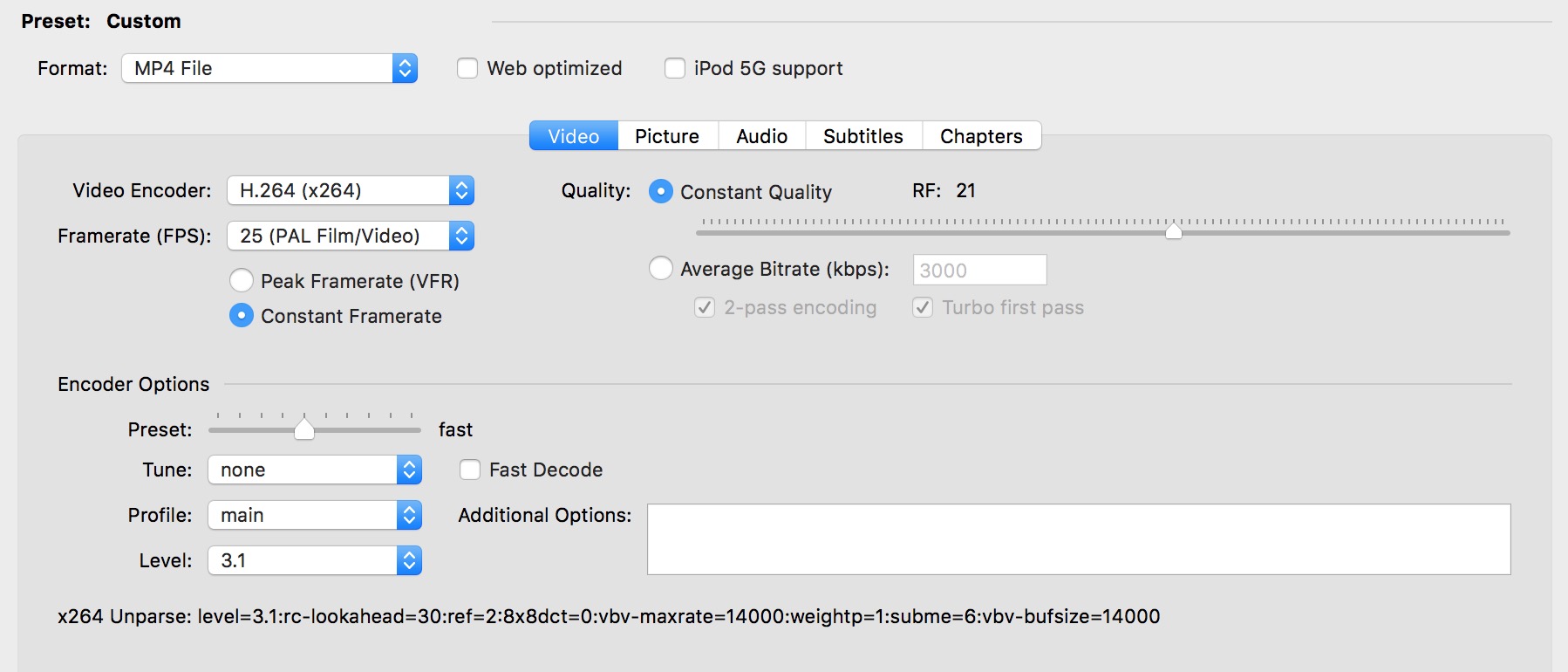
Copy link to clipboard
Copied
Hi Doriendl:
Apologies for the delay of my reply.
Hopefully you've already got things working since it's been some time since you originally posted your question.
If not, at first glance with the screen shot that you have provided it seems like you have done everything correctly in Handbrake.
I am wondering, in the FiLMiC Pro audio settings, what encoding format have you selected (PCM, AIFF, AAC)? And are you using a Mac or a PC? If you are using a PC, it is my understanding that Premiere Pro sometimes has problems playing the AIFF encoding format, as this is an Apple audio format. If your audio was set to AIFF in FiLMiC Pro, I would suggest changing it to PCM (uncompressed) or AAC (compressed) and then see if that makes a difference.
I am also curious, when you import your 25fps footage into Premiere, are you dragging it onto a timeline sequence that is also 25fps?
Last but not least, some folks have had success in the past by changing the file extension from .mpeg or .mp4 to .mov.
So, you could transcode the footage in Handbrake in order to give your video a constant frame rate. And then change the file extension to .mov by renaming the file. So for example, xxxxx.mp4 renamed to xxxxx.mov.
This will open a prompt asking you if you are sure that you want to change the file name since it may become unusable by changing the file name extension. Select <Yes> to proceed. If you are worried about losing your original Handbrake transcoded file, then you can always work from a copy of the file. Now, try importing the .mov file into Premiere Pro and see if that works. It doesnt always and soemtimes Premiere Pro refuses to even import it. But many people have had success in the past using this method, myself included. It cant hurt to try, right?
Again, hopefully you can get everything working if you haven't already.
Let me know...
Cheers! ![]()
Jade
Copy link to clipboard
Copied
Hello Jade,
It seems like Premiere Pro simply does not like variable frame rates, never has and probably never will.
Never say never. Please make a feature request for variable frame rate support here.
Thanks,
Kevin
Copy link to clipboard
Copied
Yeah, This is the issue. Have to use a constant Frame Rate.
Video of how to set up FilMiC Pro correctly here:
2K - 30 FPS - AAC Audio - AVC Codec. Works perfectly!
Copy link to clipboard
Copied
Hi! Thank you for this detailed response. I don't expect you to know the answer to this question but Handbreak gives me a beep every time I try to use it and says the file is invalid. I've tried almost every possible variation etc. Is there some obvious thing I'm doing wrong?
Find more inspiration, events, and resources on the new Adobe Community
Explore Now