- Home
- Premiere Pro
- Discussions
- Text not changing when altered in effect controls ...
- Text not changing when altered in effect controls ...
Copy link to clipboard
Copied
I'm using the new title tool to add really basic text. I create the new text by clicking on the frame where I want the text to go (you know, the basic stuff) and then I type my text in. Then I go over to the effect controls panel and adjust the font, nothing changes. I make sure the text box is selected, I make sure the proper clip is selected on my sequence, still no change. None of the parameters in that effect control have any effect unless I go and actually highlight all of the text. Only then, while it is highlighted can I make any adjustments. This seems very inefficient, and is a bit frustrating considering that the change was made to speed up the process of adding text (I presume it was to make things more efficient).
Is this a known issue? Is this something intentional? Am I doing something wrong?
Thanks!
 1 Correct answer
1 Correct answer
you don't have to highlight the text in order to change the font. works fine here. actually 2 places where you can change the font - in the effect controls and in the essential graphics panel:
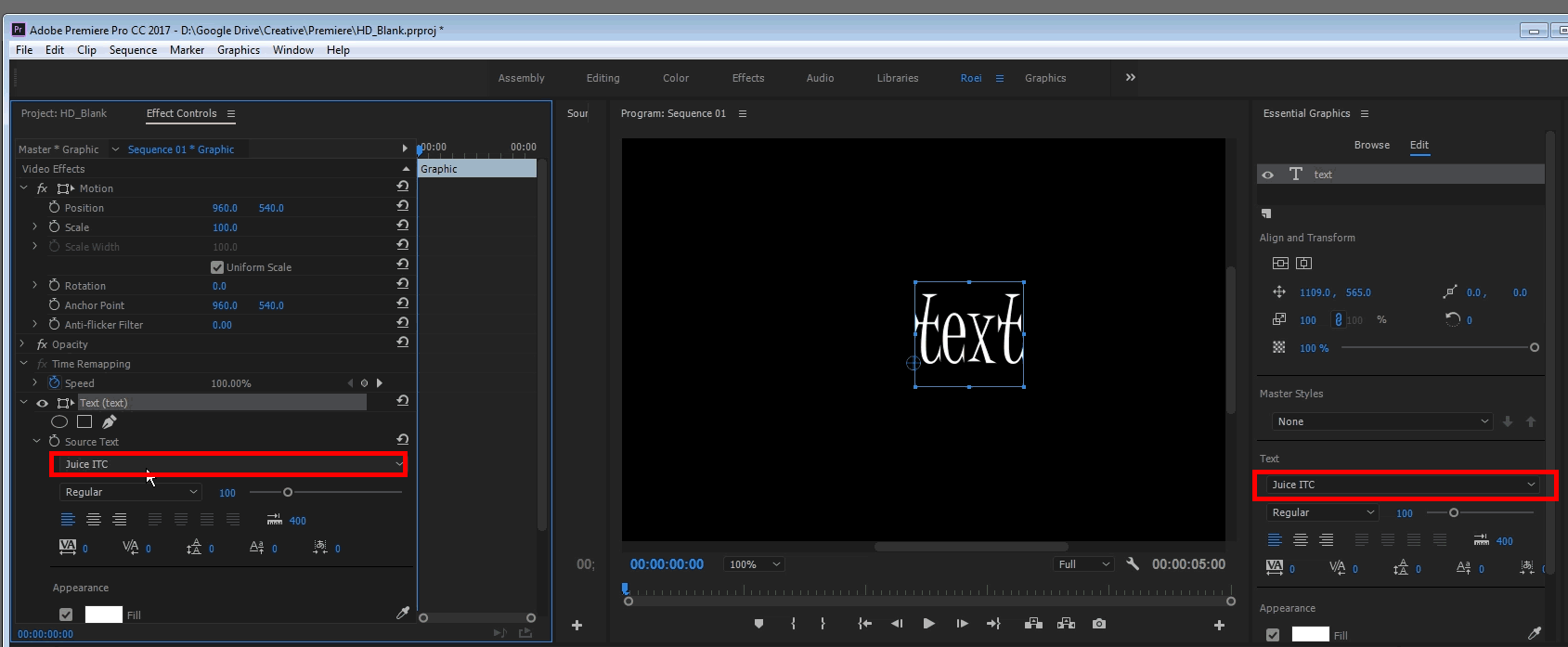
Copy link to clipboard
Copied
SoCollegeFilm wrote
None of the parameters in that effect control have any effect unless I go and actually highlight all of the text. Only then, while it is highlighted can I make any adjustments.
That's how it works.
Copy link to clipboard
Copied
you don't have to highlight the text in order to change the font. works fine here. actually 2 places where you can change the font - in the effect controls and in the essential graphics panel:
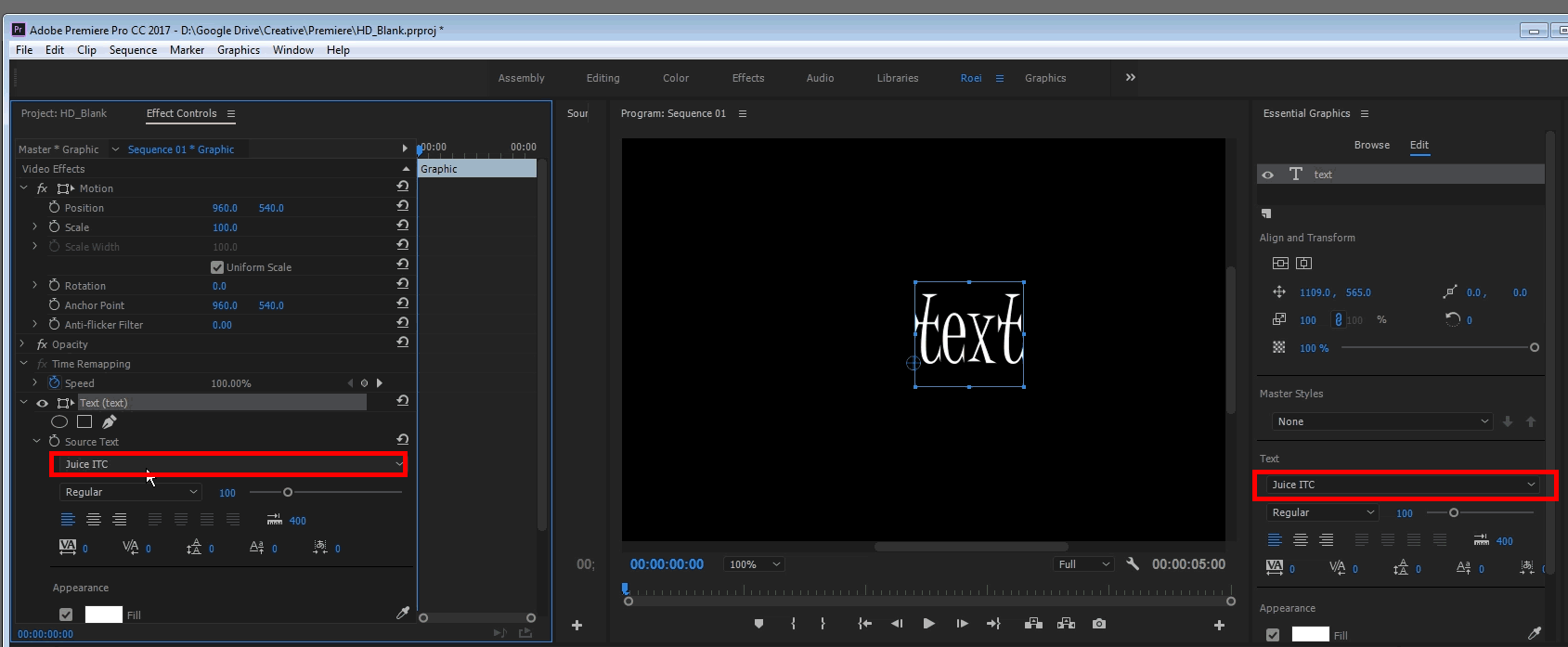
Copy link to clipboard
Copied
I stand corrected. ![]()
Copy link to clipboard
Copied
That's exactly my problem. It's not working when I change the font in the effect controls panel unless I have the text highlighted.
I pulled up the essential graphics panel and I can change the parameters from there without having to highlight the text. This isn't any more efficient than highlighting the text though because then I have to add that panel to my setup, and switch to it any time I want to make minor adjustments to the text.
I guess this is more of a question for the adobe staff as they're the ones handling the coding.
Copy link to clipboard
Copied
so when you hover over the selected font in the effect controls and use the scroll wheel it does not change? you can also click on it and use the first letter of your font to select a different font. some functionality is needed here too. if this doesn't work maybe you should reset your preferences and try again.
Copy link to clipboard
Copied
Ok, so this is really weird, but it's working now when I make adjustments from the effect controls panel. Maybe bringing up the essential graphics panel reset something or other. Very strange, I tried all kinds of things the other day and got no results. Thanks for taking the time to help out, everything seems to be operating now.
Copy link to clipboard
Copied
Sure, glad you got it to work.
Find more inspiration, events, and resources on the new Adobe Community
Explore Now