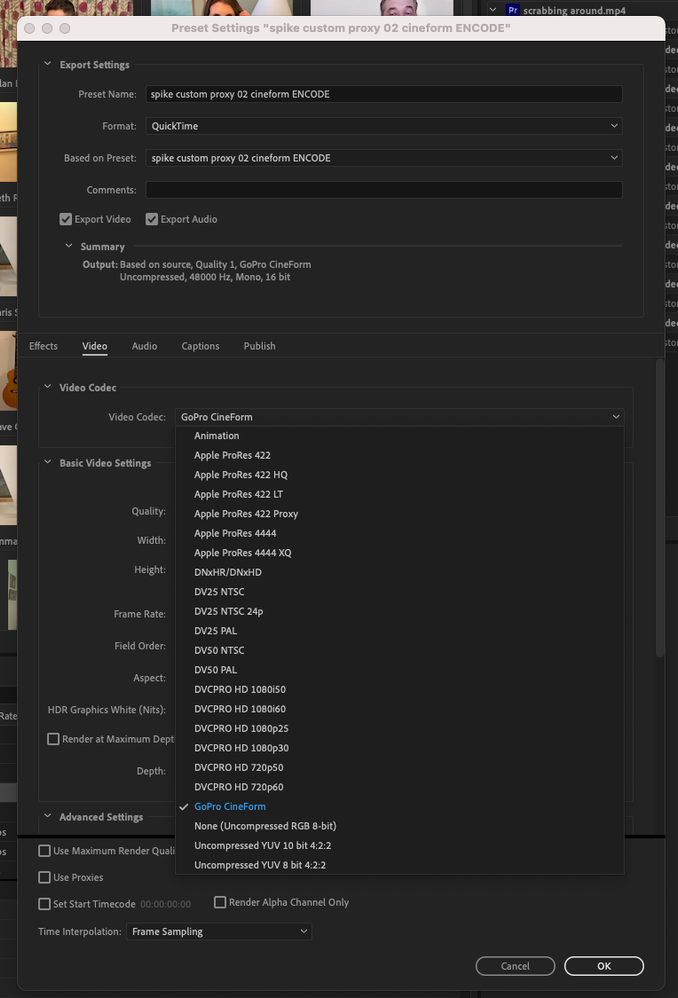- Home
- Premiere Pro
- Discussions
- Time to create the slickest proxies known to human...
- Time to create the slickest proxies known to human...
Time to create the slickest proxies known to humankind!
Copy link to clipboard
Copied

I've been doing a fair bit of multi-cam editing, proxies and virtual choir videos of late.
If you're interested.... For Christmas I edited this version of 'Come All Ye Faithful' with over 45 submitted videos from participants.
I'm currently editing a new project combining 70 separate videos filmed in every kind of format, phone and camera.
Once I set up the project and got into the edit, my laptop just ground to a halt!
The tech & setup:
MacBook Pro 2019 2.3Ghz 8 Core i9 - 32gb RAM 0 Radeon Pro Vega 16 4GB card & 1TB solid state hard drive. Big Sur
All video assets, footage, proxies stored on 2 TB solid state SanDisk via USB-C Thunderbolt
Video final output will be 1920 x 1080 25fps H264
Original Proxy outputs were the standard H264 Low Resolution Proxy which output at 1024 x 540
So obviously, now is the time to create some slick, custom proxies!
I did a lot of reading up - learning that H264 are frowned upon for good proxy work - and I watched this excellent video which is what governed my workflow.
Proxy setting attempts:
- I tried smaller H264 videos first but they snagged just as bad
- Then I tried to output Quicktime versions using 422 and 422 proxy - I resized them to 1280 x 720 but the filesizes were massive at 2-3gb and it totally locked up the laptop. The original files are only around 300-500 mb each!
- My final attempt was Quicktime GoPro Cineform (see screenshots) at 480 x 270 - filesizes were comparable to the originals
This final Cineform effort has been the best and is just about workable... but still a bit snaggy. I'm progressing with this until someone helps me out with some better knowledge / experience. I'm thinking this edit will take me two or three days currently.
I'm wondering to the community.... do you have some suggestions for the smallest, fastest proxy settings?
I will 'love you long time' - if you can help! Thanks in advance
Copy link to clipboard
Copied
My links broke in my original post above - and couldn't find an edit button...
so here's a link to Come all Ye Faithful
and Here's the link to the excellent video showing the best workflow for creating, exporting and importing proxies I watched.
Copy link to clipboard
Copied
Well - I finished the project... with no input at all from the community.... so that was a shame.
If anyone's interested, I ended up creating a bunch of different proxies as I needed some with alpha channels and some for different footage with different aspect ratios. It took me ages.... I think I'm probably the boss of tiny proxies now (sticking with Quicktime cineform options).
My laptop was on the edge of what it could achieve mainly because of the complex multi-views I built.
I really did want some help.... but didn't get it....
Now I BADLY need some advanced advice for reliably moving beziers in keyframes to create ultra soft / slow transitions... I posted in the community for that too - and no response there either. Perhaps I'm some kind of trailblazer in the field and no one equals me.... but somehow I doubt it!
Really happy for someone to offer better advice on the proxy thing - I'd love to see a YouTube video explaining all the pros and cons of the different codecs and settings on offer.
Copy link to clipboard
Copied
Proxies could certainly be less confusing. Cineform is actually one of the best compresison formats for "smallifying" the file yet keeping good playback, so I'm glad that works.
Your situation is of course very different than most editors, needing to run 40-50 video tracks simultaneously. There's very few of us who've ever even tried something close, so we don't have the experience to talk about that.
And ... doing so with a complex NLE like PrPro on a laptop ... wow. This app is really built to run on desktops and it's nice it can run on many laptops, but the way they 'smallify' the internal gear for laptops is by taking away desktop capabilities for the supposedly same thing. The 2080 in my laptop in no way shape or form compares to a 2080 built to be used in a desktop as one example.
Moving keyframes and learning to set them, to really get polished, takes some time and a lot of practice. There are some online sources like LinkedInLearning that actually have full classes on doing such things, and they are normally well worth a month or two subscription to their service.
As among other things, getting into fine control of motion keyframes does typically include learning to manually adjust the velocity as well.
Neil
Copy link to clipboard
Copied
Superb comment and advice! - Thank you Neil.
Saving up for iMac Pro.... I figure all I need is £6k... so I'm going to have to sell somebody's body to pay for it.
I can't sell my own coz it's totally humped after crouching over my desk for the last five days!
The keyframing thing is hard because I have not found one video on YouTube that properly describes how the beziers work... they actually seem to change in their actions depending on the weather! -
I've worked out some of their behaviours, but it's actually counterintuitive and a little nuts.
For example, it's extremely easy, when trying to gently nudge a transition into a soft landing to change the actual X,Y parameters of the image's motion. Very frustrating! - So do let me know if there's one advanced tutorial you've seen out there that helps with that. My discussion on that can be found here.
Copy link to clipboard
Copied
YouTube ... yea. There's some good stuff out there say at VideoRevealed or Paul Murphy's stuff. PremiereGal ain't bad at all, some stuff she has is pretty slick.
Past that it thins out pretty fast. Most of what I see linked here simply makes me cringe.
Which is why I suggested LinkedInLearning. Get your church to pay for the $35/month or so for a month or two, you can really hit several of the courses there hard. They even include the project files & media to download and practice along. It's high quality stuff, a TON better than most any YouTube. A couple months there and you'd be a very well advanced editor.
There are several different types of bezier ... so it depends on which one you choose for what it does. And of course, you can go to the Velocity setting option and change things to make the intro/outro parts of your keyframing more to your liking. But again, that's something that takes some practice and is best after seeing some decent explanation and demonstration.
Like Paul Murphy's explanation on the different types of audio transitions ... constant power and all. Makes it far more useful.
Neil
Copy link to clipboard
Copied
<<Cineform at 480 x 270>>
Good choice on Cineform, they work really well. h.264 - no way! 🙂 But good that you experimented, so well done.
The choice of size is a bit odd. The proxies should be of a size that is a division of the actual footage. So, if you have 1280x720 footage from Zoom, then a smaller frame of (by 3) 426x240 or by 4 - 320x180. The key is keeping the aspect ratio. So, if you have a bunch of different aspect ratios in the footage, you should create the proxies to match.
Again, you're doing great experimenting and trying things.
Copy link to clipboard
Copied
So sorry you didn't get the help you needed when you first asked. I never saw your first post... then again, I'm not the expert that could answer all those questions anyway.
I'm only here to let you know that Colin Smith (a former Adobe employee who used to train folks on Premiere Pro and now in his retirement has a YouTube channel for that purpose) is promising a tutorial this coming Sunday on putting together virtual choirs, and similar projects. I have no idea exactly what details he's going to cover. But, my understanding is he's going to walk through an entire project from beginning to end. I would imagine that he may have a few things to say about proxies, etc. since he also edits on a beastly Dell laptop. Also, in his demo virtual "choir" (actually a he did a band, but same idea), he uses nice smooth transitions that you may be interested in if you're curious about bezier keyframes. So you may want to check that out. ?
Copy link to clipboard
Copied
Wow! - I love Colin Smith... he's basically a Premiere Pro superhero... I once enjoyed one of his videos SO much I realised I needed to pay him (and did so of course)... not something I'm used to with the average tut vid online.
I reckon I'm a bit of a beast with virtual choirs now since I've done so many - but my tech skills are self honed - and bound to be missing a few things... so I'm betting that Colin will open some new doors for me here.... will watch with fascination.. thanks to you!
My last video, for our local retiring church minister is a Scottish version of the rather popular (at the moment) "Blessing" song... sure you've seen various versions.
Four ours, I had 68 video submissions from all kinds of devices to distill down to one production. Here's a preview if you're interested. My laptop made it through... (just). You'll notice my grasp on keyframes here too... there will be hundreds plopped in it all over coz all the cameras were static.
Thanks for the heads up - will watch!
Copy link to clipboard
Copied
Your preview is beautiful! Thanks for sharing. When you first mentioned that you've done several, I had a feeling there wouldn't be much for another to teach you about actually editing one of these... when you mentioned proxies, that's when I decided to mention the upcoming tutorial. I have no idea if Colin will conver that, but if he does, great!
About paying him, I did the same. I have found his channel to be IMMENSELY helpful. I've learned some from others, and this forum, but he is really the one who I credit with my overall understanding of Premiere Pro. Another thing I've purchased from him, and found very useful, are the animated grid templates (split screens) he's created. That's the other reason he came to mind, when you mentioned bezier keyframes... he has tons of split screens, in various grids and other cool arrangements, that are already pre animated, that you just drop your footage in. Of course the animations can be tweaked but don't need to be made from scratch. And I think he just made some more, that fit up to 50 faces on the screen. So you may find that helpful... you won't need to build or animate them yourself, or you can "reverse engineer" them to see how they're keyframed.
I sound like I work for Colin. Ha! I don't. Well technically I don't, but I only know about the upcoming tutorial because (spoiler alert) turns out I'm in it. 🙂 He invited me to help with the music so I'm one of his musicians.
Anyway, hope it helps somehow, even if you already know most things in it.
Copy link to clipboard
Copied
Here's the song we did (classic rock ish, written by Colin and his wife): https://youtu.be/KvYc7zkniuU
Copy link to clipboard
Copied
This is SO great! - thanks very much for sharing.
Now dreaming of advanced bezier keyframing in my sleep! - Must get out for a walk.
S
Copy link to clipboard
Copied
Yea, Colin is the guy that does the "Video Revealed" YouTube channel I mentioned.
And Paul Murphy's YouTube channel is The Premiere Pro.
LinkedInLearning is a massive place to find many things on Premiere Pro also.
Neil
Copy link to clipboard
Copied
Great thread! Spiketrain helped us come up with a sweet recipe for these kinds of productions. Thanks for writing in and sharing Spiketrain. Sorry the community did not pitch in to help right away.
Cheers,
Kevin
Find more inspiration, events, and resources on the new Adobe Community
Explore Now