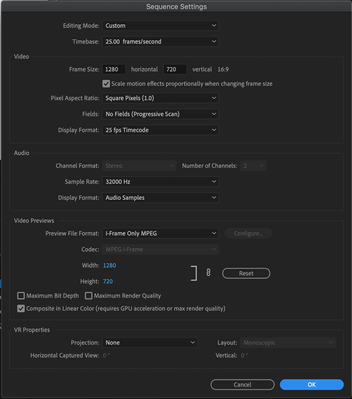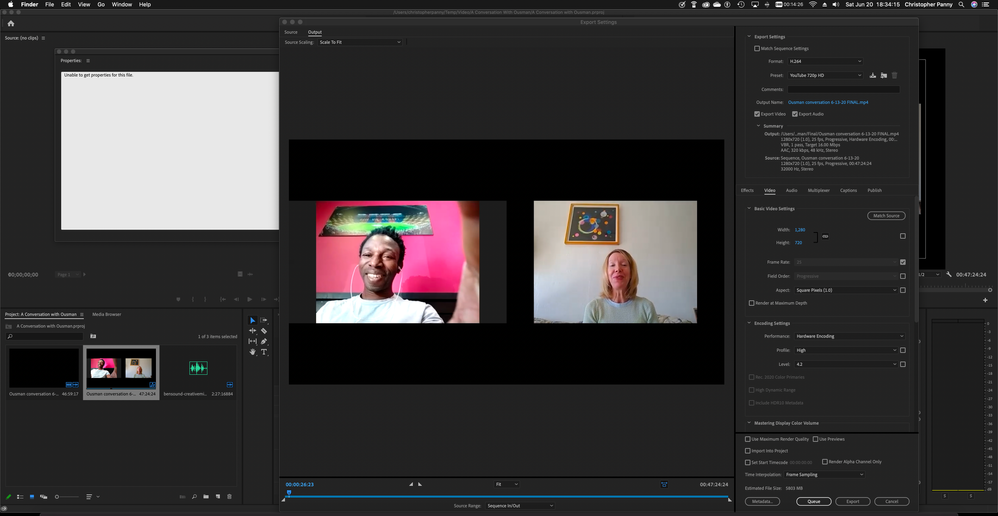- Home
- Premiere Pro
- Discussions
- Trying To Export Sequence To Match Original Video ...
- Trying To Export Sequence To Match Original Video ...
Trying To Export Sequence To Match Original Video File Size
Copy link to clipboard
Copied
I rarely edit video so my know-how is pretty limited. I'm using Premiere Pro 14.3.0 on an iMac 2019. I have one video clip that I imported which is 375 MB. It is an interview I recorded on Zoom. I added some opening titles and 10 seconds of background music in mp3 format. The problem I'm having is when I export media, my file size jumps up to over 4 GB with Match Sequence checked. Then I tried using the MPEG4 preset (since the orignal video is an mp4 file) but I can't recreate the original dimensions without getting an Invalid Framesize/Framerate error. So, then I tried scrolling through some of the other presets, but I end with more bloated files sizes. My intent is to upload it to youTube.
Any suggestions on how to keep the file size comparable to the original? I expect it to be slightly bigger with the titles and audio added, but not 4 GB or larger.
Below are the settings of the video clip and a screenshot of the Sequence settings:
File Path: /Users/chris/Temp/Video/A Conversation With Ousman/Ousman conversation 6-13-20.mp4 Type: MPEG Movie
File Size: 375.45 MB
Image Size: 1280 x 720
Frame Rate: 25.00 Source
Audio Format: 32000 Hz - Compressed - Mono
Project Audio Format: 32000 Hz - 32 bit floating point - Mono Total
Duration: 00:46:59:17
Pixel Aspect Ratio: 1.0
Alpha: None
Video Codec Type: MP4/MOV H.264 4:2:0
It's only an island if you look at it from the water.
Copy link to clipboard
Copied
Please post screenshot of export settings.
Mpeg4 is not the way to go but rather H.264 and pick a youtube preset that matches the resolution. Dont worry about the filesize.
Copy link to clipboard
Copied
Hi Ann,
Thanks for chiming in. I went with your suggestions and have included a screenshot of the Export settings. The file size shows as being almost 6 GB, but when the export finished, it came out to 1.23 GB. How come such a big difference?
It's only an island if you look at it from the water.
Copy link to clipboard
Copied
Export settings look fine to me.
It does say Estimate...
All depends on editing, duration, bitrate, codec.
Copy link to clipboard
Copied
I think I can explain the issue.
A Zoom session is like a screen recording; its frame rate varies depending on the connection. The issue here is the number of frames; some of it may have been recorded at 12.5fps, other parts at 59.84fps… it really jumps around.
Premiere Pro just HATES putting up with variable frame rates, because it has no way to interpret it.
I was just exporting a screen recording that started out at 1.7GB, and had to stop it before my internal disk ran out of memory because at 10% complete, it was already at 20.5GB! I realized this was probably because I was exporting audio when I didn't need to, and changed the frame rate to 12.5 solid, but after 5 seconds of exporting that, it was already 4.56GB. Either Premiere Pro needs to have a simplified editor (and I don't mean Premiere Rush) or I'm going to need to find a new editing software (and I'm an Adobe Premiere Pro CC Certified Associate Editor!), because I need this for my job.
I get how filesize shouldn't matter, but when something long with high resolution and a small filesize only ever exports to something short with the same resolution and an astronomically larger filesize… there are internal incapabilities it ought to address.
Copy link to clipboard
Copied
btw, when I say 'started out at 1.7GB,' I mean that the original file was that size. This is not the estimate (which is so large, it doesn't even generate).
Find more inspiration, events, and resources on the new Adobe Community
Explore Now