WHEA_UNCORRECTABLE Crash on render
Copy link to clipboard
Copied
System crashes whenever I render out a video file. Almost ALWAYS when I have used the speed/duration effect on a clip.
Things I have done:
Updated ALL drivers - particularly video (NVidia GTX 950)
Blew out all dust / cleaned all fans and vents with aircompressor.
Checked all heatsyncs and fans - working and clear
cleared all caches
Checked Bios updates
Complete uninstall and reinstall of Premiere Pro
system info attached
All I/O and IRQs come back as "ok"
Actually now it looks like another reinstall might be in order. Clicking file>export does nothing. like literally nothing... doesn't bring up the export window at all.
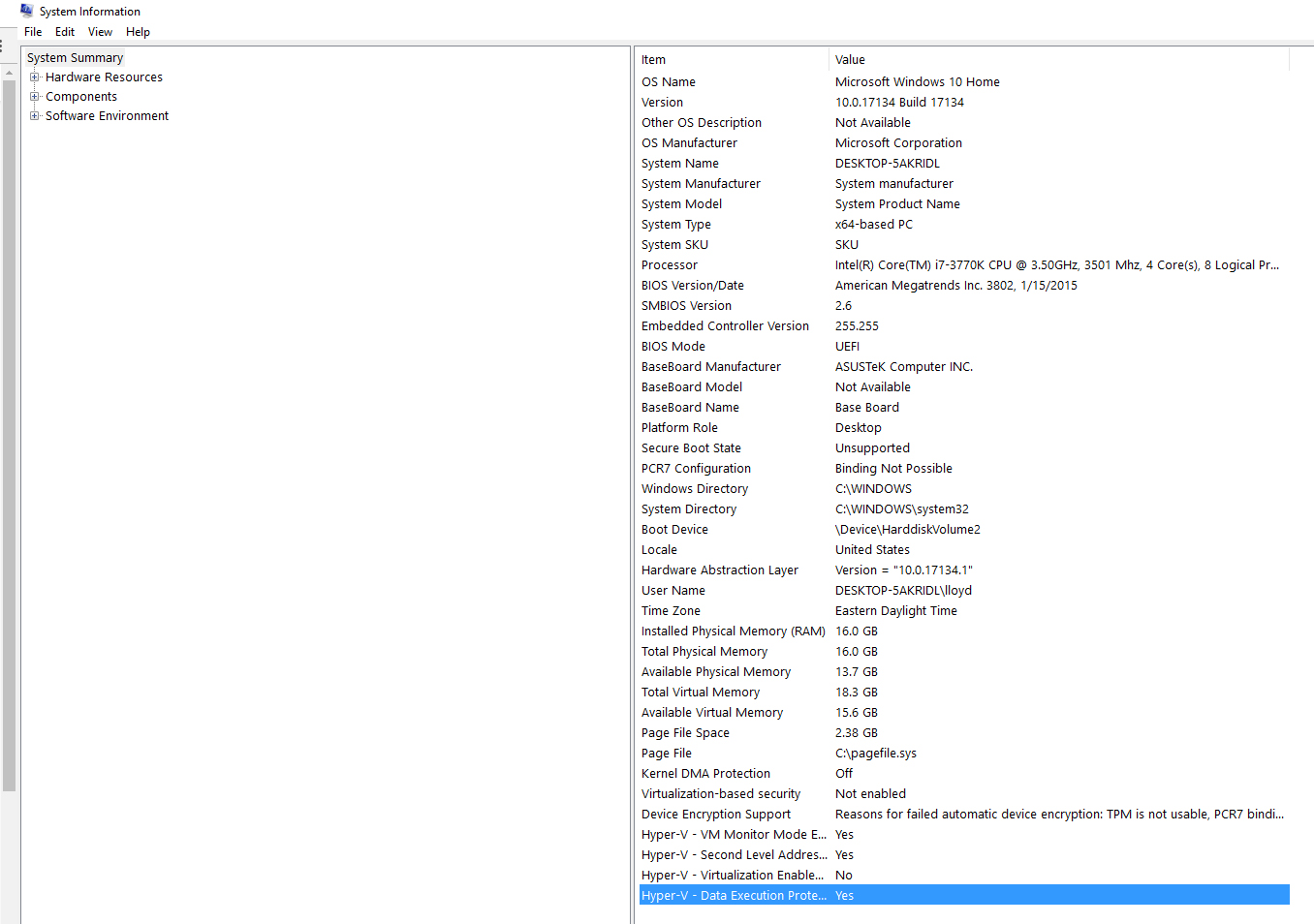

Copy link to clipboard
Copied
Copy link to clipboard
Copied
I will try turning off the over-clock. however...
This suggests it's a hardware driver problem, or bad RAM etc. I don't get a WHEA error at any other time. It only shows up in Premiere Pro during render.
Heck, I just rendered 3 or 4 sequences without issue at all - UNTIL I applied the speed / duration effect at 600% to a clip.
It seems that one effect is causing a melt-down
Copy link to clipboard
Copied
Here's something interesting. I turned off BLUETOOTH from my desktop. I also checked and my BIOS had an update pending.
I hopped into my bios and the temp was running just under 49 / 120. I boosted my fans to turbo vs. standard or quiet mode. I didn't cut the overclock, since this does come in handy in other places - photoshop and gaming.
After this I completely wiped my cache files again (to be sure).
Double checked that Cuda was disabled, so only a software render (was doing that anyway)
I got a render, and an export without a crash. I will try a few more times today to see if this fixed it. Apparently Bluetooth and Premiere Pro may not be friends.
Copy link to clipboard
Copied
FailSquadGames,
Here is the solution: https://www.pugetsystems.com/labs/support-hardware/WHEA-UNCORRECTABLE-ERROR-on-Gigabyte-x299-and-Sky...
Thanks,
Kevin
Find more inspiration, events, and resources on the new Adobe Community
Explore Now