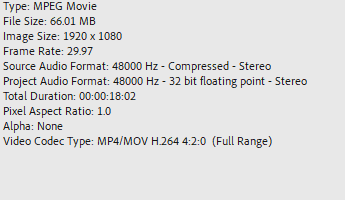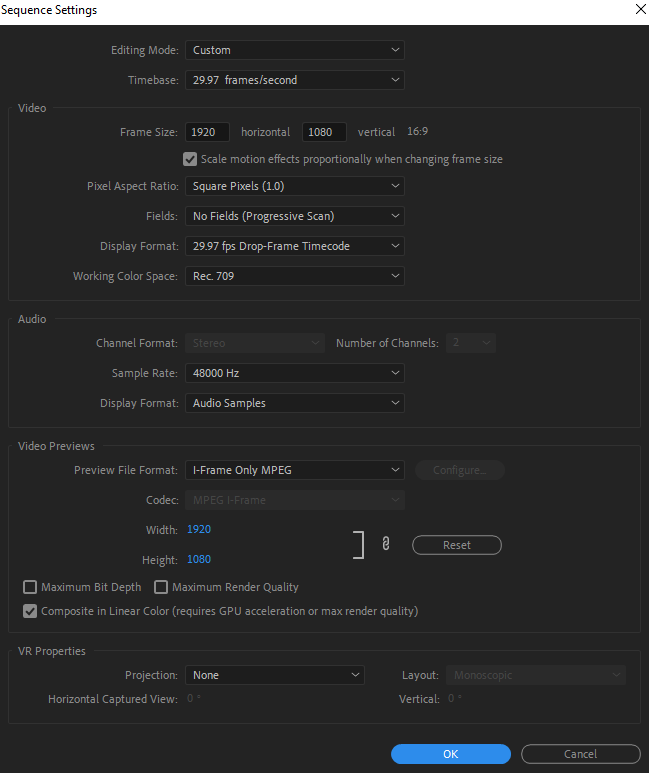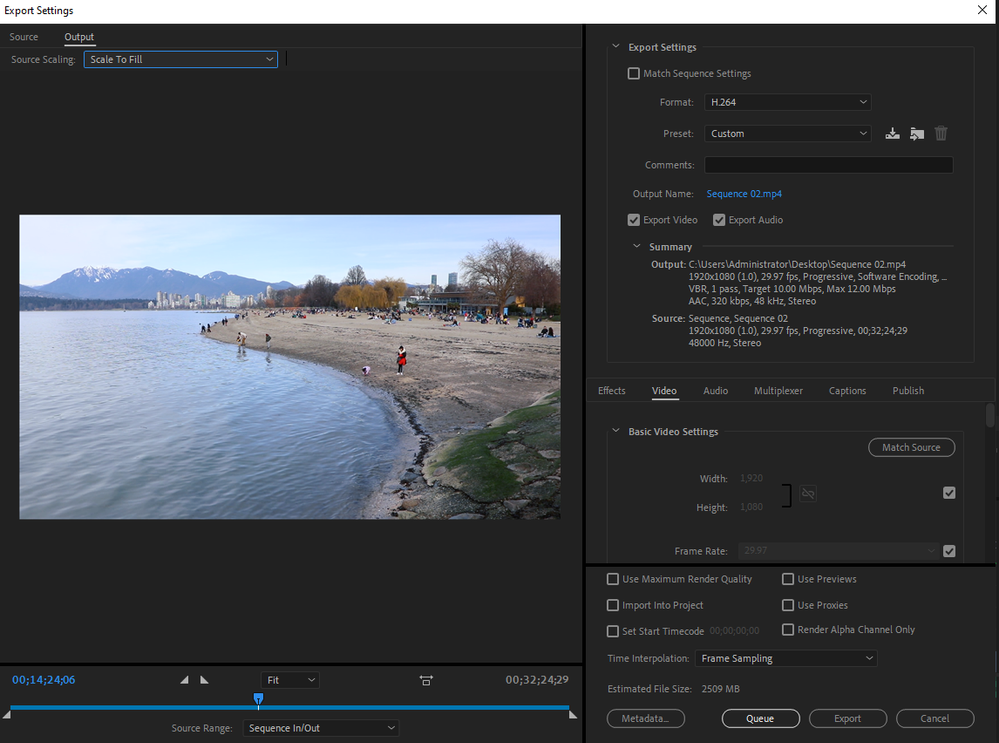- Home
- Premiere Pro
- Discussions
- Re: WHY is my 16:9 video exporting into a 4:3 size...
- Re: WHY is my 16:9 video exporting into a 4:3 size...
WHY is my 16:9 video exporting into a 4:3 size??
Copy link to clipboard
Copied
Hi there...so I'm totally lost and confused here. Never had this issue before in the Premiere v.13...I just started using the latest version, and now I have the dreaded black left/right side bars in my exported video.
My footage itself was shot in 1920x1080. I'm pretty sure I have all my sequence settings correct, I think?? When I go to export, I think I have all my settings correct there, too?? I'm seeing 1920x1080 set properly through everything in the process, and my aspect ratio is square pixels 1.0. My clips in my timeline and source window don't show the bars. When I'm in the exporting screen, they don't show bars. Yet when I view the final exported video upon completion, it has the bars on the left/right sides. I'm viewing it in Windows Media Player, which I have always used, and never seen bars until now.
I have racked my brain trying to figure out why, I've searched everywhere online, and I just can't figure this one out. What am I missing here!! Any help would be great, please and thank you!!!
Copy link to clipboard
Copied
Do the black bars stretch/disappear if you resize the window? What if you view the files in VLC? Do the have the bars if you import your exported MP4 back into Premiere? Settings look ok from what I can see.
Find more inspiration, events, and resources on the new Adobe Community
Explore Now