해결됨
diff page numbers for ToC and actual content in PDF
How to add diff page numbers for ToC and actual content in PDF in Robohelp?
Solution found with thanks to my Adobe contact. 🙂
If you have added the Total Pages to the template, that will also work correctly.
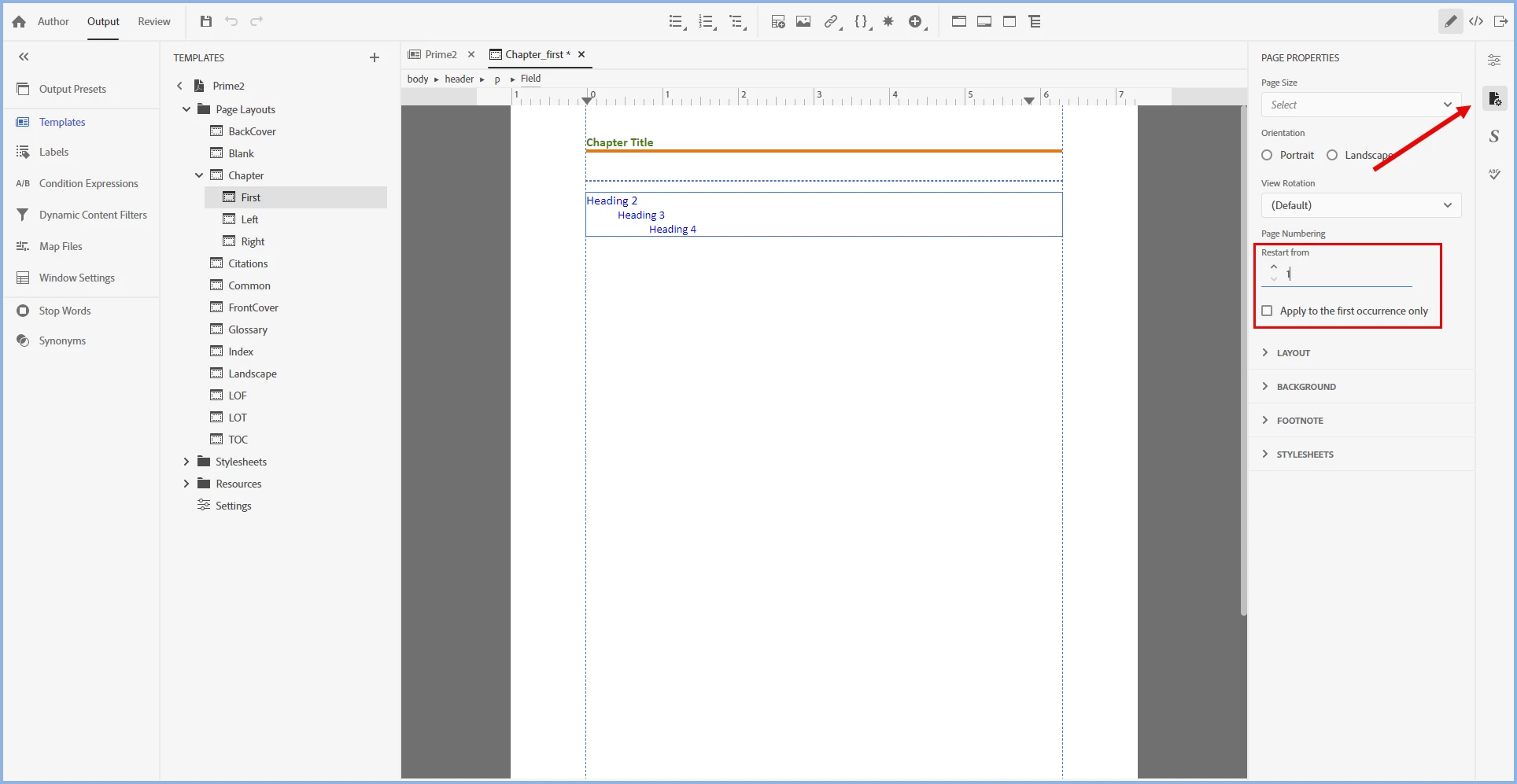
________________________________________________________
My site www.grainge.org includes many free Authoring and RoboHelp resources that may be of help.
Enter your E-mail address. We'll send you an e-mail with instructions to reset your password.