- Home
- RoboHelp
- Discussions
- Re: Does Robohelp use ActiveX controls in Responsi...
- Re: Does Robohelp use ActiveX controls in Responsi...
Does Robohelp use ActiveX controls in Responsive HTML?
Copy link to clipboard
Copied
RoboHelp 2015, output Responsive HTML5.
When I open the help in Internet Explorer, IE says
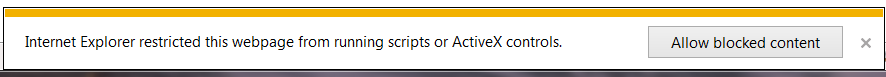
If I allow blocked content, everything is fine. If I don't, the help won't open.
But I didn't include any ActiveX controls. Is IE referring to all the javascript files? Or is RoboHelp including some ActiveX controls?
Thank you.
Julia
Copy link to clipboard
Copied
Notice the message says: scripts or ActiveX controls. It's because of the javascript files. Additionally, the message only appears if you double-click and open a Responsive HTML5 output from your local hard drive. Once you place the content where it is supposed to live, out on a web server, and users access it from there, there should be no message and things should just work.
Cheers... Rick ![]()
Copy link to clipboard
Copied
Thanks Rick. I suspected it was the javascript. I would feel more comfortable if someone would say "No, RoboHelp doesn't add any ActiveX controls to responsive HTML 5 Helps"
Is there some way to test for ActiveX controls in the completed help? Does the line in the ehlpdhtm.js file that says
var HH_ActiveX = false;
demonstrate there is no ActiveX in the project?
Thanks again.
Julia
Copy link to clipboard
Copied
Hi Rick,
My problem when I open the help in IE it should popup a small window below the page for Active X control and then hitting block content and it shows the layout (navigation side bar), but it has been sometimes that I do not getting this window. Do you know why is that?
Thanks,
Copy link to clipboard
Copied
Are you viewing it on a local drive (your C:\ drive or a local LAN network drive) or on a webserver? You would expect to see JS script warnings locally in IE.
Copy link to clipboard
Copied
I'm viewing on one of the company's server. it's popping up when I am looking from index.htm but not when I'm viewing through the software that shows the help file. So wired!!!
Copy link to clipboard
Copied
Speak to IT. I am wondering if it could be that the server you are looking at is a network server rather than a web server and perhaps the software is pointing to a web server.
See www.grainge.org for RoboHelp and Authoring information

Copy link to clipboard
Copied
Hi Peter,
Thank you for your reply. Basically, There is a software that clients install in their local machine which contains the help file inside it. Thus, when clients open the software and hite Help, software will open a browser which pull the html file from the software package in client's machine.
Copy link to clipboard
Copied
If the webhelp bundled with the software is installed locally, then it's probably added the c:\ drive as a Trusted Location - then you don't get those warnings appearing.
Copy link to clipboard
Copied
Hi Jeff,
This is what I'm getting after generation in robohelp which opens the result (index.htm)
But what clients viewing after hitting help inside software is no such allowance warning with no layout just contents in IE!!!!! The way to view contents and layout in client side is they have to copy,paste the IE link to another browser and then it shows properly.
In both scenarios the index.htm is showing up but why I can view it with the allowance warning with no difficulty but clients do not have this option and they have to copy, paste the link in another browser? I want my clients view the help file in IE.
Copy link to clipboard
Copied
The context sensitive help (CSH) call opens up the destination topic in a "headless" browser frame. If the WebHelp recipe has it enabled, you usually get a "Show" link at the top of the topic to expose the TOC, Index, Glossary, etc. in a left pane. If you want it to always open the index page of the help in a browser, then you need to change the way the software is calling it to point to that "full" index page.
Copy link to clipboard
Copied
I think the first post indicated that WebHelp isn't being used here. It's apparently Responsive HTML 5.
I'm unsure if Responsive HTML 5 behaves the same way, but with WebHelp you are able to use the WebHelp API (basically a JavaScript file) for CSH. And the API allows for pointing to a specific window that has been defined for use with it. That window can be configured for a single pane where only the topic content shows or a Two pane, where you get the full TOC along with the topic.
I'm not sure if this carries over into Responsive HTML 5 because the WebHelp output deals with framesets, which are not available in that Responsive world.
Perhaps Willam van Weelden is best equipped to offer insight on this aspect.
Cheers... Rick ![]()
Copy link to clipboard
Copied
Actually, I don't think she's mentioned what she's got - kinda hijacked the thread a bit
Copy link to clipboard
Copied
Ahhh, I had not noticed that a different person entered the thread. But even the thread title says "Responsive HTML".
That'll learn me for doing that ASS-U-ME thing! ![]()
Copy link to clipboard
Copied
I was thinking the policy is if a thread already exist, no need to create a new one. SOrry about it if I hijacked the thread.
Copy link to clipboard
Copied
It is OK to use an existing thread if it is the same issue. Your output was a different one which was an important difference and caused a little confusion. I suspect the world will continue spinning though. ![]()
See www.grainge.org for RoboHelp and Authoring information

Copy link to clipboard
Copied
I'm so sorry for any inconvenience it may cause, I didn't mean it. do I need to ask this question in another new thread?
Copy link to clipboard
Copied
There is no need to apologise. Leave the thread here.
Copy link to clipboard
Copied
Thank you so much Rick, I'll ask him to see if he can help me in this issue.
Copy link to clipboard
Copied
Hmm. I'm lost. Captiv8r you tagged me. But is there still something for me to respond to?
Copy link to clipboard
Copied
Well, initially the thread seemed to be about a Responsive HTML 5 issue. But later another person joined in and apparently is using WebHelp. But because of the initial post as well as the thread title referring to Responsive HTML5, I was thinking it was dealing with an inability to properly establish a CSH link without triggering the ActiveX warning.
I was aware that the WebHelp API would reference a specific window but wasn't sure if it would work or if the same held true if the output were Responsive HTML 5.
Cheers... Rick ![]()
Copy link to clipboard
Copied
Well, you can use Windows for Responsive HTML5. And as with WebHelp, IE will show the ActiveX warning. But only when viewed locally of course. You can add a mark of the web to avoid that. But I haven't had issues with CSH before because of this warning.
Copy link to clipboard
Copied
HTML5 layouts do not included a Mark of the Web option. You would have to add it using Multi File find and replace. Find the end of the line above where to insert it and replace with the same text plus Mark of the Web.
See www.grainge.org for RoboHelp and Authoring information

Get ready! An upgraded Adobe Community experience is coming in January.
Learn more
