- Home
- RoboHelp
- Discussions
- Re: Gallery doesn't show my new screen layout
- Re: Gallery doesn't show my new screen layout
Gallery doesn't show my new screen layout
Copy link to clipboard
Copied
I created a new layout and it will not appear in the Manage Layout list or in the Gallery list on the Responsive HTML5 Settings dialog when I look at the properties for Responsive HTML5. A co-worker created the new layout, generated the output and then make sure it is all in on the RH Server. The new screen layout appears in my Output Setup pod under Screen layouts but again it doesn't appear in the dialog drop down or the gallery list. I need to make changes to the layout and don't know of any other way to access it to make the changes to the layout. Any suggestions would be appreciated.
Copy link to clipboard
Copied
I'm not clear quite how the two of you are working on this. Your co-worker created a layout from scratch and you say they have generated an output. Presumably it is appearing in the Gallery for them, otherwise how did they apply it?
Are you then working on the same copy of the project? Is any source control involved?
This is not really my area so I will see if I can get someone else to respond but I think they might find the answers useful.
Copy link to clipboard
Copied
Thanks Peter. We are using RH source control and she did generate the output. When I load the project the new screen layout appears in the Output Setup pod but when I open the Responsive HTML5 Settings dialog the new layout does not appear in the Manage Layout list or the gallery. I need to work on this layout but cannot do that now. I'm going to attempt to generate the output and see if it appears in the lists and I can modify it going forward. I hope this clarifies my problem better. Using RH15.
Copy link to clipboard
Copied
I can't generate the RHTML5 output because my Manage layout dropdown shows <None> and if I go to the Gallery the Azure and Charcoal layouts which are the only ones listed. I'm new to RH source control so I don't know if this is the problem.
Copy link to clipboard
Copied
So there is one project in source control. You said your co-worker has generated using their layout. How? Are they seeing it in the gallery? Did they do anything particular to make it visible there? Is the layout still checked in?
It's things like that you need to be looking at.
See www.grainge.org for free RoboHelp and Authoring information.

Copy link to clipboard
Copied
Hi,
If you want the layout to be in the Gallery, you will need to copy the exported .SLZ to:
C:\Program Files (x86)\Adobe\Adobe RoboHelp 2017\RoboHTML\ResponsiveHelpExt\Layouts\en_US
In your case, I suspect that RoboHelp is seeing the Responsive HTML5 Layout as a Multiscreen file. Make sure that the file MasterThemeSchema.xml is checked into Source Control and that you have a copy of that file in !ScreenLayout!/YourLayout. I have seen RoboHelp forgetting to check in this file and that will make the layout revert to Multiscreen HTML5.
If you add the file, make sure to close the project and delete the .CPD file. Otherwise RoboHelp won't refresh the layout.
Copy link to clipboard
Copied
I was able to put the MasterThemeSchema.xml in !ScreenLayout!/<newlayout> directory and was able to see it in the gallery. I was not able to locate the SLZ file for the <newlayout> on the server, locally, or anywhere. Maybe this is why I can only see the buttons in the Layout Customization dialog but no graphic behind it to see where the buttons are pointing to. I did see something in the forum about this so I will see if I can find it again. I'm just not sure if this is related to the missing SLZ file.
I also get a javascript error when previewing the layout:
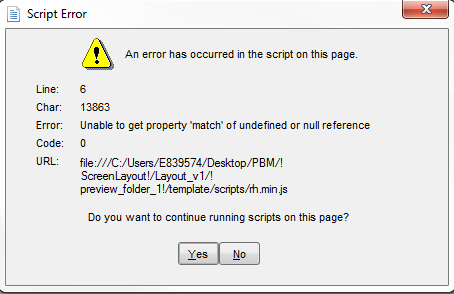
Once I click [Yes] the reset of the layout displays. Again, I don't know if this is related to the missing SLZ file again. The only SLZ files we can find are the ones for Azure and Charcoal which are the standard layouts that come with RH. I really appreciate that part of your solution worked but I don't understand why we can't find the SLZ for our responsive layout.
Copy link to clipboard
Copied
Hi there
You may have missed the bit in Willam's response that mentions "Exported" SLZ. So on the PC where the layout is all good with no issues, someone needs to open the Output Setup pod, right-click the desired layout and choose to Export it to the SLZ format.
Cheers... Rick ![]()
Copy link to clipboard
Copied
Thanks for the instructions. Our team is hitting the same problem. What is the .CPD file and where is it?
Another second issue one of our team members is encountering is that they are unable to modify the Program File to add the .SLZ file. It's saying it's Read Only, but when unchecking that in the folder Properties it's still blocking him. Any suggestions?
For reference, we use SharePoint for versioning and that same file, MasterThemeSchema.xml, was missing from !ScreenLayout!/YourLayout. We've added that now.
Thanks for the assistance!
Copy link to clipboard
Copied
The .cpd is in your root project_name folder - it can be deleted and gets recreated when RH starts up.
What are you doing with the .slz layout? I don't quite get what the problem is.
Copy link to clipboard
Copied
Thanks, Jeff. We have a team of 3 working on the project. I created the original project, so I'm able to successfully generate a new output using our layout. When my 2 colleagues select the Responsive HTML5 to generate the output, they are not able to select any layout.
- Responsive HTML5 Settings window
- Manage Layout heading
- Select drop-down = it is grayed out and prevents them from selecting a layout.
- Gallery = when they search through the gallery, then select the layout they recieve an error message that there's already a layout by that name in the project and does not let them use the layout. The layout files are there in the local project, but the software UI is not pulling into the drop-down
The result is neither of them can generate an output because they cannot select a layout.
I don't know what the SLZ has to do with this; I'm just trying to follow the instructions for the fix.
Copy link to clipboard
Copied
The slz is the definition of the layout design - you need to export it from your machine and then copy it into that path that Willam talks about (ensuring they have admin rights to do so) on both their machines. On their machines, they need to be out of RH, delete the .cpd file and then restart RH. Then they should see the new layout.
Copy link to clipboard
Copied
Thanks again, Jeff. So it appears that every time we need to work on the project, we need to delete the .CPD file? That seems like a significant bug. I've interpreted it that way because now I cannot access the custom layout, but my colleague can.
We thought we had it fixed; I exported the good SLZ from the Output Setup in RH. He added it locally, then was able to select a the custom layout and generated the output; it looked great. However, now when I access the project, some of the custom colors were modified even though no one edited these. The oddity is that the usersettings.js file both locally and in our SharePoint version control has our custom layout settings correct. There's no file on the backend that I can find that contains the wonky settings in the layout I now have.
I have an open case number with Adobe Support, but they have not replied to my 3 emails over the last 2 days.
Copy link to clipboard
Copied
The cpd Is just an Access DB file that helps keep track of the project's bits & pieces - it gets rebuilt if it's missing each time. In fact, you can configure your RH to kill it off each time for you automatically before loading the project.
Copy link to clipboard
Copied
Just to add to Jeff's reply it is perfectly OK to delete the CPD but it is a file you should not check in and out of source control. See Snippets on my site.
See www.grainge.org for free RoboHelp and Authoring information.

Copy link to clipboard
Copied
Thanks for the follow-ups, Jeff & Peter. It's good to know it's safe to delete the CPD file.
If I'm understanding correctly (which I may not be ![]() )---If we want the layout to populate correctly and want versioning control in SP to operate as designed, then every time a person needs to work on the project they first need to locally delete their CPD before opening RH.
)---If we want the layout to populate correctly and want versioning control in SP to operate as designed, then every time a person needs to work on the project they first need to locally delete their CPD before opening RH.
Is there a way to fix this software issue permanently or is this delete-then-open work around simply what we have to do in order to have a custom layout and version control in our project?
Copy link to clipboard
Copied
Not correct. We need to get some things separated.
- The CPD is something that is local to every machine and that should never go into source control as if it does, then you would be checking out someone else's CPD.
- It may or may not be linked to your original problem. Deleting a CPD is simply a means of creating a new one for the machine concerned. On opening a project, if there isn't a CPD, RoboHelp creates one. It's not a workaround for anything. Essentially it's an access database and like any access database it can get corrupt. If someone else checks it in and you check it out, as far as RoboHelp is concerned, you have a corrupt CPD file.
This may or may not be linked to the problem you posted but Jeff advised it because it is a good place to start. Do look at the list of files not to check in.
Now the layout issue. You said - Gallery = when they search through the gallery, then select the layout they recieve an error message that there's already a layout by that name in the project and does not let them use the layout. The layout files are there in the local project, but the software UI is not pulling into the drop-down.
The layout name is like any file name. You cannot have two files (or layouts) of the same name in a folder. If the chosen layout is say AzureBlue, simply tack something on, AzureBlue2. Also that is now part of the project so it will need to be checked in and out as required.
See www.grainge.org for free RoboHelp and Authoring information.

Copy link to clipboard
Copied
Okay.
- The CPD file is not going to version control, so we're good there. That's not the issue.
- I created a new layout by a different name (GG_Blue), exported the SLZ to colleagues, they added it to the path specified, closed RH, then re-opened, and then the original problem was solved temporarily. Colleagues had the correct custom layout & were able to generate an ouput. Tested the output and all is well.
- I then opened RH, and RH gave a warning that my local layout file was different than the version control (which it wasn't; no edits were made by me or my colleague). I chose to use the file from version control in SP instead of overwriting with my local.
- Still in RH, I went to the Output Setup for our HTML5 output, and the custom layout by the name GG_Blue was now different (changed color settings that don't match any version either of us had before).
- I deleted that layout from the project and re-added it from the Gallery, and that version had the same issues as in #4.
- I've since customized that layout in the project, but I've asked colleagues to not use RH until we figure out what's causing this.
I want to avoid repeating this comedy of errors ![]() , which is what has led me to thinking the CPD needed to be deleted every time. We're really not sure where to go from here, but using SP for version control has been a massive headache in both RH 11 and RH 2017 (which we bought this year to fix a ton of HTML5 output issues in RH11).
, which is what has led me to thinking the CPD needed to be deleted every time. We're really not sure where to go from here, but using SP for version control has been a massive headache in both RH 11 and RH 2017 (which we bought this year to fix a ton of HTML5 output issues in RH11).
Any suggestions would be most appreciated.
Copy link to clipboard
Copied
Why are you exporting it to your colleagues. You have a checked out copy of the project. When you add the layout, you should check things back in. Then when your colleagues check things out, they will have the layout you checked in.
I'm not s source control user but I know that much. It sounds like you are not following source control workflows.
See www.grainge.org for free RoboHelp and Authoring information.

Copy link to clipboard
Copied
Like the original post in the forum, my colleagues were not able to select any layout for the output and thus unable to generate any output. Here's the initial problem:
- Responsive HTML5 Settings window
- Manage Layout heading
- Select drop-down = it is grayed out and prevents them from selecting a layout.
- Gallery = when they search through the gallery, then select the layout they recieve an error message that there's already a layout by that name in the project and does not let them use the layout. The layout files are there in the local project, but the software UI is not pulling into the drop-down
To resolve this, I followed the instructions from this thread:
"If you want the layout to be in the Gallery, you will need to copy the exported .SLZ to: C:\Program Files (x86)\Adobe\Adobe RoboHelp 2017\RoboHTML\ResponsiveHelpExt\Layouts\en_US"
The original issue was not with version control. The SLZ is not included in version control; the fix was to modify the program files. This worked but has led to the subsequent issues.
Copy link to clipboard
Copied
I'm confused by this apparent contradiction.
- Select drop-down = it is grayed out and prevents them from selecting a layout.
- Gallery = when they search through the gallery, then select the layout they recieve an error message that there's already a layout by that name in the project and does not let them use the layout. The layout files are there in the local project, but the software UI is not pulling into the drop-down
In the first bullet you say they cannot select, then you talk about them getting an error message when they do select. Perhaps some screenshots would help.
Also it sounds like you have some of the project in source control but not all. As I said, I don't use source control but I would expect that to cause some issues. Perhaps someone else can comment on that.
See www.grainge.org for free RoboHelp and Authoring information.

Copy link to clipboard
Copied
Hey Peter, thanks for the quick response again. It's not a contradiction; it's why we went looking for help. This part of the issue has already been resolved by Jeff's instructions, but you asked why I did that with the SLZ file so I copied the description of the original issue.
The problem was they could not select the GG_Blue layout through the RH UI; however, the layout file GG_Blue was in the projects's Output Setup > Screen Layouts because it is synced through SP version control. The problem was precisely that; the layout was literally in the project but not able to be selected in the UI. This prevented us from adding the layout from the Gallery because it was already there. Jeff's instructions resolved this; they are now able to select the layout in the RH UI when generating an output.
We set up version control through RH and allow the software to do the syncing with SP. We haven't told it not to sync particular parts. You and Jeff said the CPD should not be synced in version control (which it's not automatically by RH), but now you're saying it's a problem that it's not syncing so I don't know what to say here. We'll see if someone who has used version control can weigh in then.
I worked with Adobe Support this morning as well, and they cannot figure it out either. They're looking through the Logs now and said they'll get back to me by tomorrow. I'll update when I learn more.
Copy link to clipboard
Copied
Curious if you Adobe has solved this issue for you. We are experiencing the same thing. We have our documentation in version control. We transferred RH2015 from one machine where everything is working to another machine. On this new machine, we brought down the source along with our custom screen layout (visible under screen layouts in the output setup pod). However, upon attempting to generate HTML5 output, we no longer see the custom layout in the Manage Layout section of the general tab of the generate output dialog.
The workaround of exporting the layout to the gallery so we can re-select it doesn't even work for us. We see it in the gallery (along with Azure_Blue and Charcoal_Grey) but we get 'Value cannot be null. Parameter Name: path1' error dialog twice and the dialog fails to close and we can't add the layout. This appears to come from our version control integration (TFS). I'm going to try to disable version control and see if I can get things to work but I was hoping this issue is already solved...
Copy link to clipboard
Copied
This seems oddly related to the version control binding. I was able to workaround this issue by doing the following:
1. Copied the whole project to another directory so it outside of my TFS workspace.
2. Deleted the .cpd file
3. Manually removed the version control binding info from the xpj file.
4. Started RH2015 and opened the copied project.
Now the HTML 5 generation dialog correctly selects the layout as it was when checked in. I guess I'll do these steps when I want to generate since I need these files under version control. We will submit this as a possible bug.
Copy link to clipboard
Copied
Hello to everyone,
I had the same problem with SharePoint as version control system.
And maybe I got a solution (maybe just for my installation).
The problem is, that when adding a project to SharePoint, not all files from the screen layout folder are added to the version control.
In my case are these:
- index.png
- toc_dektop_active.png
- MasterThemeSchema.xml
- and all files in the preview subfolder (except the preview.fpj)
Especially the missing "MasterThemeSchema.xml" causes the problem, that the screen layout is not visible in the publishing dialog.
Due to these files are missing in the version control folder they are also missed when creating a new project based on that content.
After adding these files to the folder of the new project all worked well.
In a second step I added these files to the version control folders manually and created a new project (by open from version control). And again all worked well.
That obviously must be a bug and it can not be the final solution to manually import the missing files.
But it may help you just to fix it.
Next week RoboHelp 2019 Classic and RoboHelp 2019 will be out.
So, hopefully this will be fixed.
Btw. I have another severe problem with "MasterThemeSchema.xml". When editing the screen layout while working on the network, this file gets corrupted and the editing dialog can not be opened again. As Peter suggested in another discussion not to work on the network but locally, can not be acceptable. RH is a tool for professionals working in companies. And working on a local PC should never be done. But maybe thats the reason why we discuss here about version control problems!?
-
- 1
- 2
Find more inspiration, events, and resources on the new Adobe Community
Explore Now
