RoboHelp 2019 Features
Copy link to clipboard
Copied
I am new to RoboHelp 2019 and been trying to work out a few problems. I have spoken with Adobe tech support and they were not able to answer a few of my questions. I am hoping someone out there can. Here are the questions:
1. Classic 2019 contains framesets but new 2019 does not (at least I cannot find it in the product). Will it be supported or is it a dropped feature?
2. New 2019 seems a bit buggy right now but Classic 2019 works smoothly. When Adobe moves forward, will Classic version also be updated, or is Adobe's plan only to update the New 2019?
3. In New 2019 update 4 I could upgrade a project file from version 2015, but I was having a few css issues (hence the call to tech support). Tech support's first move was to have me go to update 5. So I deleted my test upgrade project and made the update. Now New 2019 doesn't allow me to upgrade ANY projects so I am dead in the water except to start with a new project -- which puts me back with a few css issues. Is any one else have a problem upgrading with update 5?
So as of now I am a happy Classic 2019 user only.
thank you to anyone that replies
Copy link to clipboard
Copied
- On the toolbar look for Insert HMTL Elements (+ sign)
- Only Adobe can answer that.
- Upgrading with Update 5 applied is working OK for me. I believe someone did have a similar issue with an earlier update but it's certainly not a common problem. I wonder if something when wrong with the update? Try upgrading one of the sample projects that are in 2019 Classic.
See www.grainge.org for free RoboHelp and Authoring information.

Copy link to clipboard
Copied
If you are referring to iframe, I do not understand how that is at all the same as framesets. With framesets I could decide to have 2 to 3 frames (whether vertically or horizontally), name them, and send topics to the designated frames with links (as needed). I will do more research in the Robohelp manual on iframes but as of now they seem different.
Copy link to clipboard
Copied
I was hoping that would meet your needs. I'll see if I can find out more.
Peter Grainge
www.grainge.org
@petergrainge
Copy link to clipboard
Copied
Answering to the question inline
2. New 2019 seems a bit buggy right now but Classic 2019 works smoothly. When Adobe moves forward, will Classic version also be updated, or is Adobe's plan only to update the New 2019?
Going ahead, our investments would be in the new RoboHelp 2019 platform. As you would have noticed that over last few months, we have delivered quite a many fixes and we will continue to improve RoboHelp 2019 platform ( current release) and add new features in the next release of RoboHelp. If there are feature enhancements or issues you may be facing, feel free to send us an email at amisingh@adobe.com
Hope this helps.
Thanks
Amitoj Singh
Copy link to clipboard
Copied
Here's the information I got from someone more knowledgeable than me regarding framesets.
****************************************
“frameset” as the name say is a collection of “frame”. It is used to layout the page. In every “frame” you can load separate html page and top level “frameset” can be part of separate html page.
These are removed from HTML5 and no longer supported. Many browsers don’t render it properly even for HTML4.
“iframe” still continues. This is also used to load a separate html page in an existing page but doesn’t need top level “frameset”.
There are many reasons why frame and frameset were removed from HTML5. Some idea you will get from the following
****************************************
As you will see in that link, framesets are not supported in HTML5 so they cannot be part of RoboHelp, or anything else that is HTML5 compliant.
To find out more about 2019, take a look at the RoboHelp Reimagined sample project.
See www.grainge.org for free RoboHelp and Authoring information.

Copy link to clipboard
Copied
First of all I like to thank all of you for the replies. I have not replied earlier because I have unusual work hours (6am to 2:30pm).
Here is more information:
I tried taking a Classic 2019 project and going through the upgrade process in New 2019 and the same thing is happening as when I try to upgrade directly from RH 2015. see below
The error message below displays immediately.

After clicking the X in the upper right corner, I get the following, but it is never ending trying to update on a small help file. I have
to click Dismiss to get it to stop.
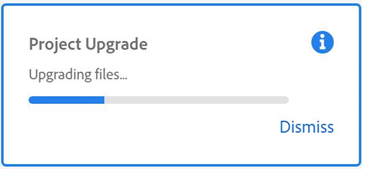
Also since I now know that Adobe's future is New 2019, I have a lot of work ahead of me getting rid of the framesets in ALL the help files -- we have quite a few products. This will take a while since I am a one person tech writing place and I have other duties (testing software).
I am assuming something went wrong with update 5, so I will start removing framesets with classic 2019 and keep looking for further updates for New 2019. Maybe update 6 will fix the upgrade problem (not all of my help files have frames). After that, I can work with someone at Adobe to fix the css formatting problems (mostly spacing problems) I am seeing only in New 2019.
thank you
Copy link to clipboard
Copied
I'm wondering if what you tried to upgrade has framesets and that is causing the issue.
Try upgrading one of the supplied sample projects in 2015.
See www.grainge.org for free RoboHelp and Authoring information.

Copy link to clipboard
Copied
I just tried a help file without framesets and the EmployeeCare3 sample project from RH 2015. Both upgrades received the same error messages. Good suggestions however neither worked.
Copy link to clipboard
Copied
I wouldn't count on Update 6 fixing this as it shouldn't be happening with Update 5.
Is RoboHelp installed to the default path and does whoever installed it have admin rights?
Also when you upgrade, the new project must go to a new location. RoboHelp suggests a path but are you changing that?
If those ideas don't help and as this is happening with any project, I think I would try to uninstall and reinstall.
See www.grainge.org for free RoboHelp and Authoring information.

Copy link to clipboard
Copied
To answer your questions:
Yes Robohelp is installed to the default location and it was installed with admin rights
When I am doing the upgrade, I am using the suggested folder from Robohelp.
Since the install program installed both New 2019 and classic 2019 initially, do I also uninstall classic 2019? OR does the install
program know to only install New 2019 if it sees classic 2019 already installed?
Thank you
Copy link to clipboard
Copied
The uninstaller is the same as the installer, both versions.
See www.grainge.org for free RoboHelp and Authoring information.

Copy link to clipboard
Copied
Mystery is solved. After uninstalling and installing I tried upgrading the RH2015 sample project and that worked. I then logged in under my normal login and tried one of my help files with no frameset and the same errors started happening again. I deleted the RH2015 upgraded and tried upgrading that again and the error occurred.
Apparently, between upgrade 4 and 5, you now must have an admin account to perform an upgrade; otherwise you get the errors I was receiving. Where I work admin accounts only have access to C drives (except the privileged few) and all other login accounts are not admin accounts. So since I am not a privilege one, my admin account is limited (which I use for installs) but I work with my non-admin account because I need to get to network drives. Hence now we know why the problem was occurring.
I seem to still have the css spacing problems, but I will have to take pictures of those problems. I will put out a new issue next week on that.
thanks to all that helped
Copy link to clipboard
Copied
You have always had to have admin privileges to install any version or update of RoboHelp.
I suggest you log a bug to see if Adobe can check for admin rights and not install without them.
Please follow this link to report bugs and request features. The more people who do so, the higher it gets prioritised.
Post the link to that bug/feature in this thread and others can vote for it.
See www.grainge.org for free RoboHelp and Authoring information.

Copy link to clipboard
Copied
When I mean upgrade, I wasn't talking about from version to version. I was within New 2019 and I clicked Upgrade Project from the welcome screen. What was interesting was it worked in update 4, but not the recent update 5.
I will report this bug. thank you
Copy link to clipboard
Copied
Yes I realised that. What I was trying to say was that any upgrade be it a new version or a patch has always required admin rights. Quite how the previous four updates worked without issue is a mystery.
See www.grainge.org for free RoboHelp and Authoring information.

Copy link to clipboard
Copied
No real mystery to me. My last RoboHelp update was RH2015 and since then the company has REALLY updated the security. So back then my normal login would have been an admin account. Now, things are extremely secure here.
Copy link to clipboard
Copied
Last question for the day, am I going to run into any problems with New 2019 working with my non-admin account besides upgrading project files?
Copy link to clipboard
Copied
That's the only thing that requires admin rights.
Peter Grainge
www.grainge.org
@petergrainge
Copy link to clipboard
Copied
It's only applying the update that requires admin rights, not upgrading
projects.
Peter Grainge
www.grainge.org
@petergrainge
Copy link to clipboard
Copied
If "applying the update" means Help > Updates, then yes I used admin rights for that.
However, I got the error on upgrading projects without admin rights in update 5, not update 4. Which I wrote in the bug.
Copy link to clipboard
Copied
Sorry, I misunderstood.
I'll see if I can find out more
Peter Grainge
www.grainge.org
@petergrainge
Copy link to clipboard
Copied
Adobe are looking into this.
See www.grainge.org for free RoboHelp and Authoring information.

Copy link to clipboard
Copied
Huh. Following with interest. I was getting that error a lot when I was testing the initial couple of releases, but could never work out what was causing it. Not having admin rights might explain it.
Copy link to clipboard
Copied
Hi cheryls1730789,
cheryls1730789 wrote
Also since I now know that Adobe's future is New 2019, I have a lot of work ahead of me getting rid of the framesets in ALL the help files -- we have quite a few products. This will take a while since I am a one person tech writing place and I have other duties (testing software).
I'm not sure if I understand completely what you are writing.
Do you say that you are having framesets *in* your source HTML topic files in the project? That is, did you build topics in the past that had framesets? That would be quite unusual, I guess (or at least I have never seen this).
Or are you talking about published outputs that have framesets?
-
- 1
- 2
Get ready! An upgraded Adobe Community experience is coming in January.
Learn more
