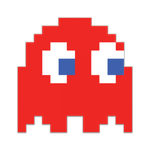- Home
- RoboHelp
- Discussions
- Re: Slow search times for RoboHelp 2020 using Fram...
- Re: Slow search times for RoboHelp 2020 using Fram...
Copy link to clipboard
Copied
Hello,
I am using RH 2020.6.76 and trying to use the Frameless output type. My project has a little less than 3000 topics.
After I generate the Frameless output and putting it on our webserver, the Search has a drastically decreased response time the first time I search. Sometimes it is 10 seconds, sometimes more where the screen shows no response at all. Users complain because they think search is broken since the screen does not indicate that it is doing anything.
I did some tracking and it appears that this time is largely spent downloading search_db.js, which is approximately 26 MB. The search speed does improve once the file is stored locally.
My questions are as follows:
- How can I speed up this response time?
- Does the recently released 7 patch fix this?
- What is the search_db.js.gz do? It is currently excluded from our builds since Git does not allow us to check in binary files over 5 MB.
Thanks.
Tim
 2 Correct answers
2 Correct answers
I found an article that explains a bit about the gz format for web resources. The first few graphics illustrate it.
https://betterexplained.com/articles/how-to-optimize-your-site-with-gzip-compression/
Well, according to that great link Amebr posted, you need to have both ends (browser & webserver) set up to ask for compressed pages (browser) and respond with the compressed pages (server). Did you verify that it's set up that way?
Copy link to clipboard
Copied
I can't help with the slow search, but I believe the search_db.js file is basically an index of words and where they appear in your project. It's a computer index though; not human readable (it's plain text, but it won't make much sense without a lot of thought and digging).
I'm not sure about the search_db.js.gz file except that it's a zipped file. I suppose it could be a compressed version so that it's quicker to download the search database from the internet.
Copy link to clipboard
Copied
Thank you. I have asked for the .gz file to be loaded onto the server site to see if it is used at all when help is accessed. That would involve it being cached and expanded, though, so I'm not certain it would be used that way.
Copy link to clipboard
Copied
I found an article that explains a bit about the gz format for web resources. The first few graphics illustrate it.
https://betterexplained.com/articles/how-to-optimize-your-site-with-gzip-compression/
Copy link to clipboard
Copied
Thanks. I'm going to test that with my server today or Monday. A preliminary test showed no performance improvement when the GZ was reportedly on the server.
Copy link to clipboard
Copied
As @Amebr has suggested the GZ file is search related. I can't say for sure but if you are not uploading those files it could be the cause.
That is something you would have to take up with Support. See https://helpx.adobe.com/contact/enterprise-support.other.html#robohelp for your Adobe Support options. The email link tcssup@adobe.com is recommended as it reaches a team dedicated to Technical Communication Suite products including RoboHelp.
________________________________________________________
My site www.grainge.org includes many free Authoring and RoboHelp resources that may be of help.
Copy link to clipboard
Copied
Thanks for the info. After we test loading the .GZ I'll reach out here as you suggest.
Copy link to clipboard
Copied
The fact that the help works better locally suggests not including the GZ files is behind the issue as they are search related. Can you not test that by uploading some other way?
Sorry but there's only one way to see if Update 7 will help.
________________________________________________________
My site www.grainge.org includes many free Authoring and RoboHelp resources that may be of help.
Copy link to clipboard
Copied
Peter,
As noted in my response above, I have asked them to try hosting the .GZ file on the server to see if that improves response times.
As for 7 helping, I'm a little stuck because when I try and update I get a message that my admin will provide updates, not me. I've asked a week ago for updates and haven't heard back. Although I'm tempted to download the trial version and install it on top of the current version just to get the patch.
Something tells me that isn't the legal way I'm supposed to get to version 7, though. 🙂
Copy link to clipboard
Copied
I suspect you'll be blocked trying to install the update that route too.
Copy link to clipboard
Copied
Well, that's how I got to version 6... so it might work.
But I'd prefer it that my account managers/IT facilitate my getting the patch in a timely manner. They are still on patch 4.
Copy link to clipboard
Copied
It does look like you don't have admin rights. Are different people working on this project using different versions? I hope not.
________________________________________________________
My site www.grainge.org includes many free Authoring and RoboHelp resources that may be of help.
Copy link to clipboard
Copied
We are all on the same level, which is also why I am hesitant to test moving to 7 without an official patch. I want the whole team using the same version. I may do a separate install on my VM and test it there, if I can't get the patch easily.
Copy link to clipboard
Copied
That didn't work on the VM due to some corporate settings that prevented me from reaching the Adobe licensing server to authenticate my license. Just going to go ahead with downloading patch 7 and manually patching it on my live system today, with my team.
Copy link to clipboard
Copied
Well, tested uploading the .GZ to the server. It doesn't appear that RH is looking for or using that .GZ file. It still downloads the .JS, all 26 MB, which takes 30+ seconds, today.
Copy link to clipboard
Copied
Well, according to that great link Amebr posted, you need to have both ends (browser & webserver) set up to ask for compressed pages (browser) and respond with the compressed pages (server). Did you verify that it's set up that way?
Copy link to clipboard
Copied
We are investigating using Weblogic to compress the .JS when it is downloaded. That needs approval at higher levels since it will impact more than Help.
I'm also trying to patch to the 7 patch to see if that changes the behavior of the output. I'm doing that in an isolated environment so I do not affect the project the rest of the team is using, and does not affect my main install of RH.
I guess I'm curious as to why RH builds the .GZ if they aren't automatically used.
Copy link to clipboard
Copied
I guess I'm curious as to why RH builds the .GZ if they aren't automatically used.
By @tesposit
Because RH has no way of knowing if you're deploying the help content to a server that has support for compressed .gz files or not - so they create them - whether they get used to speed things up is entirely out of their control, but if you do have it configured that requests from browsers are supported, then the files are already present and able to be used.
Copy link to clipboard
Copied
We assume, given there's no documentation about it. 🙂
Copy link to clipboard
Copied
Generate Frameless output in RoboHelp (adobe.com)
________________________________________________________
My site www.grainge.org includes many free Authoring and RoboHelp resources that may be of help.
Copy link to clipboard
Copied
So, we need to enable the .GZ usage on the webserver. Thanks!
Copy link to clipboard
Copied
Didn't I say that already??
Copy link to clipboard
Copied
🙂
Now I have documentation, and this forum, to share with my dev team who can make this happen on the web server.
Copy link to clipboard
Copied
Adobe has trained me to expect no help. 🙂
Copy link to clipboard
Copied
I have spoken to Adobe on this. GZ files are a compressed version of the file that would be accessed without them. Modern browsers look for them and if found, they load them. That takes less time than if they have to use the unzipped file.
I understand that most modern web servers would have GZ files allowed but the admin can disable them.
________________________________________________________
My site www.grainge.org includes many free Authoring and RoboHelp resources that may be of help.
-
- 1
- 2