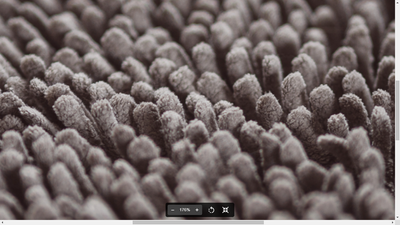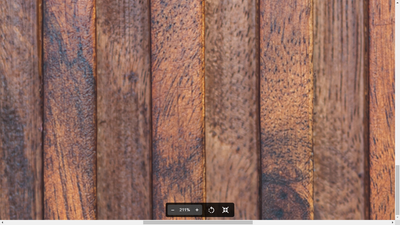Copy link to clipboard
Copied
Hi, I have a simple question, all my photos that I uploaded similar to the ones I've attached weren't accepted for quality issues. This is frustrating because I wanted to upload more similar photos, photographed in similar lighting conditions, with the same camera, and I don't know what's wrong?
 1 Correct answer
1 Correct answer
Your first picture has an exposure problem:
The histogram is missing blacks (left) and parts of the highlights and all whites. You have a rather high noise level and some chromatic aberration.
Your second picture has similar exposure problems:
The histogram as shown creates a flat look with missing contrasts.
Your last picture's histogram:
That leads us to the blue carpet. The histogram is really more equilibrated and needs only marginal tweaks. The noise level is, however, quite high. Ge
...Copy link to clipboard
Copied
Your first picture has an exposure problem:
The histogram is missing blacks (left) and parts of the highlights and all whites. You have a rather high noise level and some chromatic aberration.
Your second picture has similar exposure problems:
The histogram as shown creates a flat look with missing contrasts.
Your last picture's histogram:
That leads us to the blue carpet. The histogram is really more equilibrated and needs only marginal tweaks. The noise level is, however, quite high. Generally, you should allow for a little more DOF.
Copy link to clipboard
Copied
hi ABAMBO, thank you for your answer, it's really helpful for me. So I'm wondering, if I make a correction, can I try to upload the photos to the market again? Is it possible?
Copy link to clipboard
Copied
So I'm wondering, if I make a correction, can I try to upload the photos to the market again? Is it possible?
By @Michael-buf
Yes.
Copy link to clipboard
Copied
Hi @Michael-buf,
Too much of the first photo is out of focus, it exhibits color noise and is slightly underexposed.
The second photo is not in sharp focus and is also underexposed.
The third seem to be similar to the second and you added special effect. You are to keep your photos as close to natural as possible.
The fourth also has an exposure issue. The highlights seem to be too high and it too has a focus problem.
Always endeavour to make the elements in the forefront of your capture in focus, otherwise remove it. You need to set the correct depth of field for your captures.
You will benefit by reading through all the information at Stock Contributor Learn and |Support, Creating Better Photos for Adobe Stock and these additional tips to improve you submissions.
Please note: The last link contain videos to LinkedIn Learn Photography courses one of which might auto-start when the link opens.
Best wishes
Jacquelin
Copy link to clipboard
Copied
Thank you for your response Jacquelin. I appreciate it.
Copy link to clipboard
Copied
Copy link to clipboard
Copied
There is something odd about the focus on these that I can't quite place my finger on. As I look around the frame while zoomed in, there appear to be random blurry spots. Were they taken with a macro lens or long focal length? Maybe that's what @Abambo was talking about with the depth of field. Including the metadata would be helpful for reviewing.
On the wooden floor especially, I feel like every other plank is blurry. But I also feel like my eyes are being deceived. Would you mind sharing a bit about your equipment and settings?
Copy link to clipboard
Copied
Hi George. About the equipment: Nikon Z 6II, Viltrox AF 85 (portrait lens, I know). Exposure: ISO 320/ 85 mm / F:1,8 / 1,30s. You're all right about sharpness, the problem is probably the use of f/1.8.
I wanted to thank you all for your help, I appreciate it.
Copy link to clipboard
Copied
Lots of rejections could signal dirty equipment.
When was the last time you did a thorough camera, sensor and lens cleaning?
Copy link to clipboard
Copied
Hi Nancy. I think it's rather something else. I have cleaned recently.
Copy link to clipboard
Copied
Typically higher ISO settings will produce greater noise signals. But some cameras with dual gain ISO will give better results at higher ISO than lower ones. It's a finesse game and every camera is different.
Perform an equipment test. It's the first step in understanding your camera's limits.
- Find an object -- a toy, piece of fruit, anything you have on hand will do.
- Place object on a solid surface in a well lit space.
- To reduce motion, mount your camera on a stable tripod. Use a remote shutter if you have one.
- Test camera equipment, from various focal distances, apertures, ISO and shutter speeds. Take notes.
- Compare RAW photos in Photoshop or Lightroom. Examine each one at 100-300% magnification.
- When done, you should have a range of settings that produce best results in your camera.
Copy link to clipboard
Copied
Thank you Nancy for your advice. I will do that.
Copy link to clipboard
Copied
Copy link to clipboard
Copied
OK I'm recving
By @uzaifnadeem
What's your issue?