Copy link to clipboard
Copied
Hello,
I have tried to upload the .CSV file many times but is not working.
Not sure what to do about it?
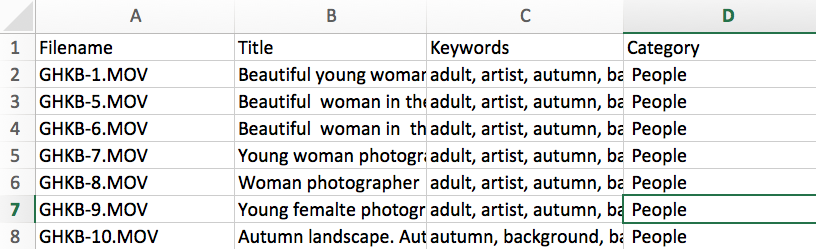
 1 Correct answer
1 Correct answer
I would need to see the actual csv file to troubleshoot here. Please submit a support ticket for assistance.
Details on how to submit a CSV can be found here: Use CSV files to index your content at Adobe Stock
-Mat
Copy link to clipboard
Copied
Hi
Where do you want to reach? Your question is post at the Adobe Stock Contributor's forum, where we answer the questions of photographers who contribute file for sale. If I get more details, I might be able to direct your question to the appropriate forum or advise you on what to do for better assistance.
Copy link to clipboard
Copied
Thanks for your replay. I sale stock footage and I try to apply the .CSV file to the stock files it does not work.
I tried so many times. Please help!
Copy link to clipboard
Copied
Can Abambo or MatHayward assist here please.
Copy link to clipboard
Copied
I would need to see the actual csv file to troubleshoot here. Please submit a support ticket for assistance.
Details on how to submit a CSV can be found here: Use CSV files to index your content at Adobe Stock
-Mat
Copy link to clipboard
Copied
I am having the same problem and have submitted numerous support tickets but no one has been able to help.
MY CSV is accepted but the data isn't copying across (title, keywords) etc
screengrab attached. I can send the csv if someone wants to take a look?
Thanks
Barney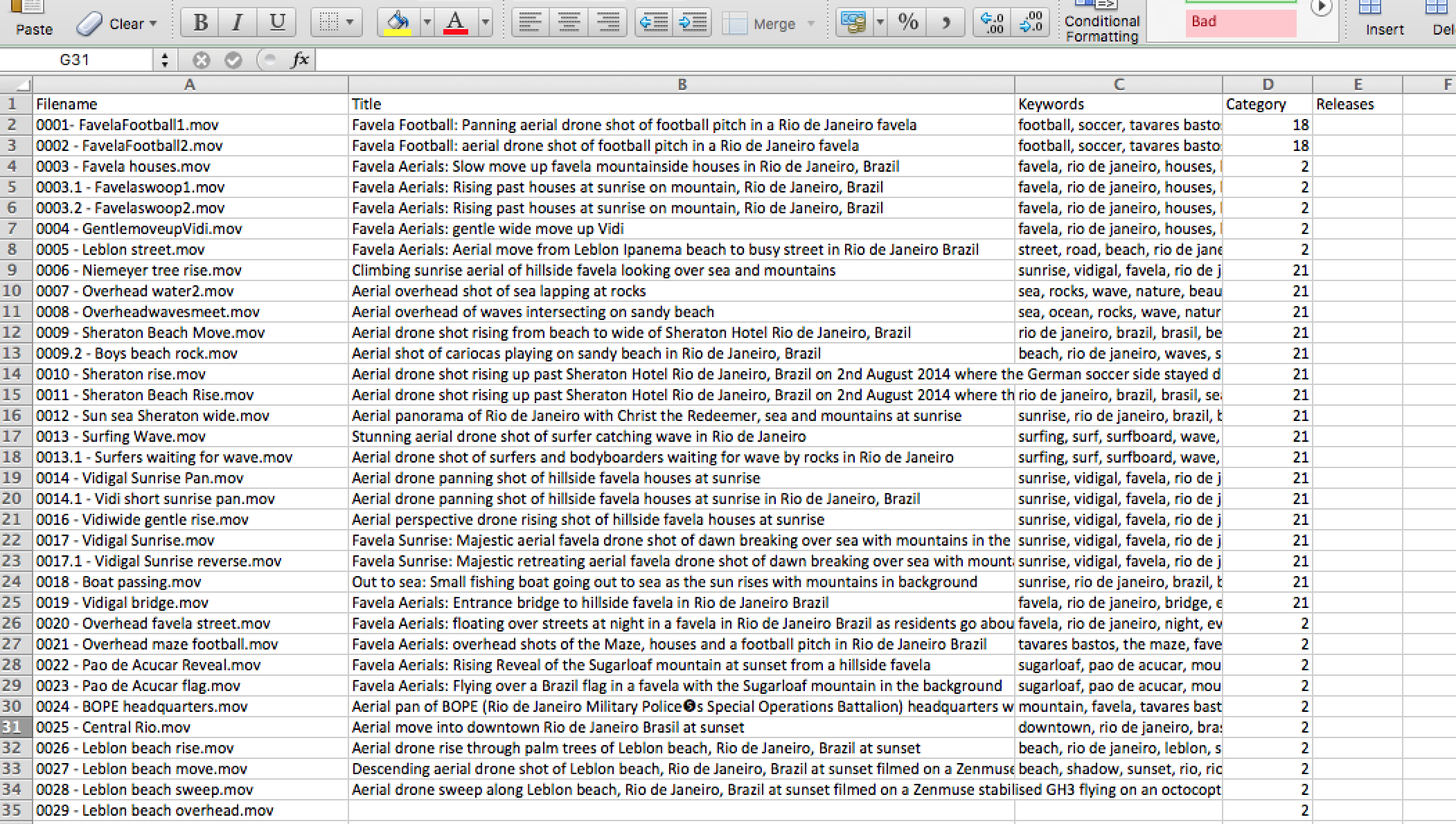
Copy link to clipboard
Copied
Adobe you need to up your CSV game I am still having problems as the data is not reading across
Copy link to clipboard
Copied
For the CSV shown in the OP, the category needs to be a number, not the word. The list is available in the portal and I've added a screenshot below.
For Barney, it could be the title of the CSV. Without seeing it I can't know for certain but that's a common mistake. There can be no spaces in the name. Please review the CSV guidelines I linked above for additional information.
Get ready! An upgraded Adobe Community experience is coming in January.
Learn more
