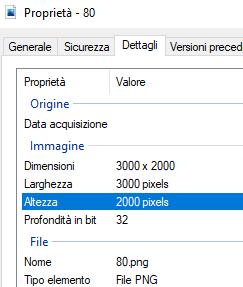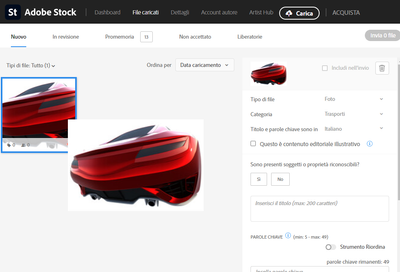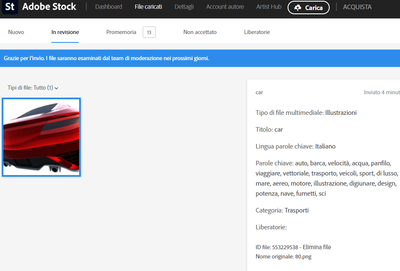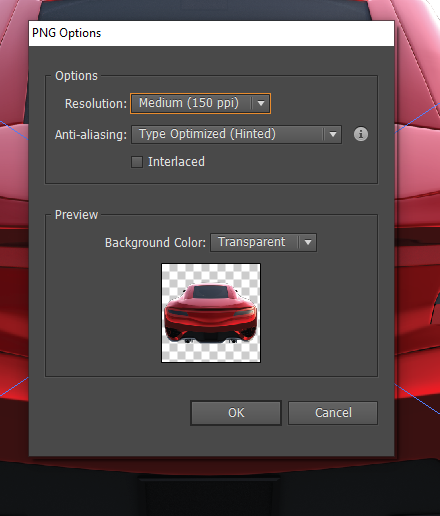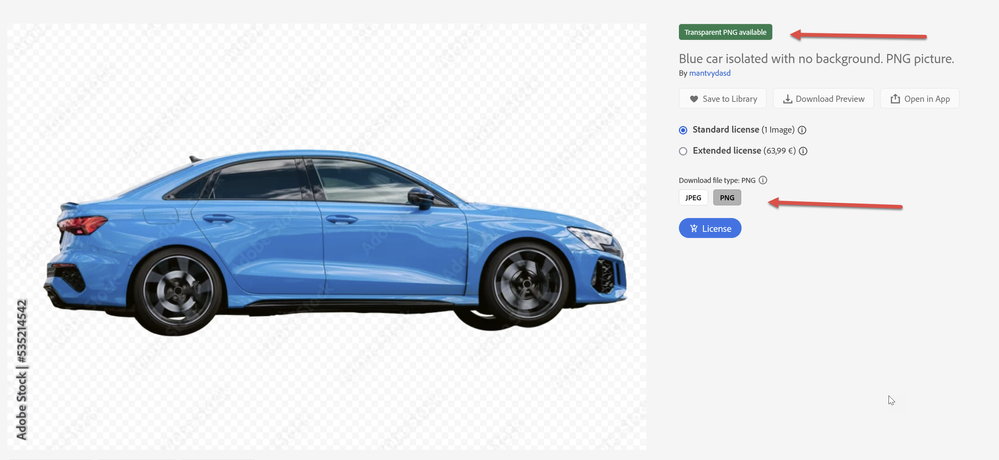PNG FILE UPLOAD
Copy link to clipboard
Copied
hello everyone, I have a problem with PNG files, when I upload them to adobe contribution and subsequently approved for sale, in the description they indicate JEPG files! Why does this happen? Also I have seen on other authors that fine PNGs are also JPG files. Can you explain how I have to correctly upload the PNG files? Thanks in advance for your answers.
Copy link to clipboard
Copied
How do you upload the file?
PNG files are offered as PNG and JPEG.
Please post a link to an asset that you uploaded as PNG.
Copy link to clipboard
Copied
I upload the pure PNG file to Adobe Contribution, but this shows up in my sales account as a JEPG file, not a JPG-PNG.
Copy link to clipboard
Copied
May I get my questions and requests answered?
How do you upload the file?
Please post a link to an asset that you uploaded as PNG.
Copy link to clipboard
Copied
this is what i would like to know! I created the PNG file with both Adobe Illustrator and Fireworks. I take the pure PNG file and insert it directly in UPLOAD FILE, select "illustration", select for example "transport", add tag and description, then send file for approval. The file uploads fine, gets approved, but when it's for sale it's a .jepg file.
Copy link to clipboard
Copied
Where is the link?
Copy link to clipboard
Copied
I deleted all the files, because I didn't want them to confuse the buyer
Copy link to clipboard
Copied
I deleted all the files, because I didn't want them to confuse the buyer
By @massimiliano24090954ekz2
That was a bit too fast… Upload again one picture. After acceptance, and when it is a JPEG file only, contact contributor support, give them the link and let us know what the outcome is. Need help? (Stock Contributor Support)
Copy link to clipboard
Copied
Copy link to clipboard
Copied
once approved this file becomes jepg instead of png. This is the question, why? what am I doing wrong?
Copy link to clipboard
Copied
original file is transparent and exported to png
Copy link to clipboard
Copied
Do they have a cutout/transparency?
Copy link to clipboard
Copied
thanks for the quick reply, you have transparency. They are images created with Adobe Illustrated and with Fireworks, in both cases they are images with a transparent background. I would like to know how I can correctly upload PNG files without them becoming JEPGs when they are on adobe contribution for sale.
Copy link to clipboard
Copied
I would like to know how I can correctly upload PNG files without them becoming JEPGs when they are on adobe contribution for sale.
By @massimiliano24090954ekz2
You upload a PNG file as a PNG file on the contributor site!
Copy link to clipboard
Copied
ok what i do, The file uploads fine, it gets approved, but when it's for sale it turns out to be a jepg file. why? what am I doing wrong? the format of the file ? the pixels ? do i have to put it with a zip file inside jpg + png ?
Copy link to clipboard
Copied
do i have to put it with a zip file inside jpg + png ?
By @massimiliano24090954ekz2
No!
Copy link to clipboard
Copied
yes, upload a PNG file as a PNG file on the contributor site
Copy link to clipboard
Copied
So, you are using this site from inside a browser: https://contributor.stock.adobe.com/uploads?upload=1
And your files are conforming to these requirements:
Copy link to clipboard
Copied
yes
Copy link to clipboard
Copied
I'm not certain, but I believe PNG is not yet offered for sale and that the uploaded files are offered as JPEG with a white background. After the database is filled, the PNG files will automatically be correctly made available.
Copy link to clipboard
Copied
I see on many authors the jpg-png files for sale, where you can download both the jpg file and the png file
Copy link to clipboard
Copied
I'm not certain, but I believe PNG is not yet offered for sale
By @RALPH_L
They are now!
Copy link to clipboard
Copied
I have to wait for them to approve the file to verify