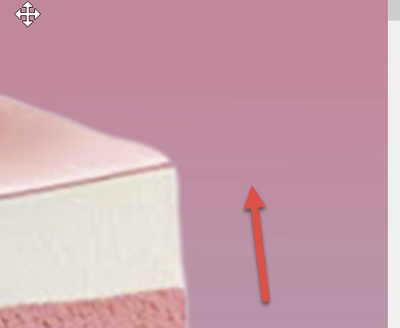- Home
- Stock Contributors
- Discussions
- Re: Rejection reason not given please advise
- Re: Rejection reason not given please advise
Copy link to clipboard
Copied
Hi,
Will someone please, tell me why my upscale AI generative image from midjourney ,have a paid subscription so commercial use allowed, was rejected. No reason was given other than "quality issues". .I need constructive criticism or at least a direction to go . Then I can correct. I prompt in midjourney , image usually 1024 pixels by 1024 pixels, resolution 72 dpi. I then upscale to 300 resolution and it gets me somewhere in 2048 px by 2048 , 300 dpi , ,24.0 M (don't know what that means?) what's wrong with it? Appreciate advice .
Thank you very much in advance .
 1 Correct answer
1 Correct answer
I believe that upscaling is not allowed. Also, there is a white fringe (outline) to be seen.
Copy link to clipboard
Copied
I believe that upscaling is not allowed. Also, there is a white fringe (outline) to be seen.
*** ( Photography is more than just pressing a button! ) ***
========================================
Copy link to clipboard
Copied
I believe that upscaling is not allowed. Also, there is a white fringe (outline) to be seen.
By @RALPH_L
Upscaling is to be avoided. If it is done in an intelligent way, it is not exactly disallowed. All the trouble is, that most of the upscaling can be seen because also the faults get “enhanced”.
Copy link to clipboard
Copied
But adobe stock rejects 1024 px as too small
Copy link to clipboard
Copied
Yes, because that is too small. But what do you get when you scale up? Scaling up does not create more accurate information. It does not enhance the quality. It does nothing, except taking up more space.
The reason for rejecting anything with less than 4Mp is that 4Mp provided, at the time those rules have been written years ago, usable resolution pictures for a lot of tasks. That was at least 10 years ago.
Today, I personally, would reject anything with less than 16Mp. You can't by currently a camera with that low resolution.
What you need to do, instead of upscaling, is to get the software to create the assets at a size no less than 4Mp, better would be even more. But the creation needs to be done at that target size. And that will cost processing power and probably more invest of yours.
Copy link to clipboard
Copied
Upscaling is allowed. It just has to be done very carefully, and every nook and cranny of the images must be inspected. I usually use Photoshop's own Neural Filter Super Zoom to upscale my images. It tends not to over-correct, causing fringing, as is often the case with Gigapixel AI. Though it does offer the benefit of placing the upscaled image on a new layer above the original, where masking can come in handy if something is oversharpened.
Community Volunteer | I don't make the rules; I just try to explain them.
--------------------------------
Why did Little Miss Muffet step on the spider? Because it got in her whey.
Copy link to clipboard
Copied
Upscaling is allowed.
By @daniellei4510
Before you submit
Do: Zoom in 100% and check your file before submitting.
Don’t: Compress files too much — this creates irreparable pixelation.
Don’t: Enlarge files.
Don’t: Add text or watermarks.
But you are right, if you do it carefully and not overdo it, it will pass.
Copy link to clipboard
Copied
A rejection reason is always given! QUALITY ISSUES is probably the most popular. Quality issues means that you should scan your assets for quality issues:
3363: Bad cutouts,
lines on the background,
In addition, the image is not sharp.
You need to get your image at a higher resolution (but that is pricier, if I'm correctly informed). Just upscaling a bad asset will enhance the faults.
What you call dpi is ppi, in a pixel image there are pixels and no dots! And that value is at most irrelevant, set it to whatever number you want. All that counts is the pixel size and consequently the MEGA PIXEL count (which needs to be at least 4 Megapixels). The 24M is the size in Megabytes that the uncompressed image has. It is irrelevant to stock.
I would recommend you to read about images and the different parameters, as you seem to struggle with the most basic (technical) information that is needed to produce quality assets. Whatever you want to do, a good amount of theory is needed.
If you are new to stock, you should consider these resources: https://helpx.adobe.com/stock/contributor/tutorials.html
Please read the contributor user manual for more information on Adobe stock contributions: https://helpx.adobe.com/stock/contributor/user-guide.html
See here for rejection reasons: https://helpx.adobe.com/stock/contributor/help/reasons-for-content-rejection.html
and especially quality and technical issues: https://helpx.adobe.com/stock/contributor/help/quality-and-technical-issues.html
If you are a generative AI contributor, please look into these instructions and follow them by the letter: https://community.adobe.com/t5/stock-contributors-discussions/generative-ai-submission-guidelines/td...
Copy link to clipboard
Copied
Thank you Ralph_L,
I am relatively new.
I appreciate you revealing specifics ! So, if my understanding is correct, the original image was bad to start with? It's from midjourney .
I created the gradient background in photoshop app, supposed to be state of the art professional .
The cut out, selection was just select subject.
This part in quotes below I do not understand. Mega pixels? Photoshop app only gives me pixels .
"What you call dpi is ppi, in a pixel image there are pixels and no dots! And that value is at most irrelevant, set it to whatever number you want. All that counts is the pixel size and consequently the MEGA PIXEL count (which needs to be at least 4 Megapixels). The 24M is the size in Megabytes that the uncompressed image has. It is irrelevant to stock."
Trying to learn. Not giving up!
D
Copy link to clipboard
Copied
I could take the 1024px midjourney image into Lightroom app and Sharpen it ? Would that help before I upscale it? Adobe stock rejects 1024px as too small.
Sharpen then get rid of noise before upscaling?
Copy link to clipboard
Copied
Unlike Midjourney V4, the V5 model has not added a built-in upscaler yet. Buttons for U1, U2, U3, U4 upscales do not improve the image quality. They merely remove grids. The results are essentially the same as your original 1 megapixel image (1024 x1024).
There are other upscalers you can try. Topaz Labs' Gigapixel AI is good. But as the truism says, garbage in, bigger garbage out. Your original image needs to be carefully edited and corrected before you attempt an upscale.
https://www.topazlabs.com/gigapixel-ai
I have experimented with Midjourney myself. Here's what I've learned.
- Most AI is trained on low-resolution images. That's a major downside. 😞
- Logical geometry, lighting & details are frequently lost or missing.
- Portrait results are symmetrical. Real human and animals faces are in fact asymmetrical (not the same on all sides).
- Even with expert prompt-writing skills, you will need to purchase 100 or more high-res diffusions to yield 5-10 decent images to work with. Not perfect, mind you. Just decent enough to work with. This takes time & money.
- Your talents as an artist and skills in post-editing will determine your level of success with AI.
- It's not as easy as most people think.
I'm going out on limb here by saying this. I estimate that fewer than 3% of AI Contributors are actually earning enough in royalties to cover their investment. If you succeed, GREAT! If you don't, maybe you should pursue other areas --- photography, vector graphics, digital painting, drawing or video.
Hope that helps.
Copy link to clipboard
Copied
Thank you Nancy for your wisdom.
I find AI fascinating and use it for ideas. Beautiful extraordinary images are there but also very strange ugly ones also and I don't mean low quality garbage pixeled images. Some of my midjourney have been accepted most have not. I don't make any money there. Sad because it is a quality stock site. Dreamstime accepts my same images from AI midjourney but not many sales.
I am an illustrator/graphic designer by heart so I continue in my pursuit of "Art". Mainly 2D traditional & digital painting but I am learning video editing that's fun, but 3D is very hard.
How do artists make a living this way seems impossible ? But I love creating art.
D
Copy link to clipboard
Copied
I could take the 1024px midjourney image into Lightroom app and Sharpen it ? Would that help before I upscale it? Adobe stock rejects 1024px as too small.
Sharpen then get rid of noise before upscaling?
By @Alaska Dawn 907
There is no push button solution. You need a lot of knowledge to enhance images. You will need to learn the basics first. Midjurney is the top of the pyramid. As long as you do not know, how to enhance assets you won't progress.
Copy link to clipboard
Copied
"This part in quotes below I do not understand. Mega pixels? Photoshop app only gives me pixels . "
A megapixel is a million pixels (more or less). It's a common measure of the detail of a camera. But it's equally used to give a minimum size of a graphic file. Suppose you have an image 1920 by 1280 pixels. To get the number of pixels, multiply 1920 by 1280 = 2,457,600. We'd call that about 2.5 megapixels. So we can see that a picture this size doesn't reach Adobe's minimum size. Meanwhile 1024px square is just 1 megapixel.
You need to pay more to get a midjourney image that has more pixels, it's often said. Is this wrong?
Copy link to clipboard
Copied
By @Test Screen NameYou need to pay more to get a midjourney image that has more pixels, it's often said. Is this wrong?
==========
Sadly, you can't through more money at it and get higher pixels. Midjourney V5 won't go higher as V4 did.
1024 x 1024 is as good as it gets right now.
That's why I recommended Topaz Gigapixel AI upscaler -- after it's fully corrected first.
Copy link to clipboard
Copied
Thank you Ralph_L,
I am relatively new.
By @Alaska Dawn 907
I see, you are answering my post, not Ralph's. 😉 Nevertheless:
I appreciate you revealing specifics ! So, if my understanding is correct, the original image was bad to start with? It's from midjourney .
By @Alaska Dawn 907
You need to check the results of your generation very carefully. AI does not mean to be perfect. To the contrary, the is a lot of scrap produced.
I created the gradient background in photoshop app, supposed to be state of the art professional .
The cut out, selection was just select subject.
By @Alaska Dawn 907
Oh, it is. The lines are strange for a Photoshop gradiant. Photoshop does a better job on that. But without seeing the gradiant image, without the foreground, it is difficult to guess what went wrong.
Select subject does really a fantastic job, but no one ever claimed (apart maybe the marketing material from Adobe), that it is perfect. Shrinking the selection may have helped. Feathering the selection may have helped too. I suppose you have a lot to learn about Photoshop. BTW: Asking Midjurney to create a similar background surly helps too.
This part in quotes below I do not understand. Mega pixels? Photoshop app only gives me pixels .
"What you call dpi is ppi, in a pixel image there are pixels and no dots! And that value is at most irrelevant, set it to whatever number you want. All that counts is the pixel size and consequently the MEGA PIXEL count (which needs to be at least 4 Megapixels). The 24M is the size in Megabytes that the uncompressed image has. It is irrelevant to stock."
By @Alaska Dawn 907
What you (and many more, me including 20 years ago) call dpi is ppi. That's just a fact. PPI is for images, DPI is for printing. They are connected and related, but not the same. However, an image can have 1 ppi or 1000 ppi, as long as the resolution does not change, you do not change the image. So putting an image from 72 ppi (internet standard) to 300 ppi (print standard) without resampling (changing the resolution) is irrelevant. You do not improve or degrade the image. (Just take that as a fact, if you do not understand that.)
You are saying, that you do not know what 24M is. It's the uncompressed size of a picture in megabytes. That's all.
Adobe stock request images to have at least 4 Megapixel, which is a different measure. It says that an image needs to have at least 4 million pixel (points). Modern cameras have somewhere between 20 to 40 Mega pixels, or even up to more than 100 Mega pixels, if you have enough cash to buy such a camera. One Megapixel, if you take a square image is 1000x1000 pixels (we forget about the 24 for this example). You make an image 4 times bigger, when you scale your image up to 2000x2000 pixels.
That's what you do, but unfortunately, if you scale up a bad image, you get an image that is badder. In other words: defects get more visible, and an unsharp image gets more unsharp. As a buyer, I would feel scammed, paying for an image, that I can't use as intended. I need to trust Adobe stock, that the asset at a certain size is originally at that size, and not just a bunch of hot air. I can resize myself an image in Photoshop, if I want to do that.
Check Wikipedia for mega pixels, mega bytes, ppi and dpi and anything else. Those things are fundamental to computing, printing and image processing. You can live and die without understanding that, but then, you need to take my words for granted. 🙄
Copy link to clipboard
Copied
Oh ok sorry .thanks for your advice.
Copy link to clipboard
Copied
Oh ok sorry .thanks for your advice.
By @Alaska Dawn 907
All is OK.
Get ready! An upgraded Adobe Community experience is coming in January.
Learn more