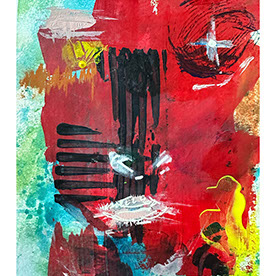Copy link to clipboard
Copied
Hi all. Starting earlier this week, Adobe keeps crashing after I enter a search string. The page becomes unresponsive. I am using Chrome. I also tried Firefox, both with the same exact results. I cleared my Chache, restarted, rebooted, everything short of reinstalling my OS. Happened again this morning.
Suggestions?
 1 Correct answer
1 Correct answer
Hello,
We've pushed a fix for this issue to production, please sign out of the Adobe Stock website, clear your browser history and sign back into the site. Let us know if you experience any issues.
EBQ
Copy link to clipboard
Copied
What were your network changes? Are you behind a corporate network? Do you have some network protection software that got an update?
Copy link to clipboard
Copied
None of those. It was working just fine until a few days ago. I use it at home on my MacBook Pro.
Robert Grossman
[moderator deleted phone number.]
Copy link to clipboard
Copied
I use a Windows PC and all works fine. And I'm not aware that a MacOS systems should have problems. Did you install a program just before?
Copy link to clipboard
Copied
Hey guys,
I was seeing this in Chrome on both my MacBook Pro and iMac. Turns out it's the LastPass extension (Version 4.21.2). Disabling this extension allows the Adobe Stock pages to load properly.
Copy link to clipboard
Copied
+1 for this!
Copy link to clipboard
Copied
Thanks so much for posting this! I've wanted to try Adobe stock, but with the Lastpass extension enabled, the stock site is unusable. Only a few search results load, and then the page crashes. Turning off the extension seems to have fixed it. (Windows 10 PC).
Copy link to clipboard
Copied
I have been having Adobe Stock be incredibly slow and just about unusable....really it took me an HOUR to navigate, locate and download 4 images, repeatedly having to kill the page and start over. Every other website I go to in multiple browsers operates just fine. Adobe stock is the only one that is doing this. I see by the comments that different things MIGHT have worked for different people having similar issues. I am mainly using Chrome and this only started happening last week. I don;t want to use yet another browser, I would likely opt for a different stock source if that is what is needed. Adobe- can I get some help please?
Copy link to clipboard
Copied
Hi Robert and Angela,
We're so sorry for the inconvenience caused to you. Please disable all browser extensions, then add them back individually to determine what may be causing the issue. We have seen several reports of the Last Pass browser extension causing issues, customers use this to sign into the Adobe Stock site. Disabling this extension after sign-in is a possible workaround.
Switch your browser to incognito or private mode.
Feel free to update this thread if you still face the same issue.
Regards,
Twarita
Copy link to clipboard
Copied
I don't think it's just the LastPass extension. Disabling it DOES improve the problem, but if I do NOT disabled LastPass and allow it in Incognito Mode it works in Incognito Mode but not in the normal mode.
Also, this is only a problem on the Adobe site. No other stock photography sites have this problem.
Copy link to clipboard
Copied
jeremyb86169389 wrote
I don't think it's just the LastPass extension.
It is in relation with LastPass or may be a different add-on you use. It works perfectly fine for me on any browser, in different networks and on different computers. Restart your browser with no add-ons enabled and test that.
Copy link to clipboard
Copied
Needless to say that when you get asked to change the browser that this is for testing purpose only. Very often browsers create some history that makes it quite impossible to determine the true cause of a problem. So it's wise to test as soon as there is some unconventional behaviour with different browsers and if possible with a different network (I agree, the last one is only possible with laptops and similar).
In general you can assume that when you're having problems accessing a site and there is no confirmed general outage, that the problem lies either at your site or at the infrastructure in between.
The assumption is simple: thousands of people are having problems: Its the site!
A few people are having problems: it's on the user's site.
This said, we are here to give advice on what could be the problem and we may give sometimes advices that help and sometimes we are just guessing and guessing wrong, as we have no insight into your machine.
Copy link to clipboard
Copied
Have the same problem.
MacOs, Google Chrome, Lass Pass enabled, Incoginito Mode....the site works fine
THEN I SIGNED IN, same browser, same OS but disabled LAST PASS ...DID NOT WORK!
AS SOON AS I SIGN IN THE SITE NO LONGER WORKS! THE PAGE SIMPLY FREEZES. ADOBE FIX IT!
As others have said, it is not the extension, it is not the browser. The page and site freezes AFTER I SIGN IN. Your site's security is slowing down or in my case simply crashing your website which makes using Adobe Stock worthless...
Copy link to clipboard
Copied
Looping in Sheena Kaul for expert help.
Copy link to clipboard
Copied
LastPass seams to have some influence on the websites performance. May be the LastPass support can help?
Copy link to clipboard
Copied
It worked for me on Chrome to disable Last Pass.
Copy link to clipboard
Copied
I had the same problem and it looks as if disabling Last Pass does solve the problem. However Adobe this is not a fix. Disabling one of my security tools for Adobe Stock should be considered a larger issue and will hope that you resolve soon.
Copy link to clipboard
Copied
Did you look it also this way? Last Pass should not block legit pages.
What does Last Pass support say?
Copy link to clipboard
Copied
I passed on your note, we will see what they say.
Copy link to clipboard
Copied
I look at it this way...every other site works just fine with Last Pass, I would rather source another stock site than mess around with disabling and re-enabling my last pass every time I need to go get a stock image. Actually I'm going to suspend my Adobe Stock membership until this issue is resolved. I've already spent too much time on this particular issue.
Copy link to clipboard
Copied
Do as you want. The site work perfectly without that specific add on.
Copy link to clipboard
Copied
FTR...I did disable Last Pass a few mins ago because I thought it would be a good thing if I could skip suspending my account and not lose image credits sitting in my account. As I am typing this that stock page is still loading....I had to find this page after opening a new tab, sign in here and navigate to this question....still have the spinning wheel of AdobeStock death going. At this point, I think it's on Adobe to figure it out, even if they need to contact last pass to do so.
Copy link to clipboard
Copied
Chrome using lastPass renders the adobe.stock website impossible to use. Simply crashed on login every time.
Had to move to Safari - no other option worked.
Frustrating to have to open a separate browser for one specific website - LastPass has no impact on any other sites I visit.
Hope someone can fix this issue asap.
Copy link to clipboard
Copied
Looping in EvilBugQueen1 for expert advise.
Copy link to clipboard
Copied
I have escalated this to our engineering team. Disabling the extension after sign in or switching to Safari or Edge are possible workarounds for this.
LastPass Forums • View topic - Unable to search in Adobe Stock with LP plugin or tab open may have additional information about this issue as well.
EBQ
-
- 1
- 2
Find more inspiration, events, and resources on the new Adobe Community
Explore Now