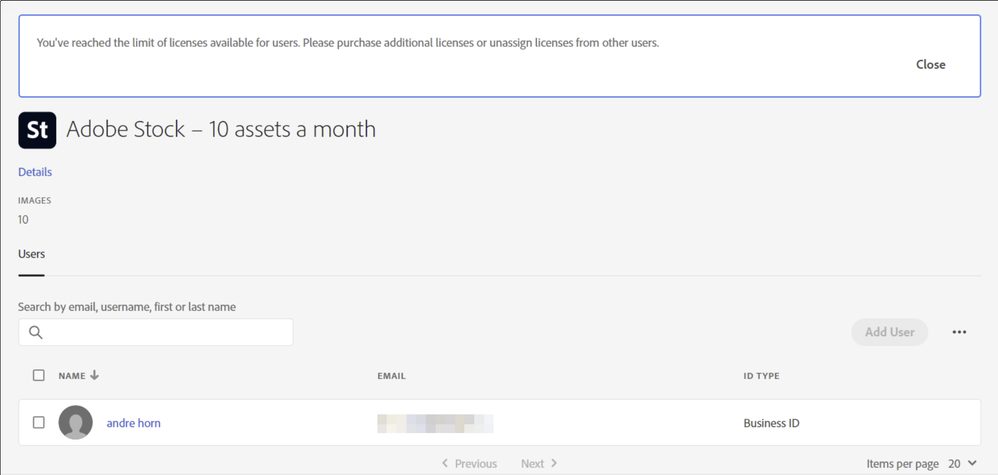Adobe Community
Adobe Community
- Home
- Stock
- Discussions
- Adobe Stock quota - Says "No Plan" and I'm license...
- Adobe Stock quota - Says "No Plan" and I'm license...
Adobe Stock quota - Says "No Plan" and I'm licenses for 10 assets per month
Copy link to clipboard
Copied
I've been struggling for a week now to get support from Adobe to sort out my Adobe stock licenses. I'm licenses
[Moderator deleted private information. Please do not post private information like e-mails and phone numbers]
Copy link to clipboard
Copied
You need to assign the stock plan to the user, if you are with an Adobe stock for teams plan: https://helpx.adobe.com/stock/help/adobe-stock-teams.html
Copy link to clipboard
Copied
I have assign the license - however it still says "no plan"
[Moderator deleted private information. Please do not post private information like e-mails and phone numbers]
Copy link to clipboard
Copied
Maybe @WendellaBee has an answer for you.
Copy link to clipboard
Copied
One detail - from discussions before it seems you must first assign one of the other plans to the user; only then can they have access to the Stock plan. I may be quite wrong.
Copy link to clipboard
Copied
I have done that several times before, and it still shows no plan. I've removed the license and re-assigned it to another user that also have Adobe creative all apps license and it still doesnt work. What irritates me most is the fact that I cannot get hold of Adobe support to assist me. The support chat function is useless- the adobe agents says that they can see that the license have been assigned to me and according to them theirs nothing more they can do.
Copy link to clipboard
Copied
Did you contact support via the admin console or the standard chat? As a Teams customer, you should use the admin console to contact Adobe customer care. Let's wait for @WendellaBee to jump-in. She is very responsive, but not in your time-zone. She still needs an hour or two before coming on-line.
Copy link to clipboard
Copied
Hi @andreh78575641,
Can you please click "Change" in the profile menu (the first image you shared)? Do you see a team with this symbol next to it?
This is the organization that has your subcription quota. However your team has used up it's monthly quota and you will receive more quota on the 26th every month.
Copy link to clipboard
Copied
Thank you for the feedback - however we have not used one asset since the renewal of the licenses
[Moderator deleted private information. Please do not post private information like e-mails and phone numbers]
Copy link to clipboard
Copied
Hi @andreh78575641,
Please contact customer care, https://helpx.adobe.com/contact.html, for further. Click on the chat icon in the lower right portion of the page. If you are unable to see this feature you may need to scroll down before it will appear or set your browser to private or incognito mode. Declining any Adobe Cookies may affect the presence of the chat feature. You'll want to request a lead for assistance.