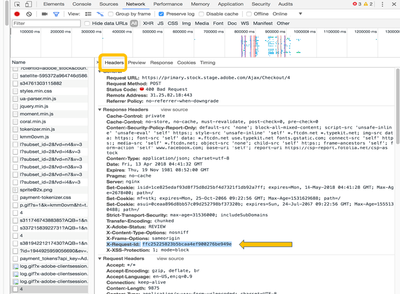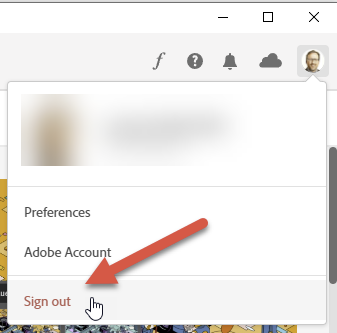- Home
- Stock
- Discussions
- Cannot save in library on Adobe Stock and cannot l...
- Cannot save in library on Adobe Stock and cannot l...
Cannot save in library on Adobe Stock and cannot load assets in Creative Cloud
Copy link to clipboard
Copied
Please help!! Spent 4 days trying to get this to work.
I cannot save anything on Stock (No message. Nothing happens) and cannot even see my library. I get the message "Could not load libraries."
When I try go see the library through Creative Cloud I get the message, "unable to load assets". After reading threads on similar issues, I tried setting up a new library with no success. Ihave about 100 photos in my libraries and I'm only using 30% of my storage.
Please help as this is really delaying my work.
Copy link to clipboard
Copied
@Bibilelo can you take a look, please?
Copy link to clipboard
Copied
FYI - I've logged out and back in again about 3 times. I've clear history and have turned off my MAC a couple of times and still no luck. I also tried Firefox, Chrome and Safari.
Copy link to clipboard
Copied
Hi @jessiccawabbit , I reached out internally to see if I have information about what is happening. I come back to you as soon as I have more information.
Copy link to clipboard
Copied
Hi @jessiccawabbit ,
Your issue should be solved, could you please check and confirm?
Thanks and regards,
Bibilelo
Copy link to clipboard
Copied
Hi Bibilelo,
It worked for a couple of hours earlier today but now it's back to the same problem of "could not load libraries" when I try to view my library and NO response at all when I try to save.
I've logged in and out of account. Cleared history and tried different browsers.
Copy link to clipboard
Copied
Hi Bibilelo,
Are you still checking on this?
Copy link to clipboard
Copied
NOT COOL! Am asked to not double post but no one is looking to help me.
I'm still not able to save to library on Stock (dead button? NO response at all). I'm still getting a "cannot load libraries".
I've rebooted my system several times. Tried Firefox, Chrome, and Safari. Logged in and out. Clear history and cache. Using 30% of bandwidth.
I have to download to view then delete after I view. Why am I paying for a service that creates more headache than it's helping?
Copy link to clipboard
Copied
@jessiccawabbit apologies @Bibilelo is out of the office this week. I have notified the team that the issue was only resolved temporarily and passed your feedback to the team.
Copy link to clipboard
Copied
@jessiccawabbit please do the following:
- Open Chrome and click on the three stacked dots in the upper right corner of the browser.
- Select More Tools> Developer Tools
- Click on Network
- Check Preserve log checkbox
- Reproduce the issue.
- In the Browser Console you will see an error, it'll be red, click on error in the Name column. This will open the Headers information.
- Under Headers find the X-Request-ID, copy this and send to me via the forum.
Copy link to clipboard
Copied
Copy link to clipboard
Copied
Thank you, I've shared this with the team investigating your issue.
Copy link to clipboard
Copied
@jessiccawabbit the engineering team investigating this issue would like to connect with you as they are having difficulty reproducing the issue and it is affecting other customers. Could you please private message me your availability to meet with them?
Copy link to clipboard
Copied
Hi @jessiccawabbit,
The team has posted a fix to prevent the issue you reported from occurring. They are working another fix to repair the affected libraries. The team has provided the following workaround to while they work on this repair:
- Open the Creative Cloud Desktop app
- Open the library with the issue so you can see the thumbnails of the files inside it.
- Select the first thumbnail and then scroll to the bottom the thumbnails and Shift+click on the last thumbnail, all files are selected.
- Right click to show the context meny and choose "Copy selected items to"
- In the dialog click the left pointing arrow next to the current library name.
- Click on the icon in the bottom left of this dialog and create a new library
- Click the "Copy" button.
Let me know if you have any additional questions and thank you for your persistence in reporting this issue.
Copy link to clipboard
Copied
unfortunately the tips did not help! Creating a copy of the library does not allow me to see it in the browser. So this way is useless. Furthermore I can neither in Safari, Opera, or Chrome see my former libraries!!! I keep getting the same error messages for 3 days now: When I click on "Show Libraries" the next error message comes "Libraries could not be loaded". Here is the x-request-id: 228372df6c00509e8b895c71e3902a7d-1660025127143
I hope you can finally help to solve this problem.
Translated with www.DeepL.com/Translator (free version)
Copy link to clipboard
Copied
Hi @_Line,
I've got someone looking into this, I'll keep you posted, thank you for your patience.
Copy link to clipboard
Copied
Hi @_Line,
Please clear your browser history, sign in and try again. It should work now.
Copy link to clipboard
Copied
@CAR Apologies for the issue, please refresh the page as I think we've fixed the issue.
Copy link to clipboard
Copied
@jessiccawabbit Can you try refreshing the page to see if libraries now load? We've performed a repair in the background. If not, please DM me and I'll sort out your issue.
Copy link to clipboard
Copied
Actually, I got my wires crossed, we fixed the other user in this thread. If you DM me I'll get your broken libraries sorted out.
Copy link to clipboard
Copied
Good morning, clearing the cache seems to make it work. Hope it stays that way....Thanks for staying tuned and for the solution!
Copy link to clipboard
Copied
Hi Caroline. Actually, your local browser cache wasn't the issue. There was an error in your library due to a rare bug that has been fixed, and we fixed your library directly that was causing the issue with you not seeing your libraries listings. If you see this re-occur, please DM me.
Copy link to clipboard
Copied
Hi, I have this problem as well, I can't load any documents of my files, shared ones or my library. But not only that, I can't use almost any part of the creative cloud web or the app, it says that there has been an error
Copy link to clipboard
Copied
Hi, I have this problem as well, I can't load any documents of my files, shared ones or my library. But not only that, I can't use almost any part of the creative cloud web or the app, it says that there has been an error
By Sofia.12
Sign out of Creative cloud. Restart your computer and sign in again. Does that solve the problem?
If not, uninstall Creative Cloud (the desktop app). And download again. Install.
https://www.adobe.com/creativecloud/desktop-app.html
Copy link to clipboard
Copied
I got assistance by someone on the support team and they could solve my problem. It had something to do with the firewall. Thank you for your help as well!
-
- 1
- 2