Copy link to clipboard
Copied
Hi there,
I often download stock images that I like only to find that they are AI files. Even though I have AI I have no idea how to use it, When I try and save an AI file within AI to a JPG file it is always so small or does not look like I need it to. Can someone point me in the right direction to learn what I need to or give me a simple step by step process to save an AI image as a hi-res JPG?
A good example would be how to extract BAM from this 85268363 and make a large JPG.
Thanks in advance for your help.
Tony
 1 Correct answer
1 Correct answer
Hi Tony,
Thanks for reaching out to the Adobe Stock community.
I have checked the file at my end and noticed that it is a vector file and vectors are best used in Illustrator.
When you convert the AI file to a JPG file, it rasterizes and that is the reason you will notice a pixelated image in Photoshop when zoomed in at 200%.
Moving forward if you only require JPEG files, please filter out your search on Adobe Stock and select only JPG as shown in the screenshot below:
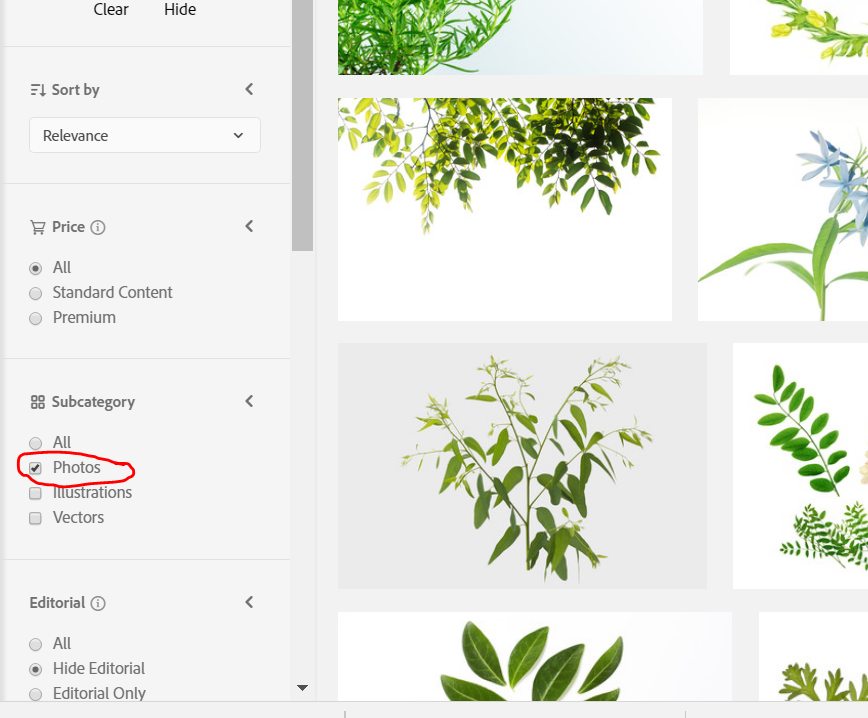
Feel free to update this threa
...Copy link to clipboard
Copied
Hi Tony,
Thanks for reaching out to the Adobe Stock community.
I have checked the file at my end and noticed that it is a vector file and vectors are best used in Illustrator.
When you convert the AI file to a JPG file, it rasterizes and that is the reason you will notice a pixelated image in Photoshop when zoomed in at 200%.
Moving forward if you only require JPEG files, please filter out your search on Adobe Stock and select only JPG as shown in the screenshot below:
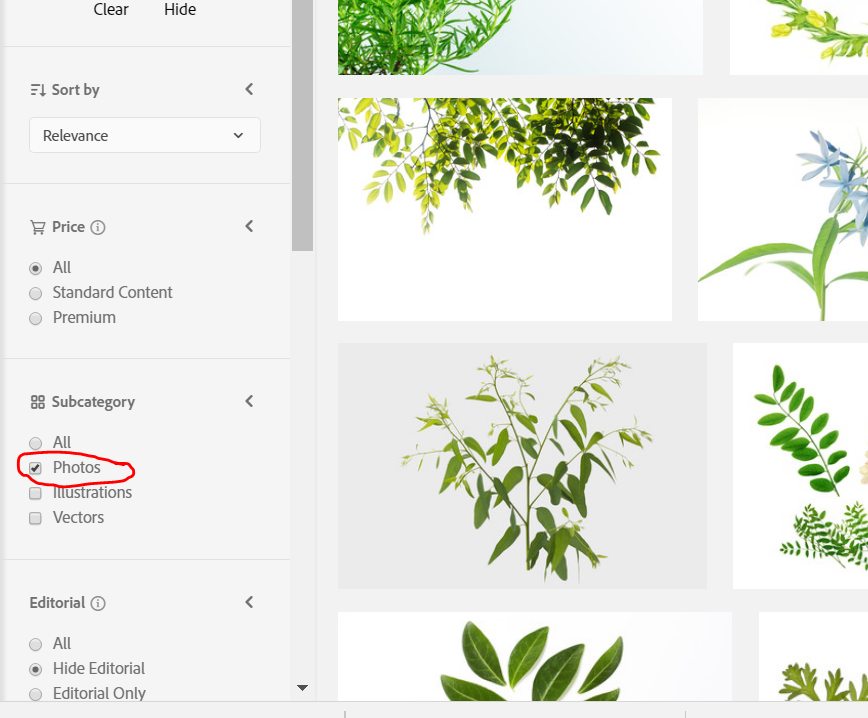
Feel free to update this thread in case of any additional questions.
Regards,
Twarita
Copy link to clipboard
Copied
Would be nice to have the option to automatically convert AI files to JPG or SVG. Shouldn't be that difficult since there are plenty of free AI converters online.
Copy link to clipboard
Copied
This has been a feature on the site since last year.
Find more inspiration, events, and resources on the new Adobe Community
Explore Now