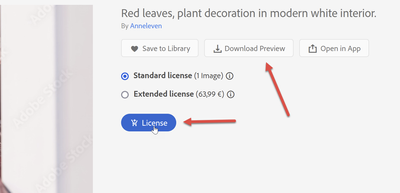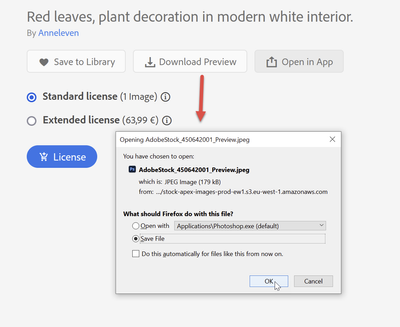- Home
- Stock
- Discussions
- How do I change the download destination for stock...
- How do I change the download destination for stock...
Copy link to clipboard
Copied
I just downloaded a stock image, but instead of landing in the "Download Folder" as they used to do it was sent to one of my libraries in the cloud. I don't remember making that change and I want to it back to the Download Folder on my computer. How can I do that? Please advise.
 1 Correct answer
1 Correct answer
Either licence or download preview allows for downloading to the downloads area. I have configured my browser to ask me.
If you have licensed the asset, you can use the "Redownload for Free" button instead of the "Licence" button.
Copy link to clipboard
Copied
Either licence or download preview allows for downloading to the downloads area. I have configured my browser to ask me.
If you have licensed the asset, you can use the "Redownload for Free" button instead of the "Licence" button.
Copy link to clipboard
Copied
This is not working for me. Very annoying. It does not seem to download my nonpreviews at all. Anywhere and I can;t find where to designate the downloads. Can you please specify that?
Copy link to clipboard
Copied
This is not working for me. Very annoying. It does not seem to download my nonpreviews at all. Anywhere and I can;t find where to designate the downloads. Can you please specify that?
By @sarahc20921250
What are nonpreviews?