- Home
- Stock
- Discussions
- Non-Conform Error in Lightroom Before Publish
- Non-Conform Error in Lightroom Before Publish
Copy link to clipboard
Copied
Hi Everyone!
I repeatedly receive this error message on original artwork/photography illustrations.
There is some confusion about the actual file sizes as I have had them from Photoshop to Lightroom and back and forth numerous times. This morning I was saving them out as PNG. Is this the problem perhaps? I will triple check a single file for size.
Thank you for any assistance ![]()
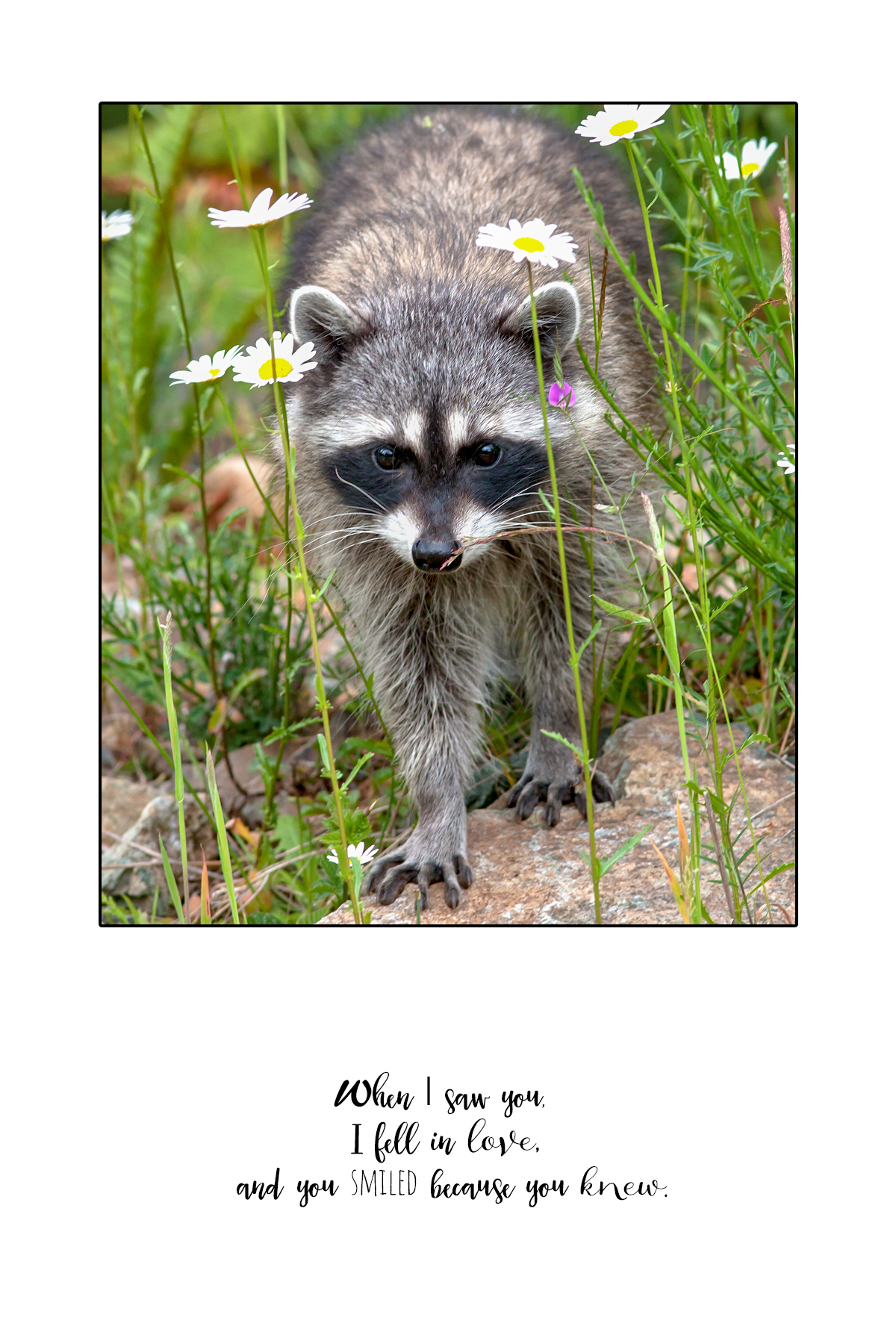
 1 Correct answer
1 Correct answer
You're welcome. If the pixel size does not give the required 4Mp than there is no need to try to upload. And the first cameras are out delivering a size bigger than 100Mp.
Copy link to clipboard
Copied
Stock will not accept .png files. Try converting to .jpg.
Copy link to clipboard
Copied
Thank you,
I will double check this, but LR seems to be glitching even after converting to jpg. I will rename and retry.
Copy link to clipboard
Copied
Also try avoiding spaces or special characters in your file names.
Copy link to clipboard
Copied
Lightroom will anyhow convert to JPEG when uploading. So it's quite not important what file type your image is. But I would not use PNG as file type in Lightroom. Either use TIFF or PSD for files you have edited. For files to import use raw.
Tell us more about your picture. What is the size in pixels?
And just for you to know: black and white images are only accepted when they are somehow exceptional. And flower images as well as images of animals as well as sunrise and sunset images need to be above average. Don't let you discourage by these words but don't be disappointed when the images fail moderation.
Copy link to clipboard
Copied
Thank you for taking the time to provide such helpful feedback!
And yes the problems were most likely due to pixel sizes being lower than required.
I will continue to learn ![]()
Copy link to clipboard
Copied
You're welcome. If the pixel size does not give the required 4Mp than there is no need to try to upload. And the first cameras are out delivering a size bigger than 100Mp.

