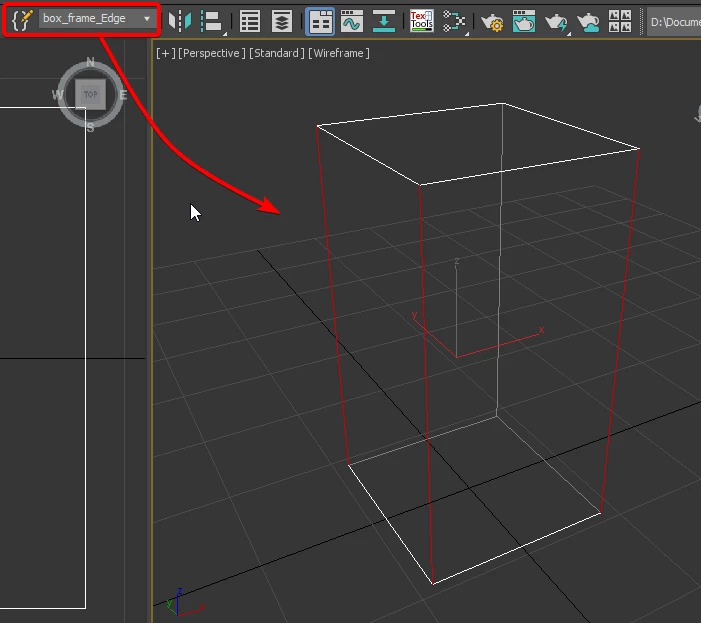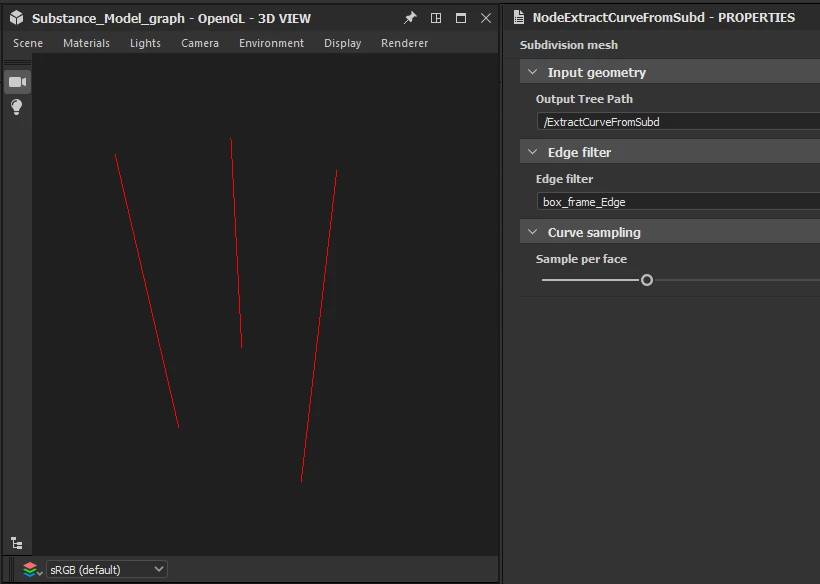Extract Curves node is not reading selection set from 3ds max mesh
Hello, can't solve the problem, maybe it is a bug, but I can't extract curves from imported custom mesh, I'm using simple cube with selection set, but it is not working in Substance Designer node Extract Curves. Here is the mesh I'm testing: https://www.dropbox.com/s/umhtugn8oa6y1n0/box.fbx?dl=0
The name I'm using for selection set: box_frame_Edge
Any help appreciated, thank you.