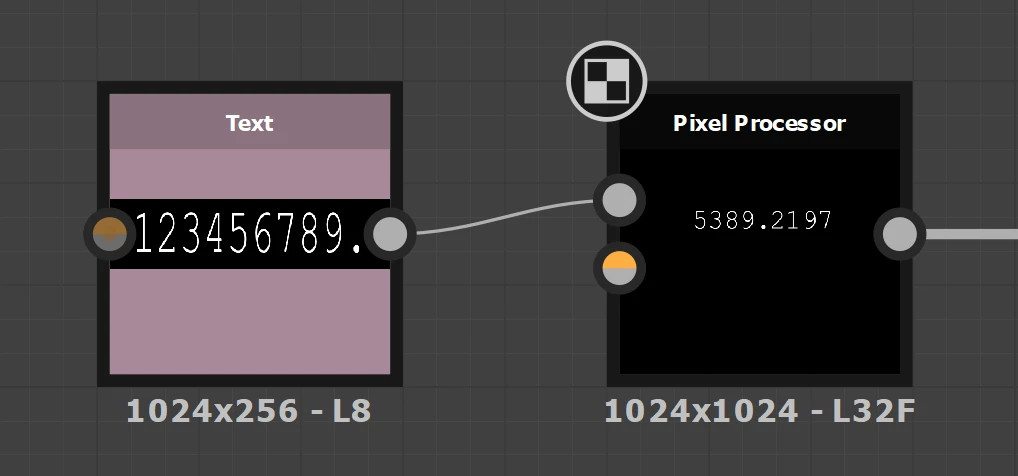Is there a way to make an Integer into string?
New to this...
I was trying to create a text using 5 digits of random numbers.
I looked for an hour or more and haven't found a way. Considering there are only two nodes for string in the Value Processor I'm begining to think it can't be done.
I wanted to make a text node. Make an Input Parameters with an integer set it at 10000 min and 99999 max and be done. But there no text (string) data so the node is blank.
I tried looking at what is possible in the Value Processor but only saw two nodes for String. And none of them were "To String".
I didn't see an obvious way to make a random number in the Value Processor. Still plenty of room for me to learn I guess.