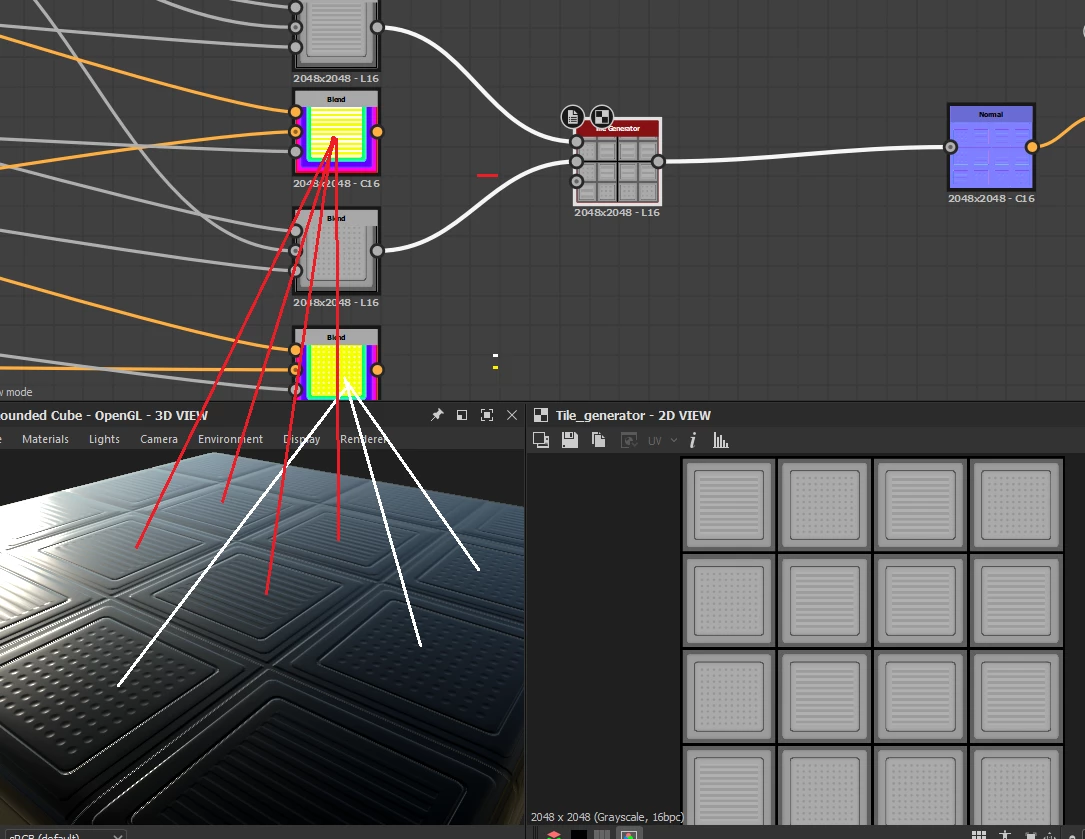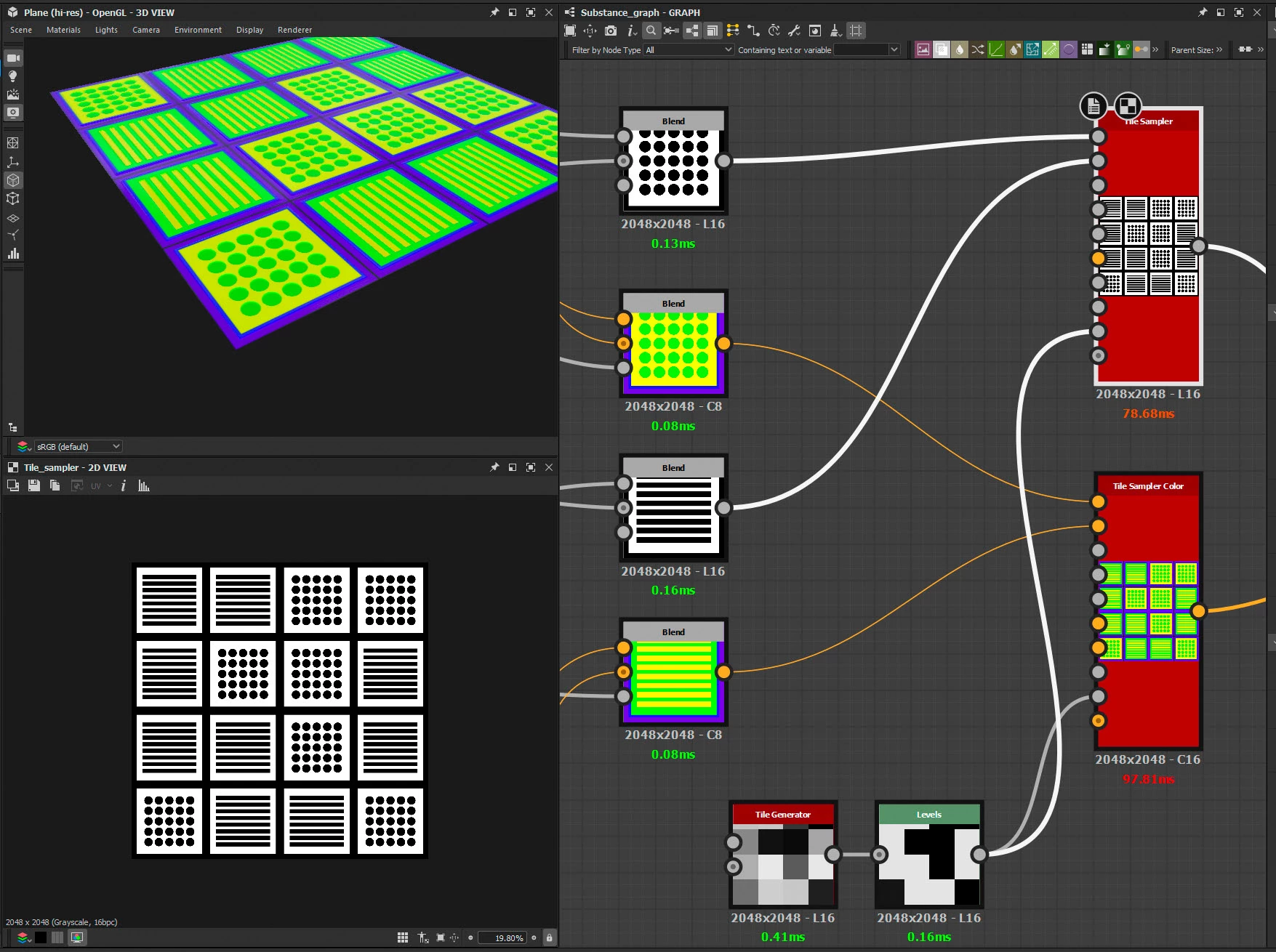Tiles with a height and color for Tile Generator
I already have two tiles, each with a heightmap and a colormap:
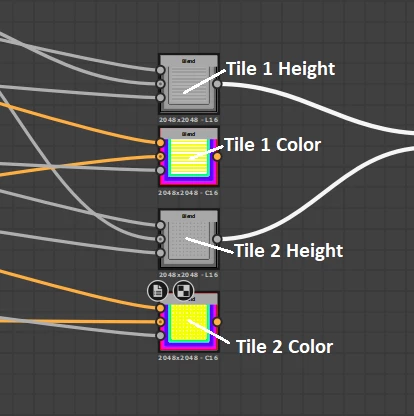
Is there a way to combine them for a Tile Generator that randomly places them?
Now I have this result (picture below), but here is only the height. How to assign the correct color to each tile in the final result?