color-managed user channel are not considered as such by the interface
Hello, we have been reporting me that there was a potential issue with custom user channel and color management. After investigation, I found out that indeed, there is a small bug on them.
issue 01
Color thumbnails in the interface do not pick up the view-transform change as the BaseColor does.
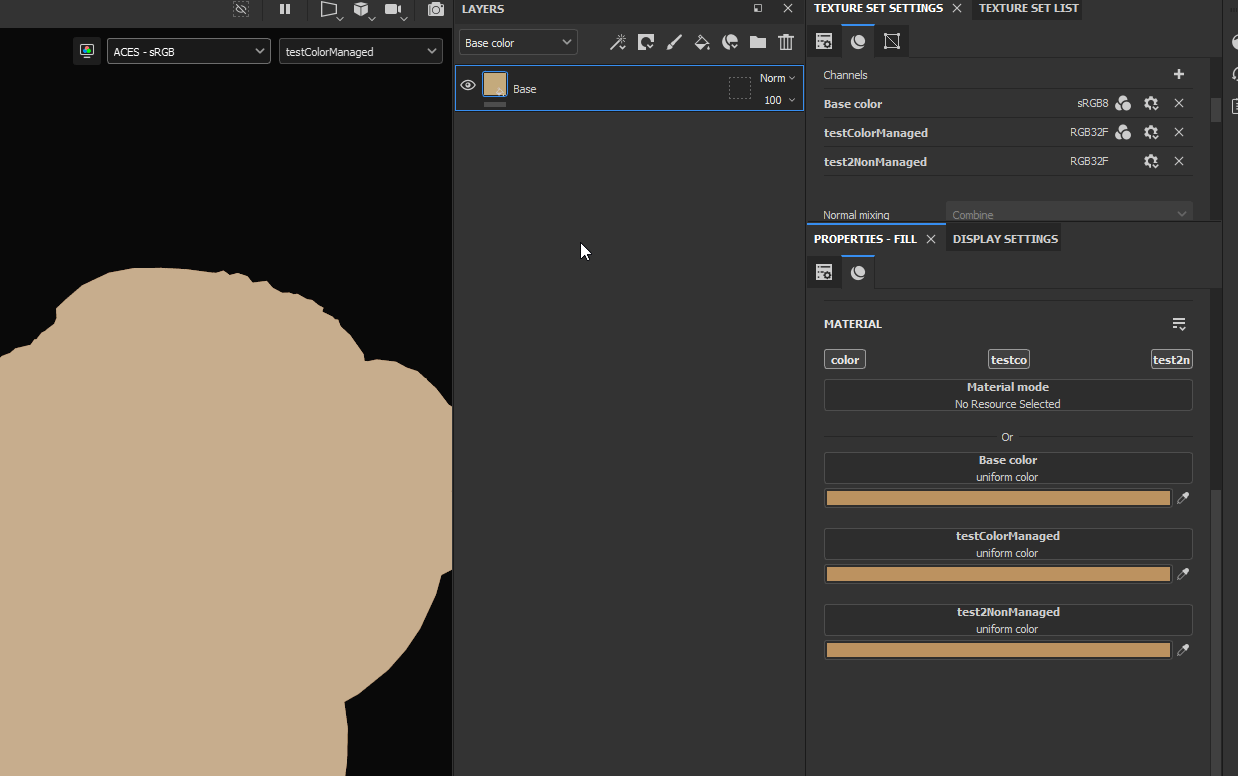
issue02
(probably linked to issue01), the color picker window is displayed as it was a non-color-managed channel
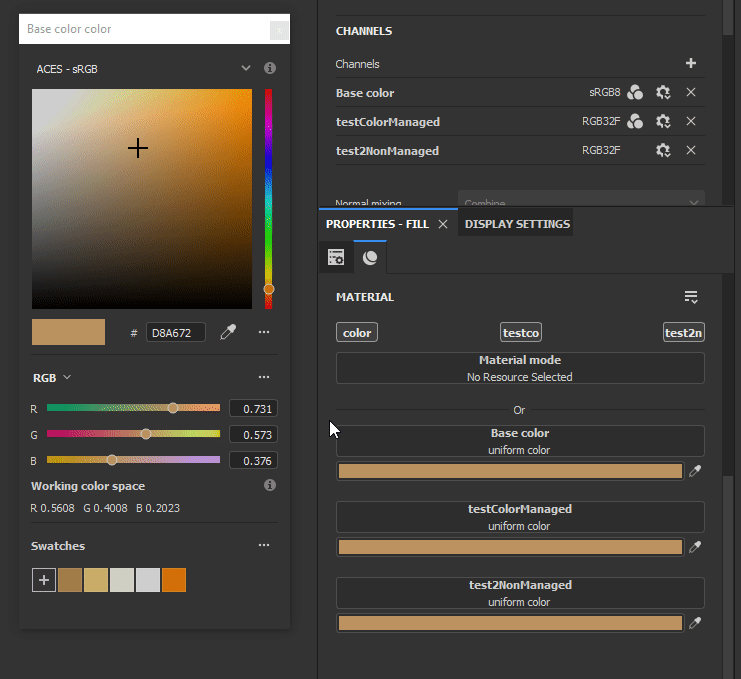
steps to reproduce
- Open new project window and set any mesh
- Set the color-management for the project to OpenColorIO and ACES 1.2 for config
- Create the project
- In the created project, go to the Texture Set Settings tab and remove every channel except the BaseColor
- Add a new channel > user channels > User0
- Set that new channel to RGB32F and enable Color Channel
- Add a new fill layer
- In the 2 color slots of the 2 channels, enter the same value in the R-G-B sliders
Compare the 2 channels in the viewport and you would see they look different.
workaround
those issues are non-blocking cause you can still work around them, as long as you understand what is the issue. As the color-picker doesn't consider the custom channel color-managed, the values that we enter are interpreted as "raw", as if they were already encoded in the Working color space. This means that to get the same values as in the base color, we have to copy the values under the "Working color space" widget, and NOT the ones from the R-G-B sliders.
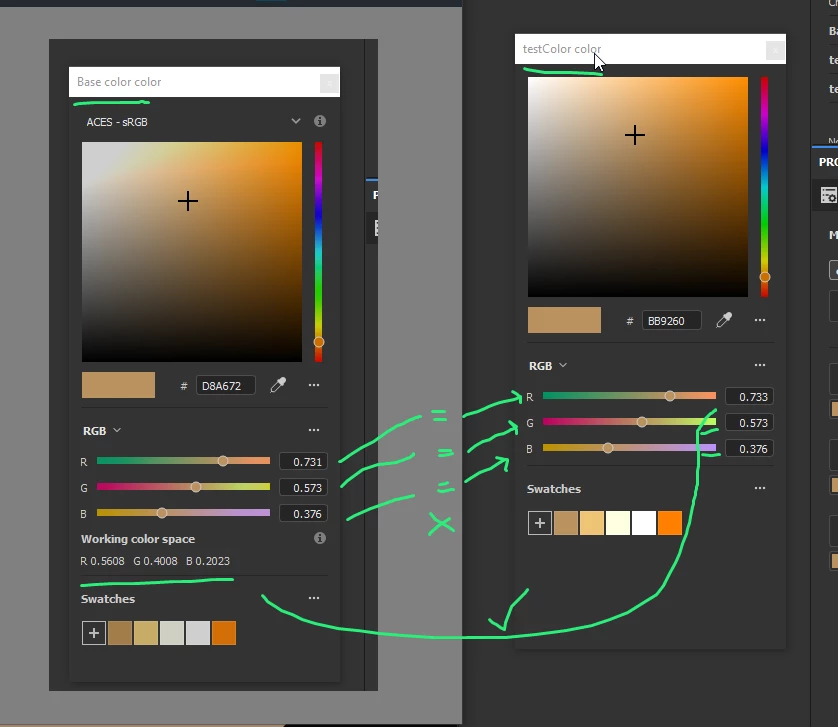
Additional Details
- Issue already reported in post https://community.adobe.com/t5/substance-3d-painter-bugs/color-management-not-working-on-user-channels/idi-p/12997806
- substance3dPainter version 8.2.0, Windows 10
Cheers.
Liam.

