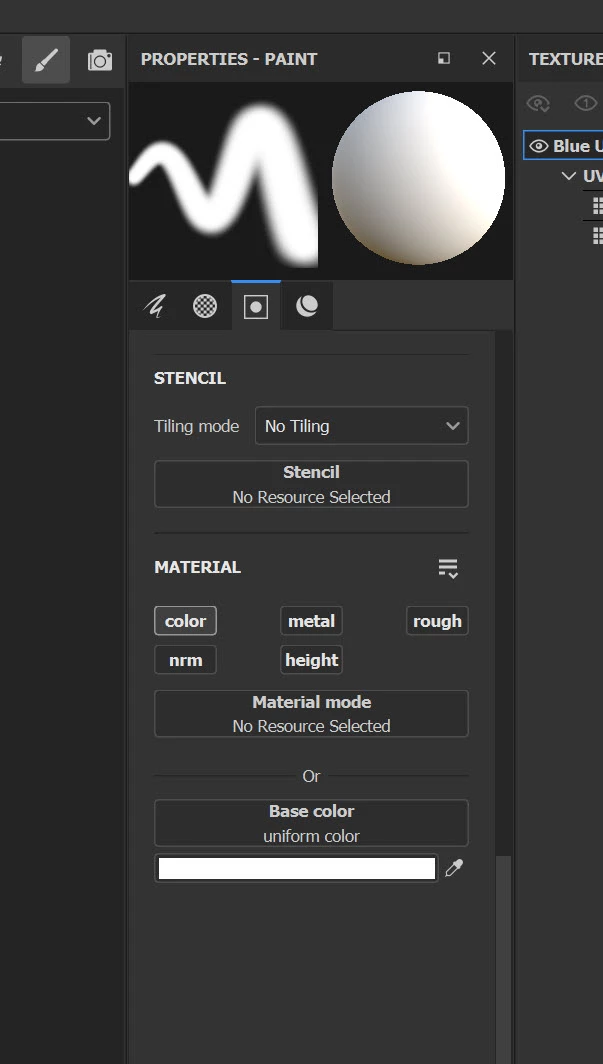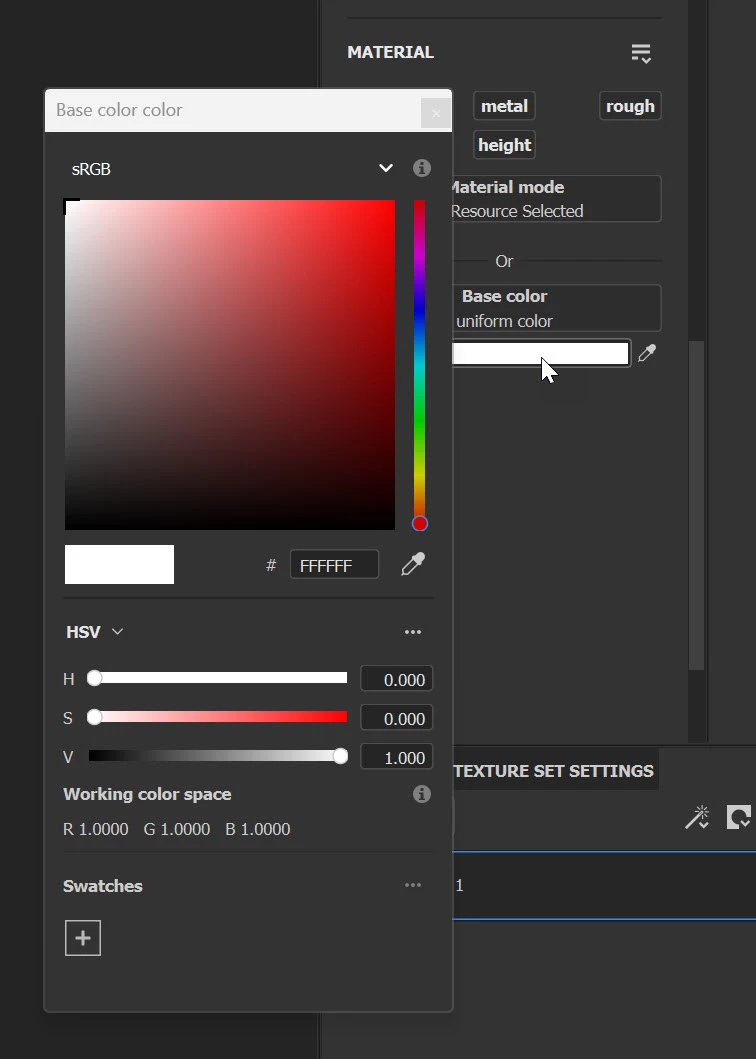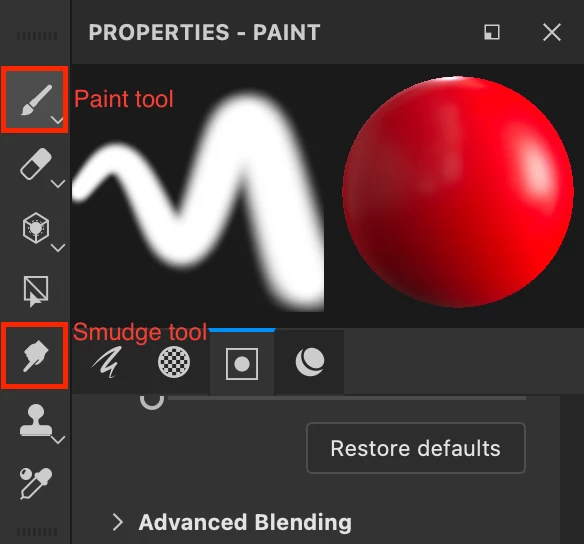I need help with something in Substance Painter...on hand-painting
I am taking the Substance Painter Launch Pad course by CG Boost which is very detailed but it mostly has to do with using materials and such on objects. I primarily need to learn the ins and outs of hand painting with this program as Blender 3.4 still does not do a very good job in texture painting,
I am trying to hand paint a dog, a lad-beagle mix. Very organic. When I start painting in Substance painter I have the Basic Soft Tool brush and in the Properties Paint panel I have access to the "Base Color" with the color bar beneath it (initially it shows white) When I click on the white bar it brings up the color square with the HSV sliders and the eyedropper. I can then also use the "I" hotkey to select an existing color from my object or from a reference image on my computer screen.
My problem is when I select a brush, like Blur" which has no color and then go back and select the Basic Soft brush I was using before, I no longer have the Base Color in the Properties-Paint panel and the Basic Soft brush no longer paints on my object.
I don't know how to get the Base Color to show again and I cannot figure out why any paint brush I pick no longer makes a mark (brush stroke) on my object. I know I am missing something totally simple here but I cannot figure it out. And there are almost no decent hand painting tutorials on Substance Painter that I can find anywhere on the internet.