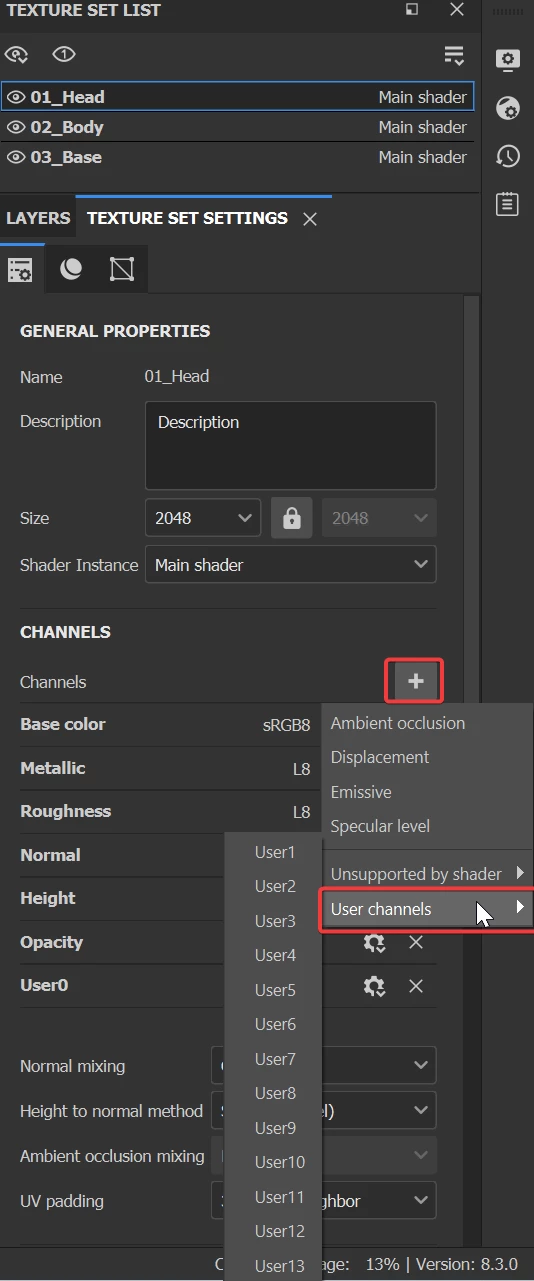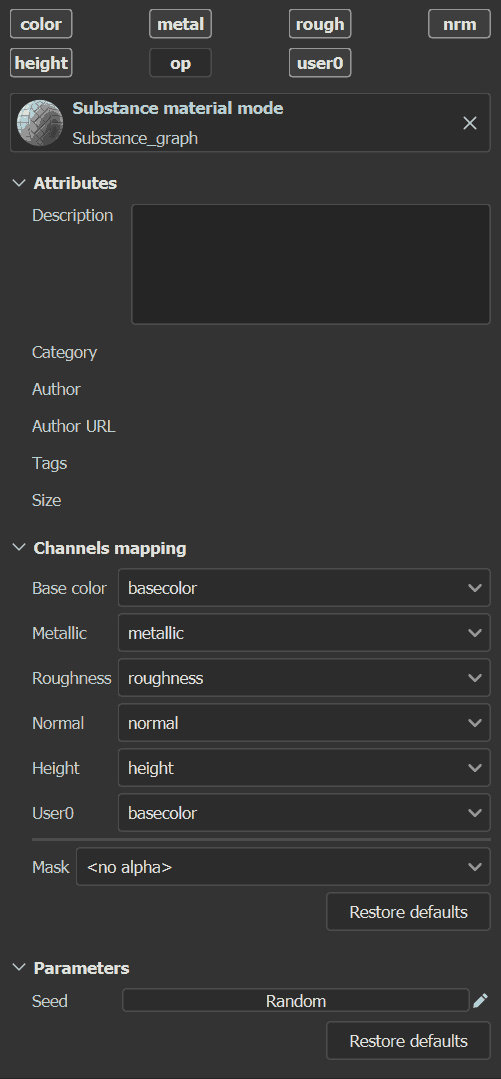Possible to extract masks from Painter Materials?
Hello all,
I'm making a material in Designer to use in Painter, but would love to have access to masks that I create. For example, I have a curve map created from the material's procedurally generated normal data, and I'd like to use that curve map in various generators in Painter. I created an output node, set it to mask, and named it curvature.
- It seems I can add an anchor point under the material and then later call a specific channel (base color, normal, height, etc.), but there are no options to select an output mask. Is this possible with anchor points? If not, is there another way I might do this?
I could have complete control within the material, but I'd rather have separate layers so that other artists can modify masks as they see fit.
Let me know if anything needs clarification, and thanks!
- Michael