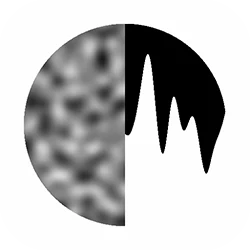Substance 3D Community Digest, April 2024
Thirty days have September, April, June, and November – and that means there’s just enough time left in the month of April to push out this month’s Substance 3D Community Digest. Read on.
Substance 3D News
We've just published our monthly post over on the Adobe blog; you can head over there right now to learn about Substance 3D Connector, the value of Substance 3D in Motion Design workflows, and much more!
This month the Substance 3D team has been racking up the miles. At the start of the month we attended OFFF Barcelona, then NAB Show in Las Vegas. Then, from April 23-26 we attended FMX 2024, the Film and Media Exchange, in Stuttgart where we presented updates on Designer and Painter, as well as reviewing users’ portfolios – a popular feature, and a real pleasure for our team.

Independent 3D Artist Ronan Mahon demonstrates the power of the Substance toolset.
And on April 25 we hosted Substance Days Frankfurt. To users coming from a wide range of industries, our phenomenal team gave demonstrations on areas including texturing, Adobe Firefly in Stager and Sampler, and Substance in Adobe AfterEffect integration, as well as showcasing Painter and our automation capabilities. As always, it was awesome to see so many of our users face to face for our first dedicated Substance Days event in Germany.
Also, with a little time to unpack the phenomenal experience that was GDC 2024 in March, our team has put together a Behance page detailing some of the (many, many) highlights of the event. Take a look!
And coming up soon: Substance Days London, on May 2022. More information to come!
Online Resources
Substance Designer for Beginners
This week we’re releasing a new Substance Designer tutorial course for complete beginners, presented by Louise Melin. If you’ve never opened up Designer before, now’s the perfect time. The course walks you through the creation of an ornate fabric material, starting completely from scratch, and detailing every step to the finished material. The course overview, from Louise:
And, while the course is aimed at beginners, there are also some pointers in there that will prove useful to those who are already familiar with Designer.

The ornate fabric material created during the course.
Substance 3D on Behance
Earlier this month we posted Simple Steps, Stunning Scenes: Substance 3D Assets in Motion Design. The ever-busy Ronan Mahon worked with the 3D Assets team to create this remarkable Motion Design scene, with a guide to show the simple stages necessary in its creation.
And coming soon on Behance: The Making of Motion Design, focusing on detailed breakdowns of individual sections of this scene. Keep 'em peeled.
Featured Artist
This month we’re piloting a new section spotlighting the work of an artist using the Substance 3D tools. To get the ball rolling, we’re talking to our own Emily Bisset, a Technical Artist on the Substance 3D team.
Can you give a brief summary of your career to date? I am a 3D Technical Artist at Adobe Subtsance 3D. Before this I worked as a freelance texture artist mostly in product and fashion visualisation.
What’s the most important thing to keep in mind when creating a piece of artwork? Don’t always strive for total perfection, sometimes learning is more important than the art itself. I find the ‘need’ to make things look perfect can only take you so far, after that it tends to hinder you, leaving you hung up on small details which can eventually diminish your overall motivation to complete it. I’ve fallen victim to this many times!
Emily speaks with Senior Technical Evangelist Vincent Gault.
Can you talk about one of your favorite pieces of artwork? I really liked the Oxford shoe I made to showcase the new 3D Paths tool in Substance 3D Painter. The model is originally from Substance 3D Assets site which I then modified in Maya to fit my vision better. I enjoyed fiddling with all the patterns not using any particular reference, the non-destructive nature of the path tool allowed me to experiment without spending hours repainting all of the lines. I also liked how I could use the height data to manipulate the shape of the shoe and create panels that weren’t actually there on the model.

What advice would you give to someone aspiring to become a 3D artist? Don’t overfill your ArtStation (or other Portfolio) with work that is more for learning than final projects (I am a culprit of this myself!). Instead have an Instagram (or X) where you can document your learnings and WIPs. Art will only get you so far, being a great communicator and a nice person is just as important!
... and also
SUBSTANCE 3D DESIGNER: Featured Node: Cross Section
|
|
For this month's Featured Node, we're giving the Cross Section node some love.
This node draws a cross-sectional profile of an input, either horizontally or vertically. That is, it provides a side view of a height map at a given row or column.
The section can be adjusted in position and scale, then drawn as a solid filled area, a gradient or a line. |
A helper is available to view the position of the section in the input height map.
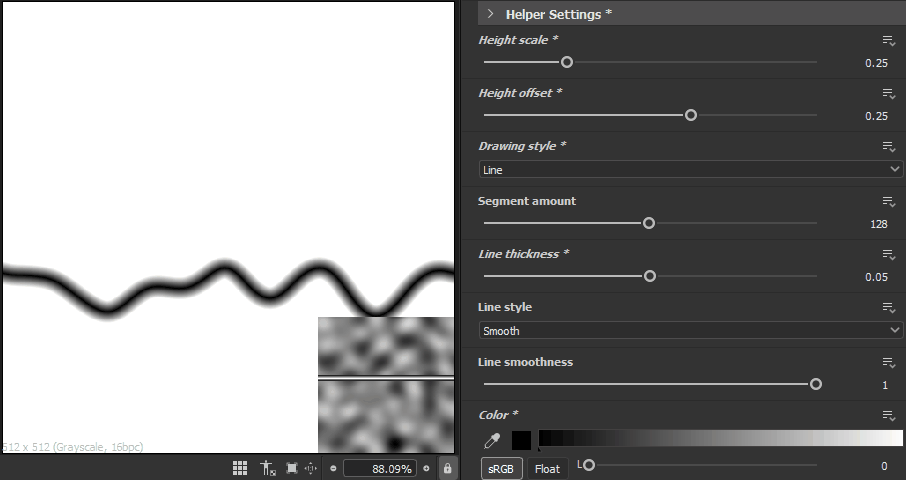
This variety of representations for the height profile offers a wide range of possible applications. Luca Giarrizzo, Quality Engineer in the Designer team, provides some examples of how this node can be used.
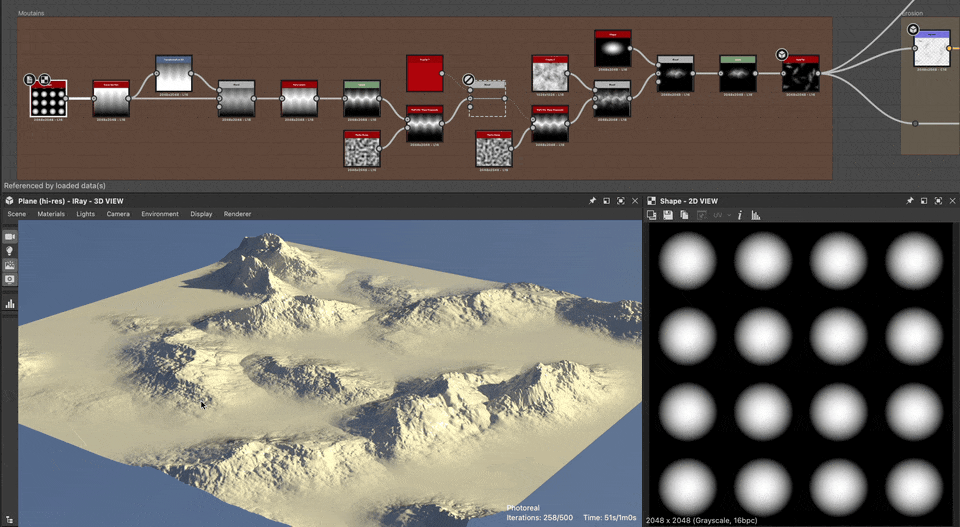
Above, the node helps create the base shape for a mountain range which can then be sculpted and included in a complex material.
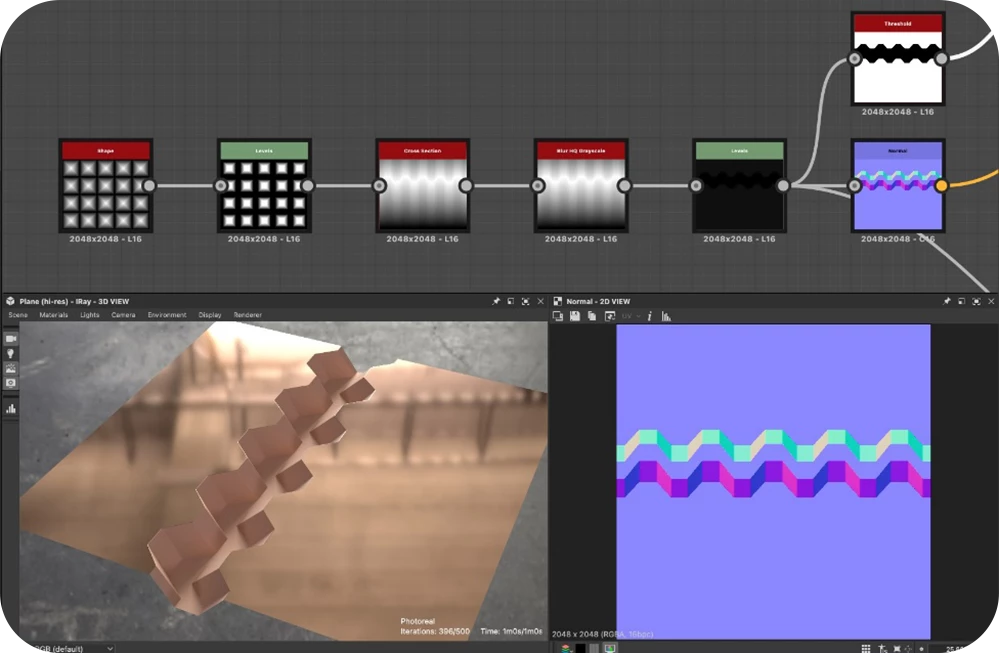
The Cross Section node is also useful to carry out modeling in Designer (above) and for creating patterns:
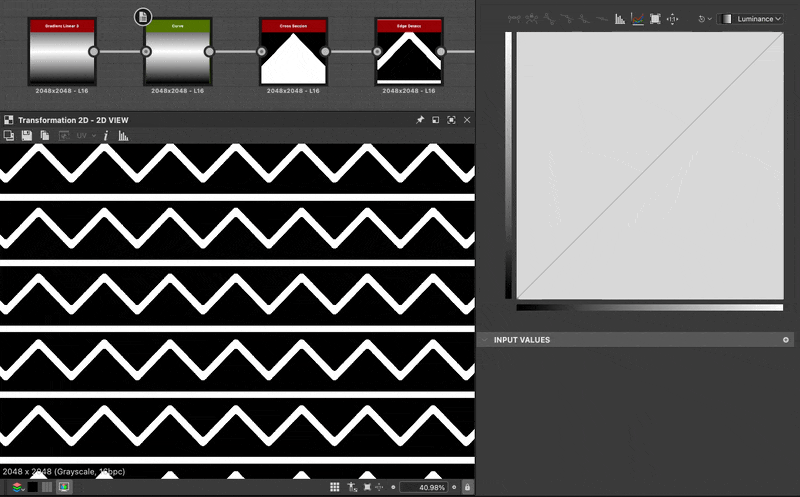
Above, a ‘line’ view combined with Edge Detect and tiled.
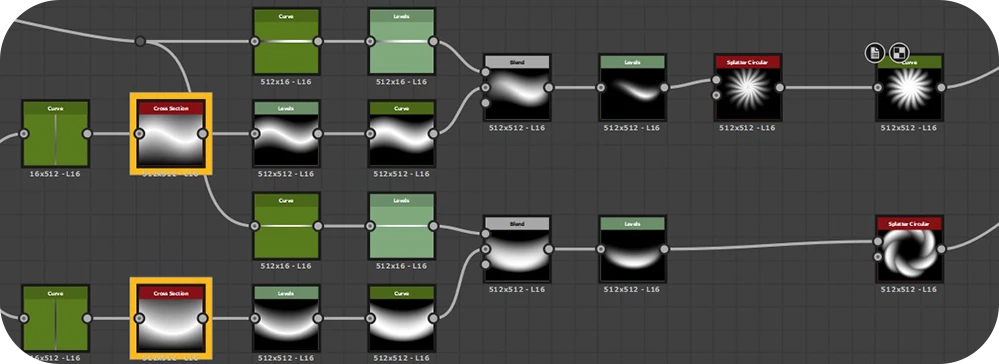
Above, a ‘gradient mirrored’ view adjusted and combined with a Splatter Circular.
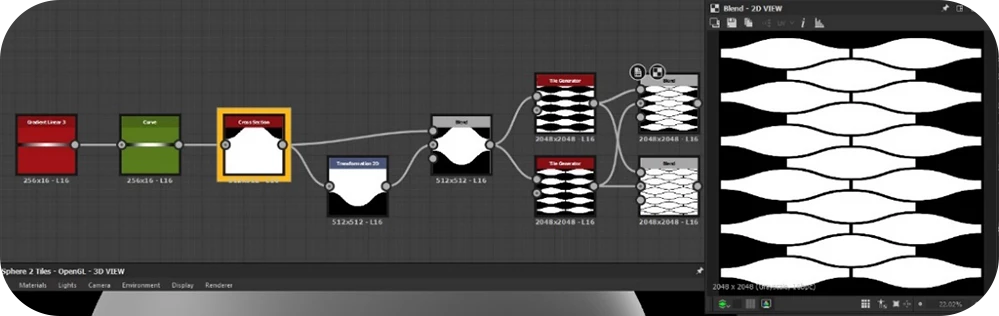
Find more information, see our documentation on the Cross Section node.
That's all for April; have fun creating!