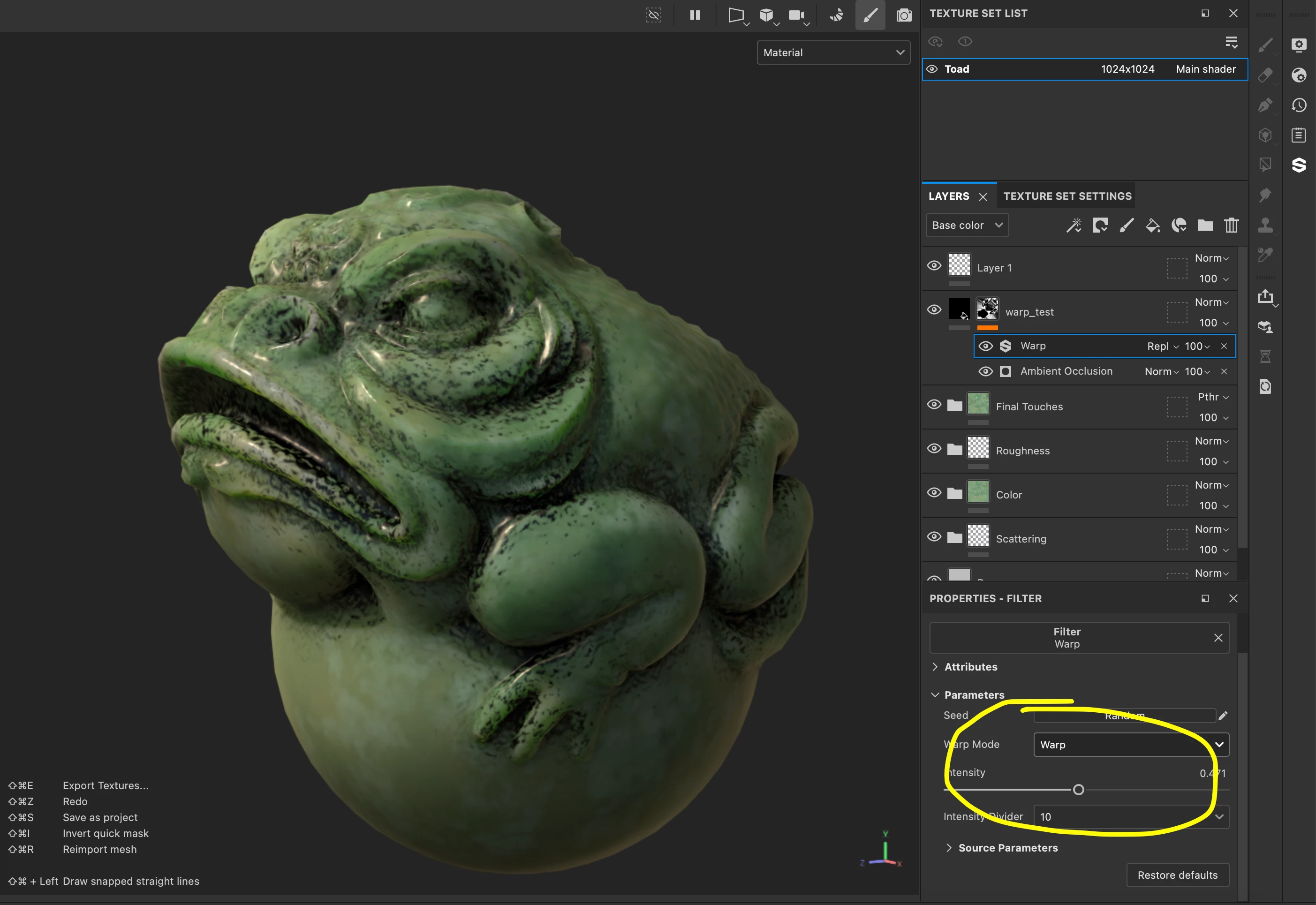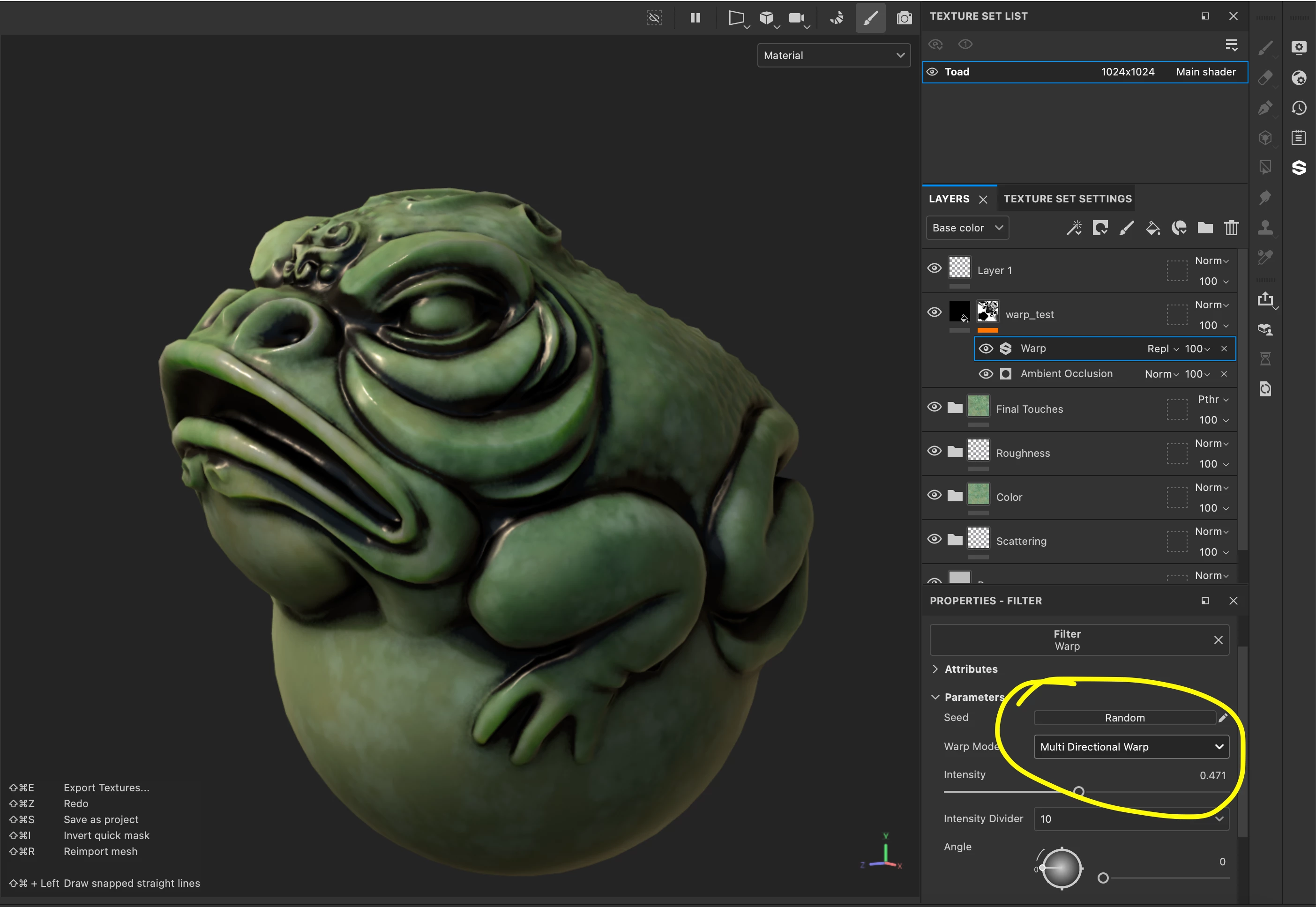Switching warp filter to multi directional fails
This is a problem I've had for a while but ignored it, usually resorting to Slope Blur when needed but now I really want to figure out why I cannot get the multi directional mode of the Warp filter to work. Using the JadeToad sample file, if I throw an Ambient Occlusion generator on it and add a Warp filter with the mode set to "warp," it works as expected, as you can see in the attached image. Once I switch the mode to either Directional or Multi Directional, the warping disappears as if there is no filter there at all. I did notice that Multi Directional makes it bolder for some reason, but there are no changes at all no matter how much I mess around with all of the parameters, including the Source Parameters and the Noise Parameters if I try it with a custom noise.
I use Multi Directional Warp nodes a lot in Substance Designer and they work fine in that program. I'm expecting a similar result in Substance Painter. Can anyone explain why it might not be working for me in Substance Painter?
I use Substance Painter Version 10.0.1 build 3757 on a Macbook Pro with an M1 Max and Sonoma 14.5.