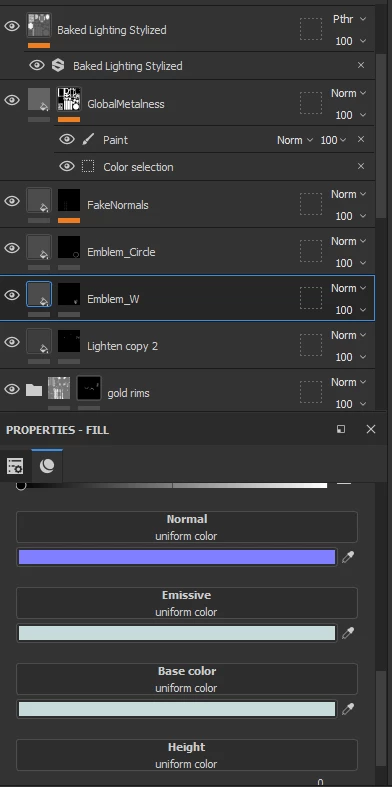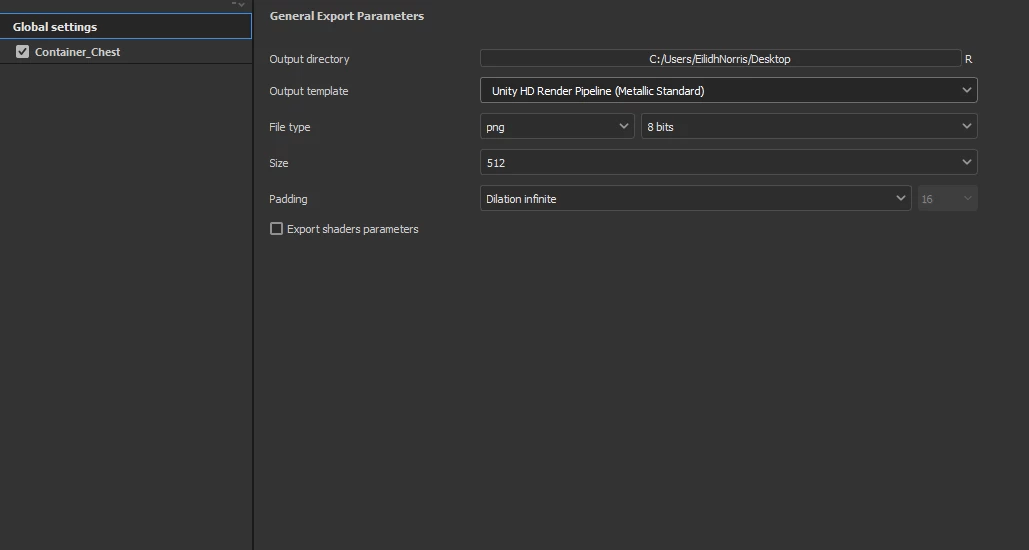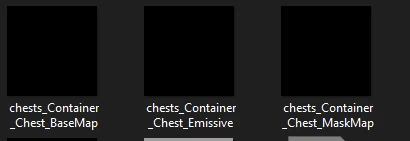Texture exports are black, thumbnail colours for layers also greyscale. I'm at my wits end.
Hi everyone,
I'm really desperate for help here, to put it briefly when I export my textures they are black/empty. I have tried different texture presets, padding options, adding opacity channels etc. No dice. I have no errors in my log, and I have tried searching for this problem through the forums where the answer usually lies in the padding. As previously stated, this doesn't work for me.
A possibly related issue is that after reimporting the mesh after fixing some geo, the colour preview in the layers are all grey. It's very strange and I have never expierenced it before.
Any suggestions are appreciated.